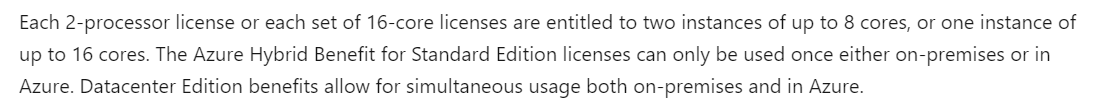We want to use Azure Hybrid benefit with Bring your own license for Windows OS.
Now Azure VM comes with Datacenter Edition as OS (Default OS) .
If I purchased Windows Standard Edition with SA (CSP subscription for 1 year) , can I use as substitute for Datacenter Edition license on Azure?
I found this in FAQ
https://www.azure.cn/en-us/pricing/hybrid-benefit/
Do I need to use Azure Marketplace gallery images or Azure portal images for virtual machines that match my Windows Server Standard edition and Datacenter edition licenses?
There’s no need to match the image with your edition. If you own Standard edition, for example, you can use the Datacenter edition images. We offer four images you can use with either Datacenter edition or Standard edition licenses:
• Windows Server 2008 R2 SP1
• Windows Server 2012 Datacenter edition
• Windows Server 2012 R2 Datacenter edition
• Windows Server 2016 Datacenter edition
• Windows Server 2019 Datacenter edition
From Here https://learn.microsoft.com/en-us/windows-server/get-started/azure-hybrid-benefit