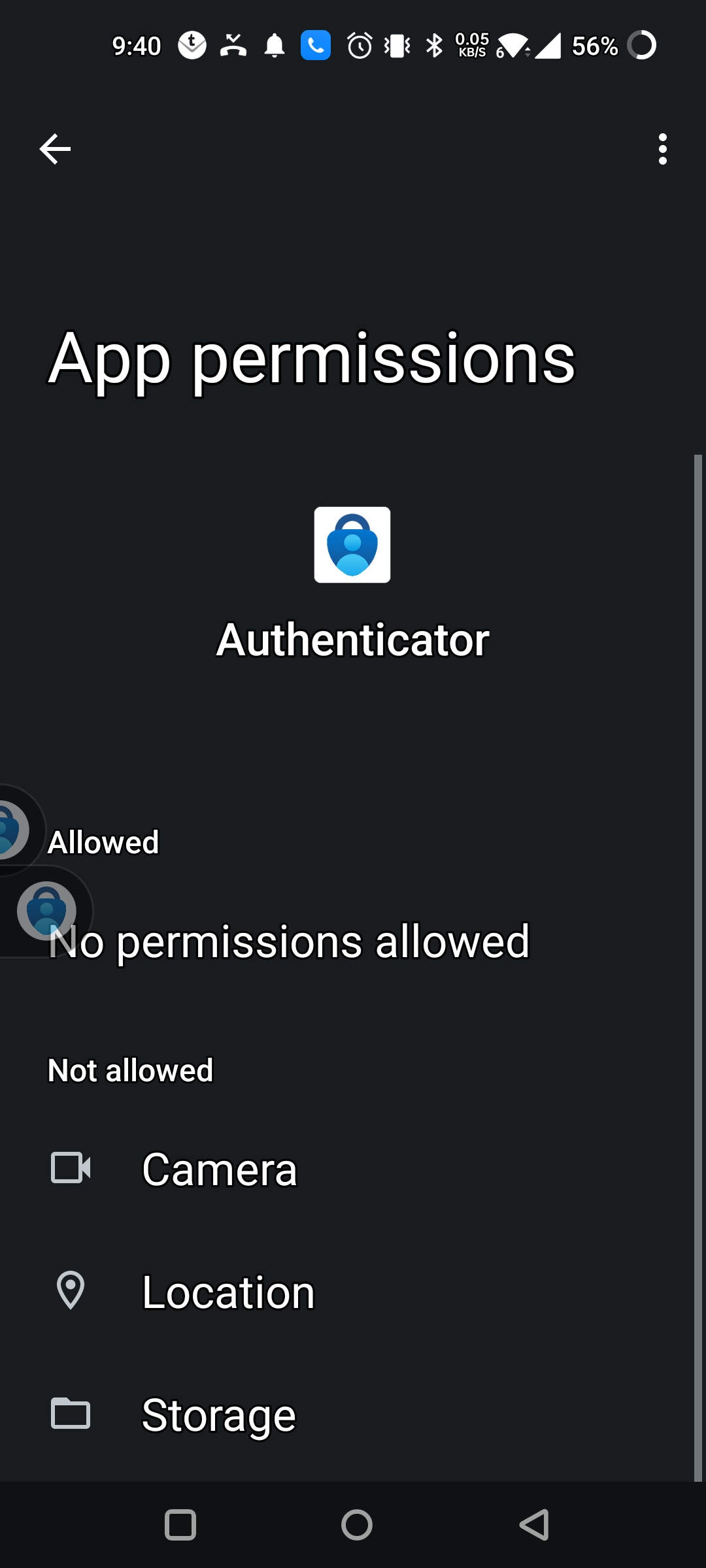Floating button/s showed up in Authenticator?
This annoying floating Authenticator button showed up a couple of weeks after I started using Authenticator, and although I can move it around, it does absolutely nothing (but get in the way),and I can't find a way to turn it off. After going into settings and switching off the "use as autofill provider",and also selecting "turn off", the button is still there. Funny thing is, it doesn't have ANY permissions in my Android apps settings, so it shouldn't be allowed to display over other apps and such. I'm not quite ready to completely uninstall, as I am still testing it out. But it definitely falls short on performance and convenience when compared to Google autofill, or even the Keeper app. This morning, I now have TWO of the same buttons floating around my screen! What gives? And WHY is the app allowed to display these without permissions given? I have screenshots I will attempt to attach.