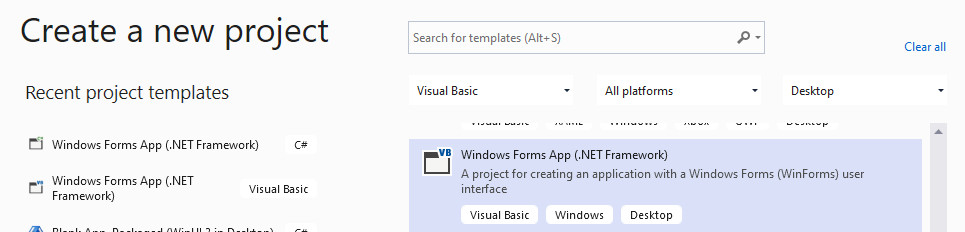Choose a .NET Framework project, not .NET :
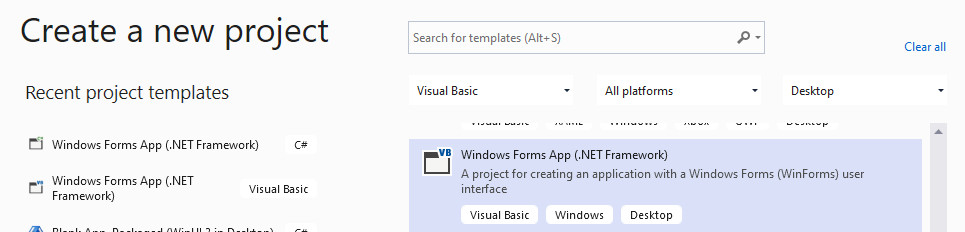
This browser is no longer supported.
Upgrade to Microsoft Edge to take advantage of the latest features, security updates, and technical support.
I have searched for the last 30 minutes and I've seen quite a few people having the same issue, and not one single solution. If anyone knows what I'm doin wrong, I'd really appreciate some help. I'm using a Visual Basic WinFormsApp in Visual Studio 2022. I right click on the toolbox and select "Choose Items". I then go to the COM Components tab and check Windows Media Player. I then press "OK". That's when I get the message "The following controls were successfully added to the toolbox but are not enabled in the active designer:" I have no idea how to fix it. Thanks in advance for any advice.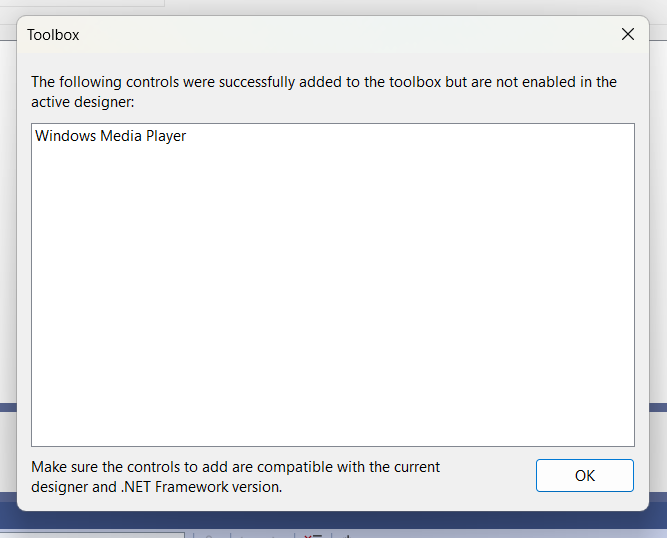

Choose a .NET Framework project, not .NET :