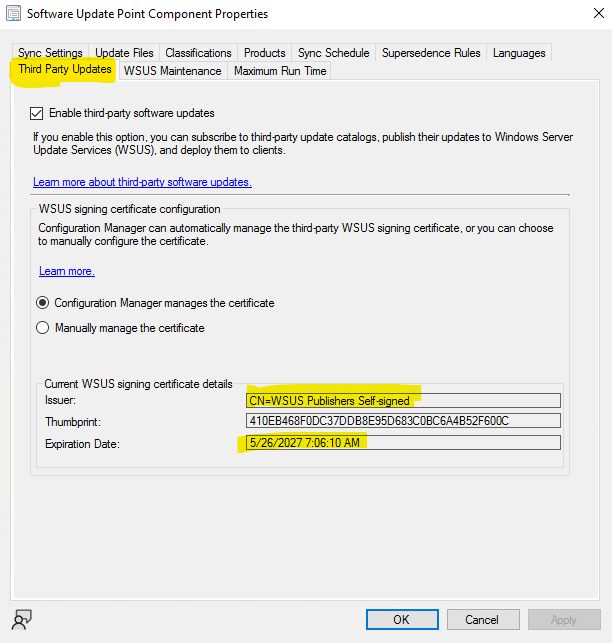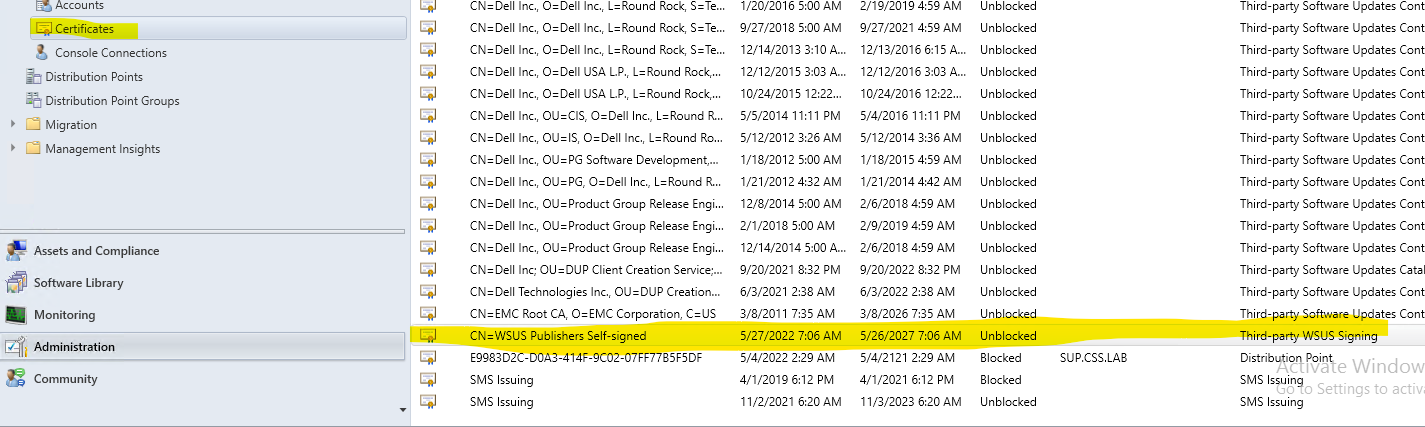Getting the listed error after setting up and subscribing to Dell Third Party Updates
Configuration Manager 2111 Hotfix Rollup (KB12896009)
I get the following error when trying to download the Dell Open Manage Inventory Agent or any other Dell driver update.
The items are showing as Meta data only
WSUS certificates are in all locations on the SCCM/SCUP server per the recommend actions in the logs
One thing to note is that it looks like Dell Third Party Updates were previously incorrectly configured and not properly removed.
SMS_ISVUPDATES_SYNCAGENT.log
SyncUpdate: Exception Message: Failed to sign package; error was: 2148081670 SMS_ISVUPDATES_SYNCAGENT 5/26/2022 7:22:57 AM 2804 (0x0AF4)
SyncUpdate: Exception source Microsoft.UpdateServices.BaseApi SMS_ISVUPDATES_SYNCAGENT 5/26/2022 7:22:57 AM 2804 (0x0AF4)
SyncUpdate: Exception TargetSite Void SignPackageCab(Boolean, System.String) SMS_ISVUPDATES_SYNCAGENT 5/26/2022 7:22:57 AM 2804 (0x0AF4)
SyncUpdate: Stack at Microsoft.UpdateServices.Internal.BaseApi.Publisher.SignPackageCab(Boolean dualSign, String httpTimeStamp)~~ at Microsoft.UpdateServices.Internal.BaseApi.Publisher.PublishPackage(String sourcePath, String additionalSourcePath, String packageDirectoryName, Boolean dualSign, String httpTimeStamp)~~ at Microsoft.ConfigurationManager.ISVUpdatesSyncAgent.WSUS.UpdateServicesWrapper.AddContentForUpdate(ILogger logger, ISoftwareDistributionPackageWrapper updateSdp, String contentLocation, StatusMessageReporter statusMessageReporter) SMS_ISVUPDATES_SYNCAGENT 5/26/2022 7:22:57 AM 2804 (0x0AF4)
SyncUpdate: ===================== Exception Detail End ======================== SMS_ISVUPDATES_SYNCAGENT 5/26/2022 7:22:57 AM 2804 (0x0AF4)
SyncUpdate: Verify the WSUS signing certificate has been configured properly: SMS_ISVUPDATES_SYNCAGENT 5/26/2022 7:22:57 AM 2804 (0x0AF4)
SyncUpdate: 1) The signing certificate must not be expired. SMS_ISVUPDATES_SYNCAGENT 5/26/2022 7:22:57 AM 2804 (0x0AF4)
SyncUpdate: 2) The signing certificate must be in the Trusted Publishers container on the WSUS server. SMS_ISVUPDATES_SYNCAGENT 5/26/2022 7:22:57 AM 2804 (0x0AF4)
SyncUpdate: 3) If using self-signed certificates, the certificate must also be in the trusted root container on the WSUS server. SMS_ISVUPDATES_SYNCAGENT 5/26/2022 7:22:57 AM 2804 (0x0AF4)
SyncUpdate: 4) If using PKI certificates, the certificate must have been issued by a trusted CA. SMS_ISVUPDATES_SYNCAGENT 5/26/2022 7:22:57 AM 2804 (0x0AF4)
****STATMSG: (SRVMSG_SMS_ISVUPDATES_SYNCAGENT_UPDATECONTENT_PUBLISH_FAIL_CERTCONFIG).**** SMS_ISVUPDATES_SYNCAGENT 5/26/2022 7:22:57 AM 2804 (0x0AF4)
SyncUpdate: 44b560f7-96ab-4881-901a-7544e4cfb7c6 - Failed to add content for 'Dell OpenManage Inventory Agent(for Dell Business Client Systems), 2.1.0.1' (Update:'44b560f7-96ab-4881-901a-7544e4cfb7c6') Vendor 'Dell' Product:'Drivers and Applications' to WSUS. SMS_ISVUPDATES_SYNCAGENT 5/26/2022 7:22:57 AM 2804 (0x0AF4
Thanks