Hello @berketjune2012 ,
I understand that you are trying to edit a conditional access policy, but the save button is not available. Could you please confirm if your Global Admin account has an Azure AD Premium license assigned to it? In order to edit Conditional Access policies or create new ones, at least one Azure AD Premium P1 license is required. If you have Microsoft 365 Business Premium or Azure AD Premium P2 Licenses, you can use Conditional Access.
I tested in my tenant and was able to edit and save the policies using a global account in a tenant with a Premium P2 license.
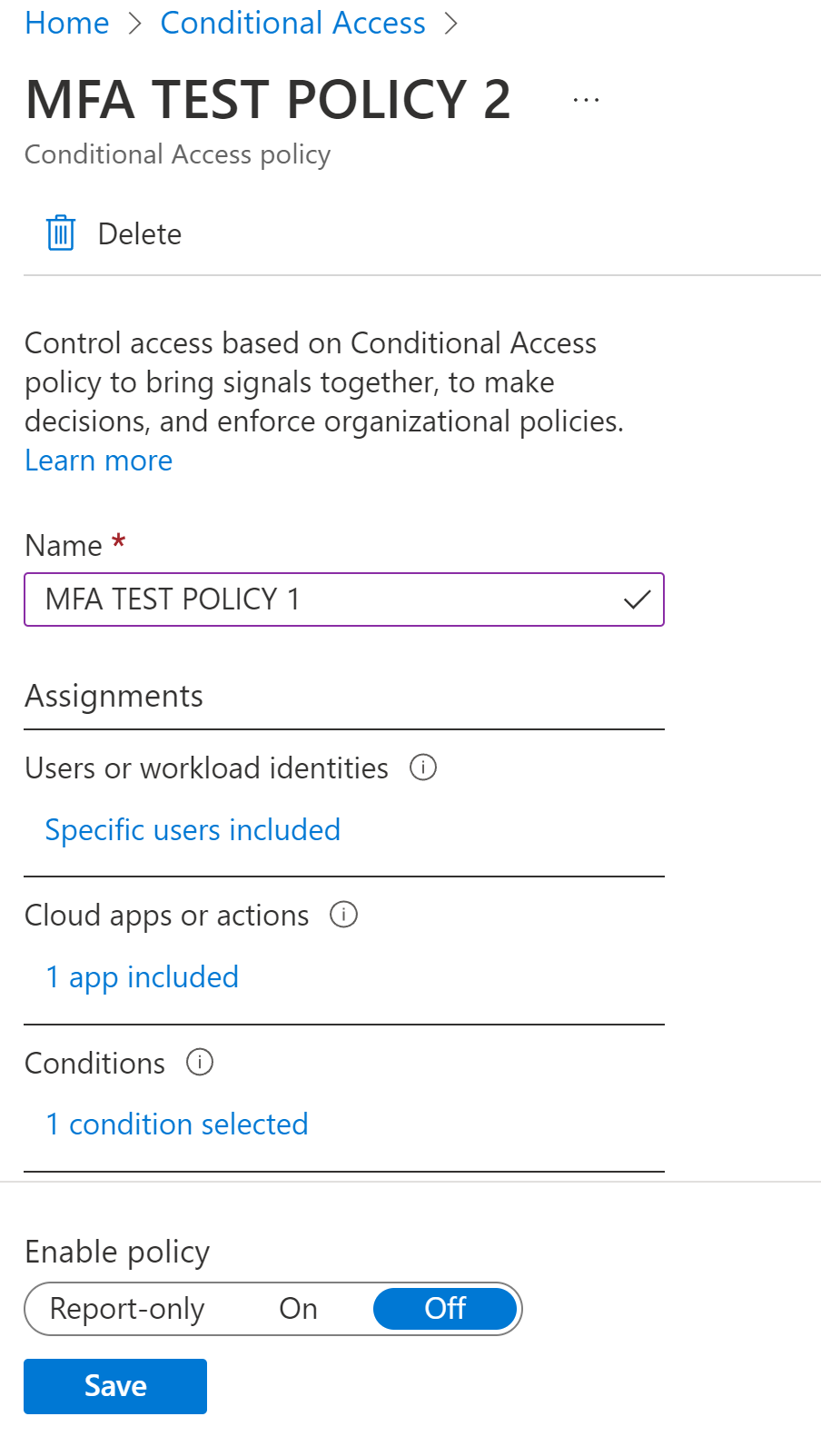
If you haven't already exhausted the trial, you may consider activating Azure AD Premium P2 or EMS license E5 trials and test this feature as well.
This information is documented here: https://learn.microsoft.com/azure/active-directory/conditional-access/overview#license-requirements
-
If the information provided was helpful to you, please consider "marking as answer" so that others in the community with similar questions can more easily find an answer.