
Hi @BradAtOnx ,
I understand that you are trying to set up Hybrid Azure AD Join in the Azure AD Connect wizard but are not seeing the Hybrid Azure AD Join option in the Device Options section. Can you confirm that you have met all of the prerequisites for configuring Hybrid Azure AD Join? These are documented in the setup guide here and include having the right global admin credentials and using a supported operating system.
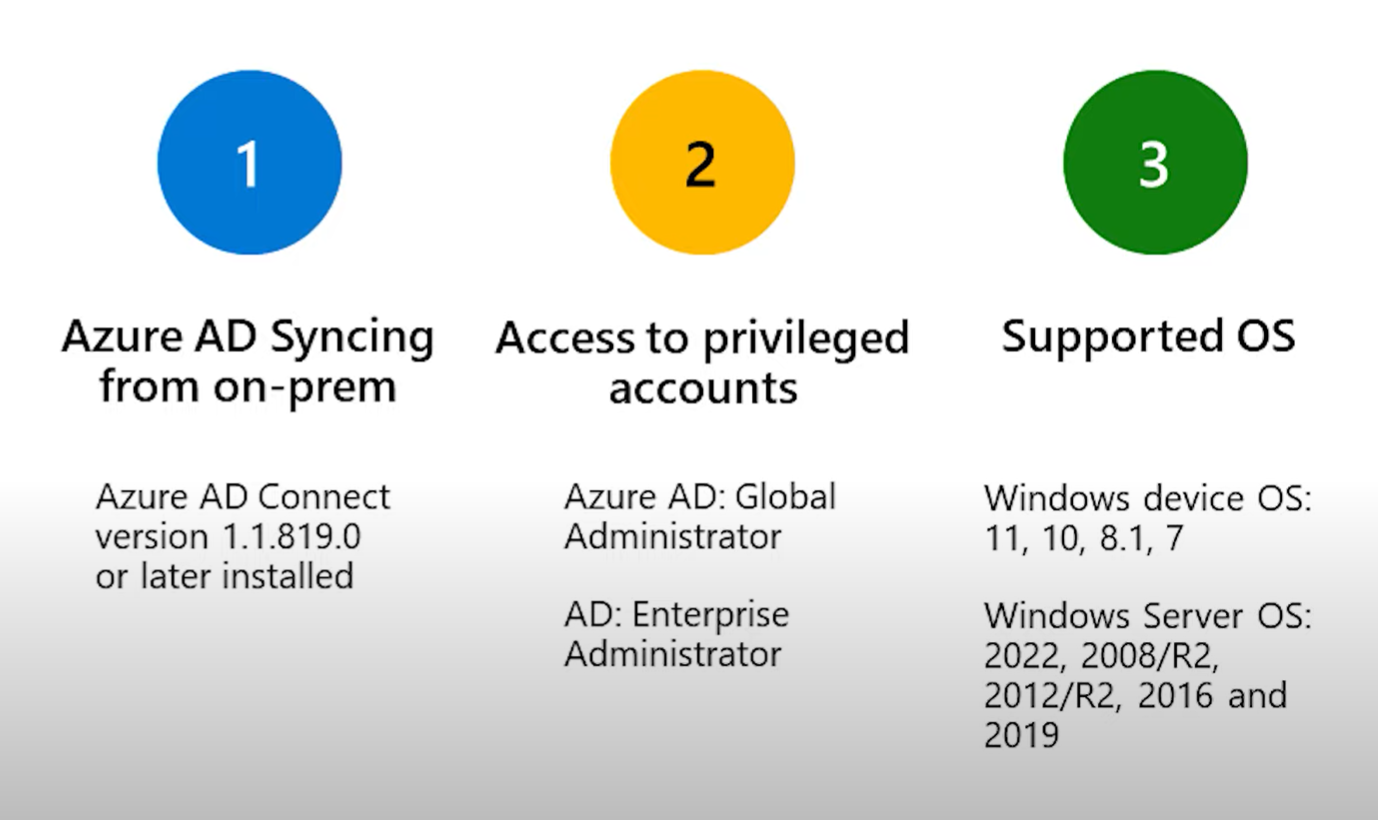
You need to ensure that you are signing in with your Azure AD Global Administrator credentials at the "Connect to Azure AD" step. Then it should appear under the Device Options section.
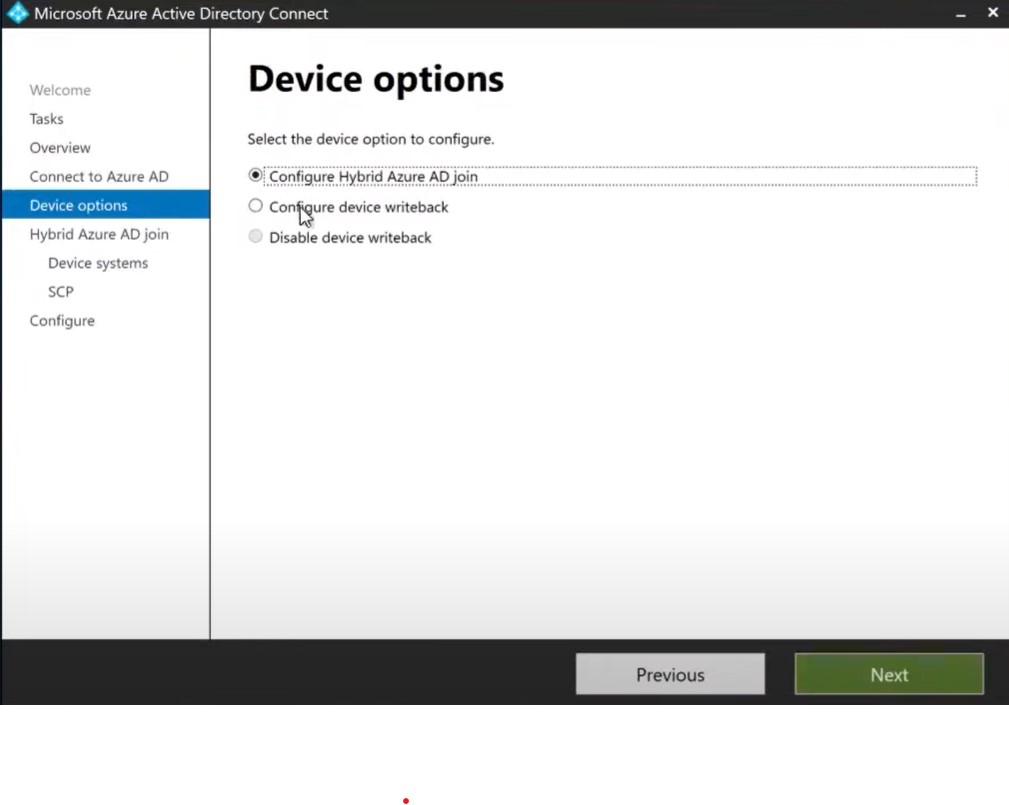
This walk-through video includes all of the pre-requisites and a demo of the step-by-step setup that starts about 3 minutes in. You can cross-reference to see if everything in your environment maps, but if it's still not showing feel free to share a screenshot and I will gladly help troubleshoot.
-
If the information provided was helpful to you, please "mark as answer" so that others in the community with similar questions can more easily find a solution.