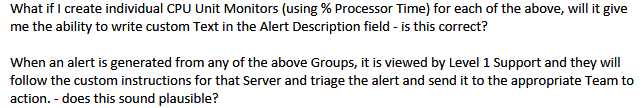I would start by looking for an existing monitor or rule. You likely will find that the OS MP has what you need. You could just set an override and it can provide a reference for creating a custom replacement if needed. My assumption for including all instances is that it will evaluate each separately. You might also simply choose to use total, which is probably your best choice in this situation.
SCOM - Create a Unit Monitor for CPU Usage
Hi all,
Can someone help me out with steps to create a simple CPU Utilisation Unit Monitor?
Just want to monitor and alert on a server when its CPU goes above 80%.
Am having trouble understanding some options to use.
Object is most probably "Processor".
Counter, most probably % Processor Time
Should i include all instances of the selected counter ticked or removed in the Performance Counter windows?

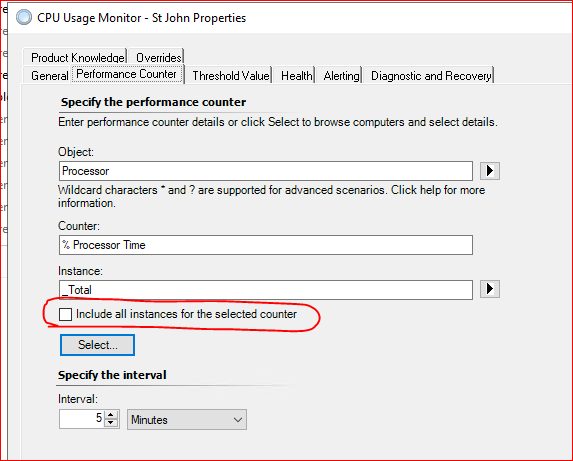
Is it necessary to create a Performance Rule for CPU first and then create a Unit Monitor for Alerting or just can do with the Unit monitor directly?
System Center Operations Manager
2 answers
Sort by: Most helpful
-
 Andrew Blumhardt 10,051 Reputation points Microsoft Employee
Andrew Blumhardt 10,051 Reputation points Microsoft Employee2022-05-27T05:05:47.97+00:00 -
 SChalakov 10,576 Reputation points MVP Volunteer Moderator
SChalakov 10,576 Reputation points MVP Volunteer Moderator2022-05-31T08:16:32.977+00:00 Hi @Saiyad Rahim ,
according to KEvin Holman (se the blog post) you canb ovewrite this behvaiour by setting the “CPU Queue Length” threshold to “-1”.
How does CPU monitoring work in the Windows Server 2016 management pack?
https://kevinholman.com/2017/05/13/how-does-cpu-monitoring-work-in-the-windows-server-2016-management-pack/As per Kevin:
This will result in the equation ignoring the CPU queue length requirement, and make the monitor consider “% Processor Time” only. If you find this is too noisy, you can use the CPU queue length, but use lower value than the default of 15. Another thing to keep in mind, this is a PowerShell script based monitor, so if you want to run this VERY frequently (the default is every 15 minutes) then consider replacing it with a less impactful native perfmon based monitor.
So, you can ztry this approach or go for the standard CPU monitor, based on counter.
----------
(If the reply was helpful please don't forget to upvote or accept as answer, thank you)
Regards,
Stoyan