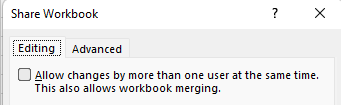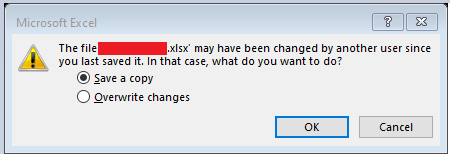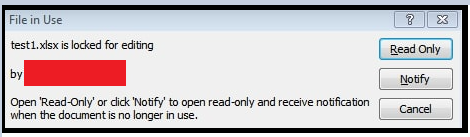We have an issue that has been occurring intermittently.
User A opens up an Excel File (Office 365) in Edit mode. User A makes edits on the Excel file throughout the whole time the file is opened.
When user A tries to save the file, the error message as below pops up:
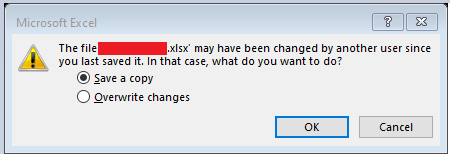
User A then realises that User B (second user) has been able to open the same Excel file (in Edit mode) at the same time as when User A has the file open.
The issue is why doesn't Excel program prompt User B that the Excel file is already opened by User A and can only be opened in "Read Only" mode?
We have established that User A has the file open in Edit mode first, then User B opened it later
We are using Windows 2019 server as the file server - it's an internal network file share server.
We don't use co-authoring.
Any help or insight on this is much appreciated.
Thanks.