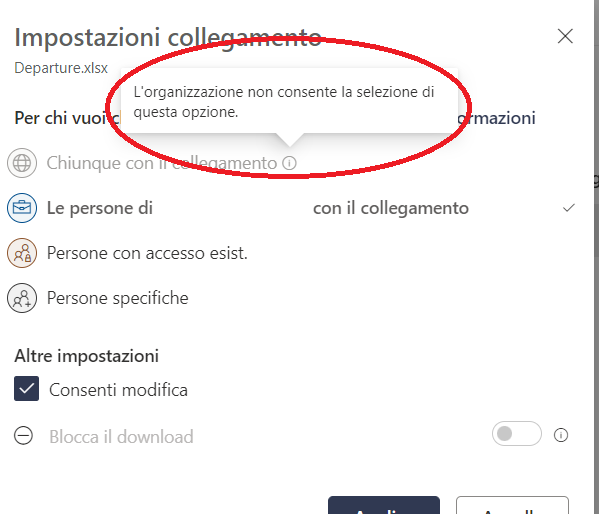Hi @Angelo Malfitano ,
In SharePoint Online, you can control it at different levels:
1, Tenant-wide
Go to SharePoint admin center as a global admin.
Policies-->Sharing, Choose the “Anyone’ option as the picture shows.
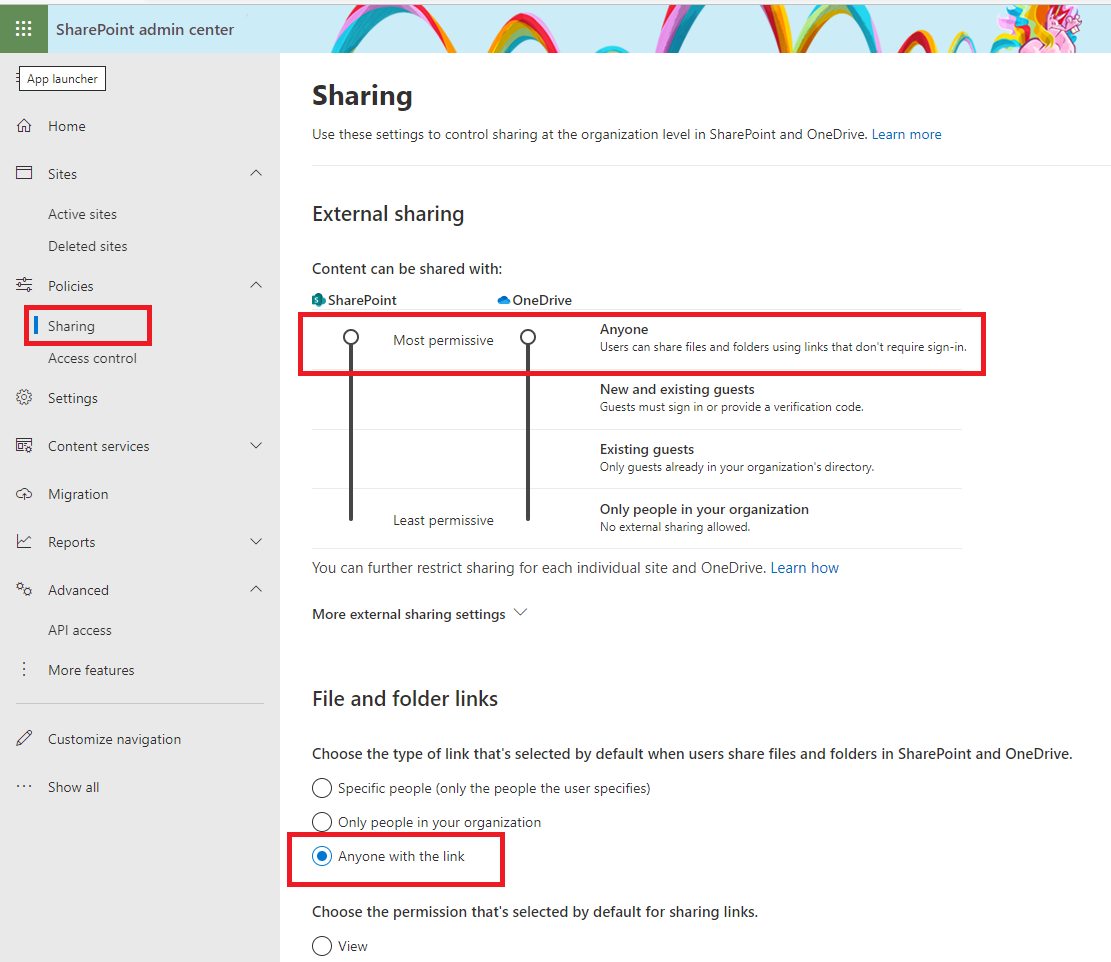
2, Site-level
In SharePoint admin center, Active sites, Choose the site you want to set the sharing settings, then click”Sharing”, and choose “Anyone” option as the picture shows.
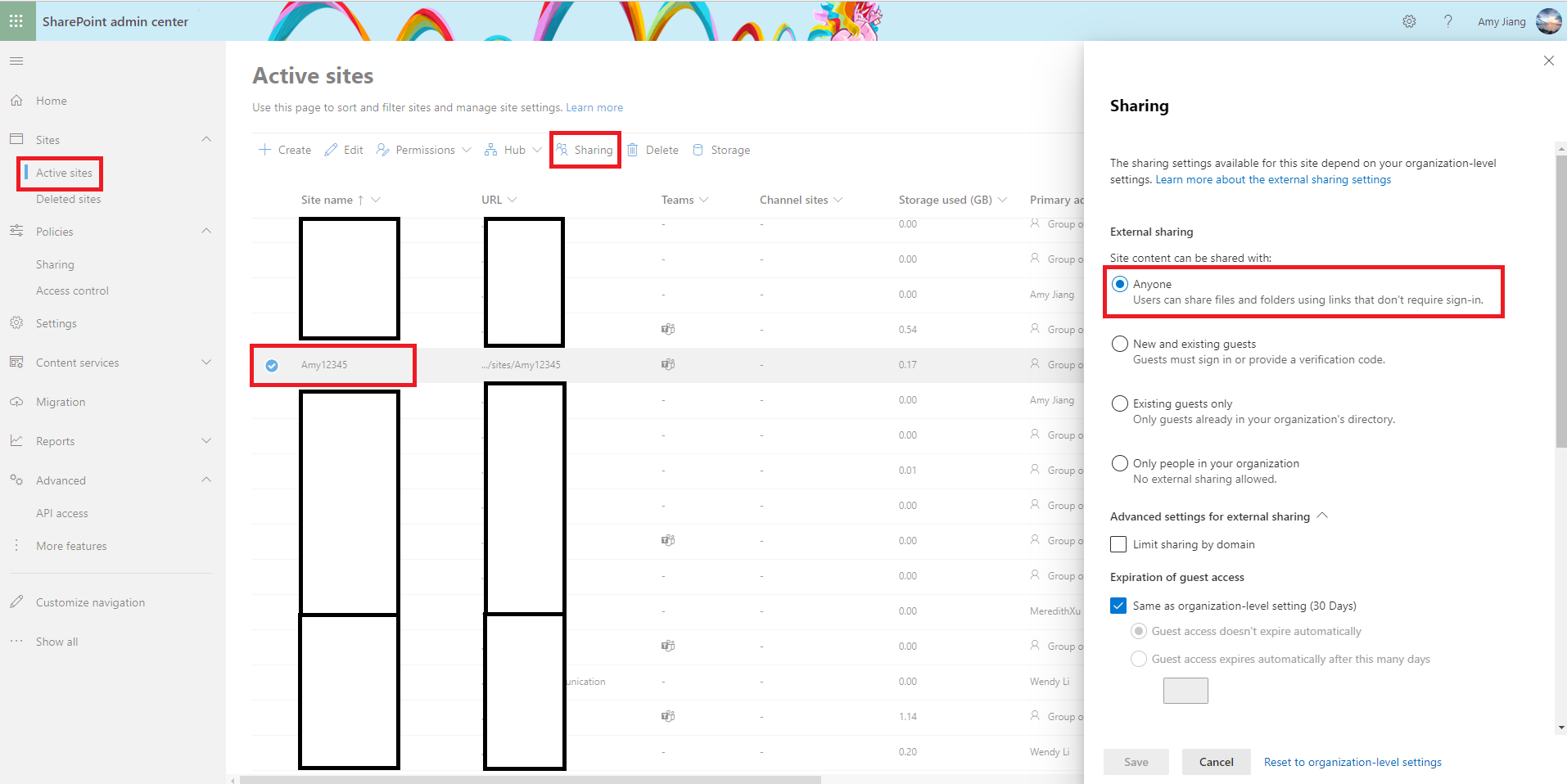
Then you can sharing the excel file with the user outside your sharepoint.
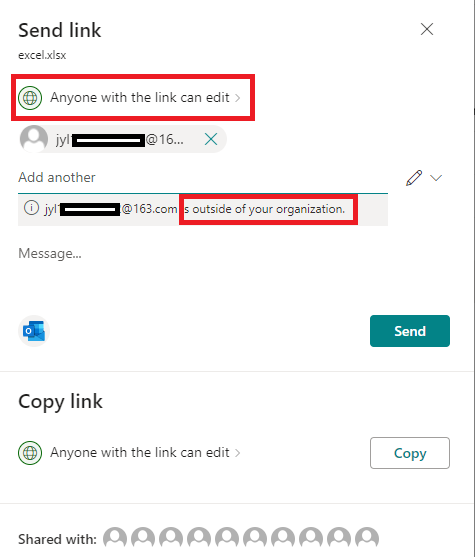
Note: If two levels have different sharing levels, the most restrict one will prevail — all of the site’s protection.
Thanks,
Yanli Jiang
===========================================
If the answer is helpful, please click "Accept Answer" and kindly upvote it. If you have extra questions about this answer, please click "Comment".
Note: Please follow the steps in our documentation to enable e-mail notifications if you want to receive the related email notification for this thread.