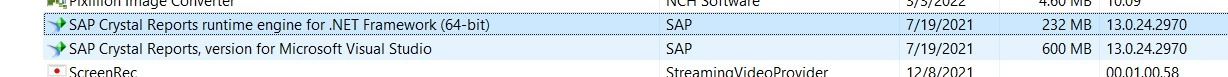Hi @Analyst_SQL ,
Maybe you can try the following methods.
- You need to run "Verify Database" on the report again on the server if you are using SQL Server Native Client.
- Configure Crystal Reports to run in IIS as a local service instead of a network service and use Integrated Security = True in the connection string
- When you first installed Crystal Report application, you must install all the files to a particular location on your drive. Please navigate to your drive and you will find the crystalreportviewer folder there.Alternatively, you can look at the wwwroot folder.
- Check if <identity impersonate="true"/> is added in web.config, if so try removing it.
- Maybe you don't have enough permissions (try to give right to your directory for asp.net and iis user's)
Best regards,
Lan Huang
If the answer is the right solution, please click "Accept Answer" and kindly upvote it. If you have extra questions about this answer, please click "Comment".
Note: Please follow the steps in our documentation to enable e-mail notifications if you want to receive the related email notification for this thread.