You can use CAS Mailbox Plans for that:
Get-CASMailboxPlan | Set-CASMailboxPlan -ActiveSyncEnabled $false
This browser is no longer supported.
Upgrade to Microsoft Edge to take advantage of the latest features, security updates, and technical support.
I understand that I can disable ActiveSync for existing users by running these commands:
Get-Mailbox | Set-CasMailbox -ActiveSyncEnabled $False
But is there a way to disable at organisation level so new accounts are also ActiveSync disabled?
M

You can use CAS Mailbox Plans for that:
Get-CASMailboxPlan | Set-CASMailboxPlan -ActiveSyncEnabled $false

@SenhorDolas
You can use "Get-Mailbox | Set-CasMailbox -ActiveSyncEnabled $False" to disable active for exiting mailboxes. Then you can modify the mobile access rule, in this way, new created mailbox will also cannot configure mailbox in mobile device.
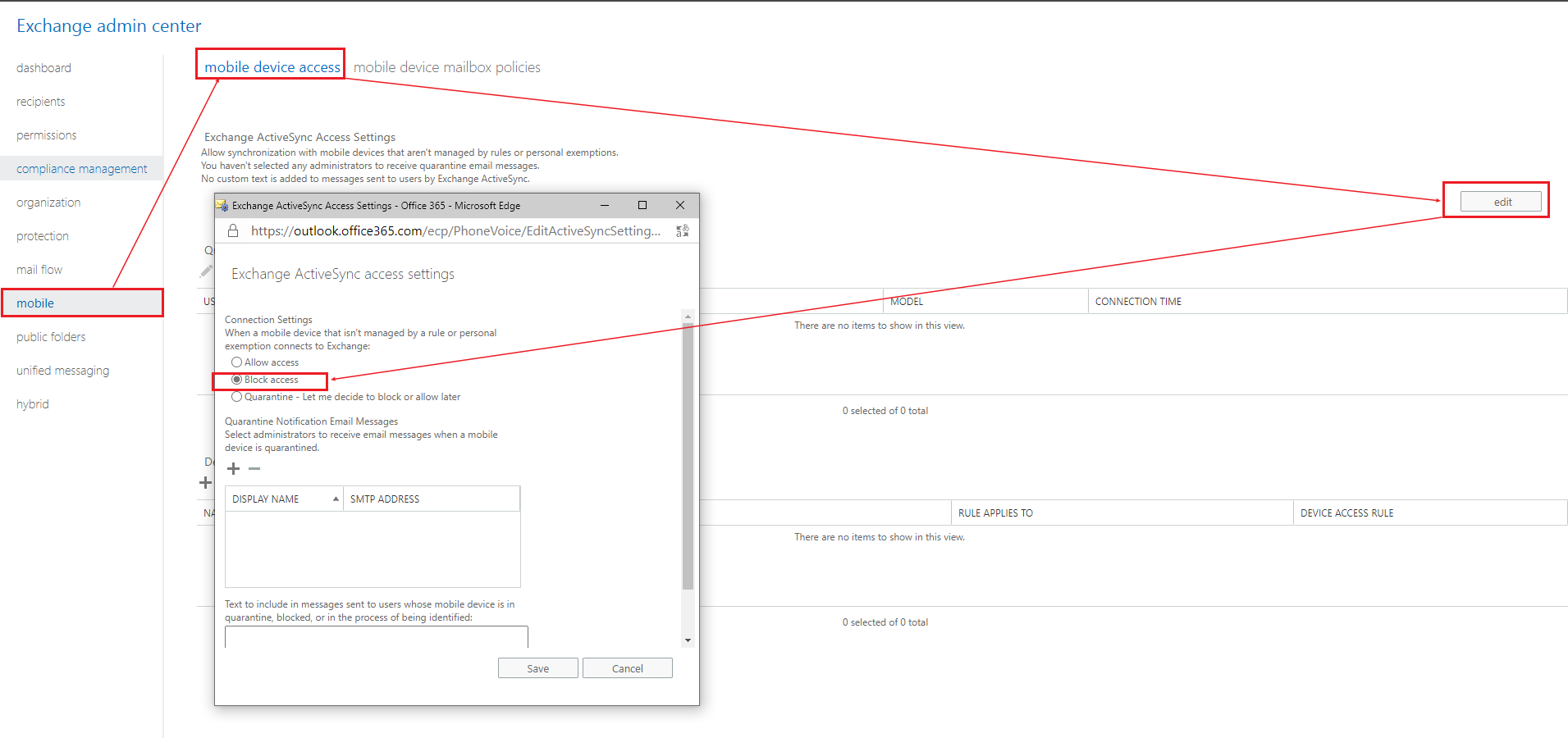
For the suggestion provided by michev, you can use command below to create Client Access Rule:
New-ClientAccessRule -Name "Block ActiveSync" -Action DenyAccess -AnyOfProtocols ExchangeActiveSync
All above settings need consume some time to sync to client.
If the response is helpful, please click "Accept Answer" and upvote it.
Note: Please follow the steps in our documentation to enable e-mail notifications if you want to receive the related email notification for this thread.