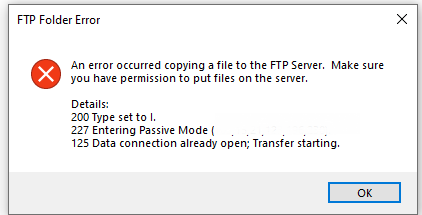Hello,
In detail,
The error can appear when you don't have write access to the folder you are trying to upload (or the file you are trying to edit).
Given the messages you posted, you are trying to upload files to the root of the FTP. It is possible that you need to upload your files to a subfolder,
It also might be that your FTP credentials have only read rights, thus you can not put any files or folders in the FTP server.
Try and check your FTP credentials with an FTP client to see if you can directly upload files and create folders.
I need you to try these steps also:
Open the Internet Explorer and choose Tools > Internet options.
Click the Advanced tab.
Deselect Use Passive FTP (for firewall and DSL modem compatibility).
Click OK, restart Internet Explorer, and open the folder on the FTP server again
--If the reply is helpful, please Upvote and Accept as answer--