
Run in powershell:
$A = Get-WinUserLanguageList
$A.Add("fr-ca")
Set-WinUserLanguageList $A -force
This browser is no longer supported.
Upgrade to Microsoft Edge to take advantage of the latest features, security updates, and technical support.
I am working on a large scale Windows 10 Language pack deployment when I install any Language pack (.cab file) or Local experience file (.appx file) on Windows 10 20H2, 21H1, 21H2, the installed language pack were not showing under "preferred language", i.e. not giving an option for users
Note: I am using language pack ISO version 2004 image downloaded from Microsoft Volume licensing website, to install the language packs.
• When I try to install manually via lpksetup.exe its already there
• However it is shows when we add langue manually from the preferred language settings example
Example:
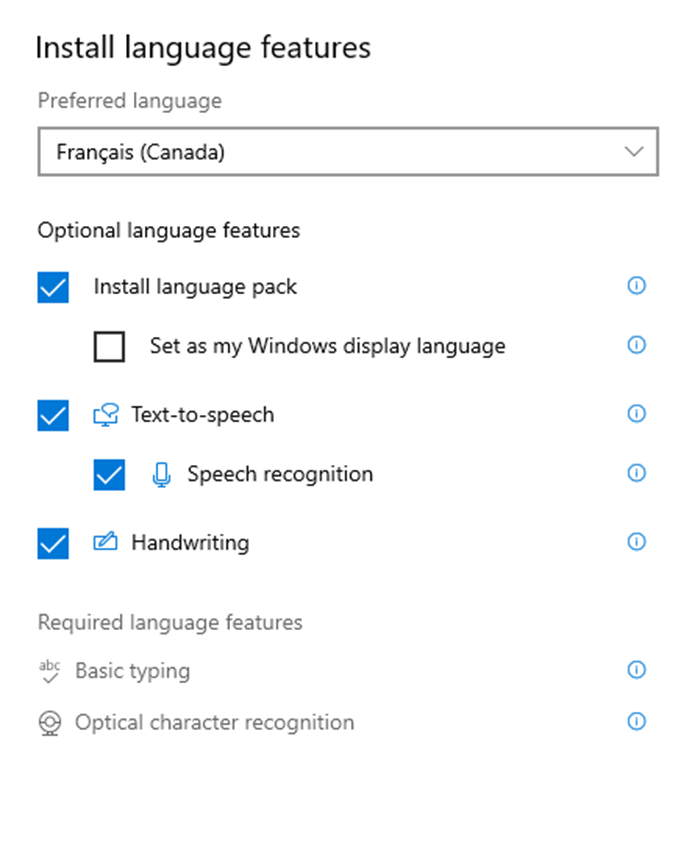
Dism /Online /get-intl
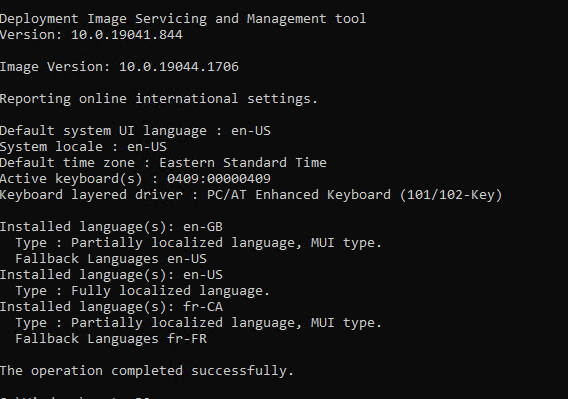
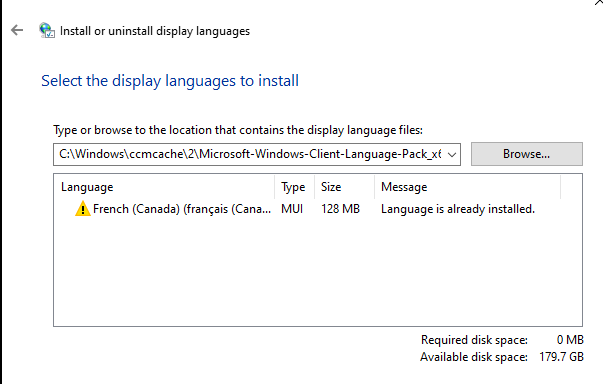
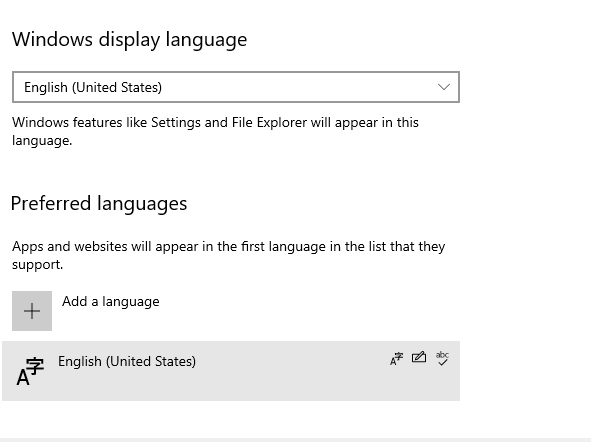
Run in powershell:
$A = Get-WinUserLanguageList
$A.Add("fr-ca")
Set-WinUserLanguageList $A -force
Hello Rakeshck,
I see the main reason would be the version of the language pack versus the versions of the Windows 10 builds.
First, I will recomment to force the removal of the current language pack to avoid the "The package is already installed" error. For this:
--If the reply is helpful, please Upvote and Accept as answer--