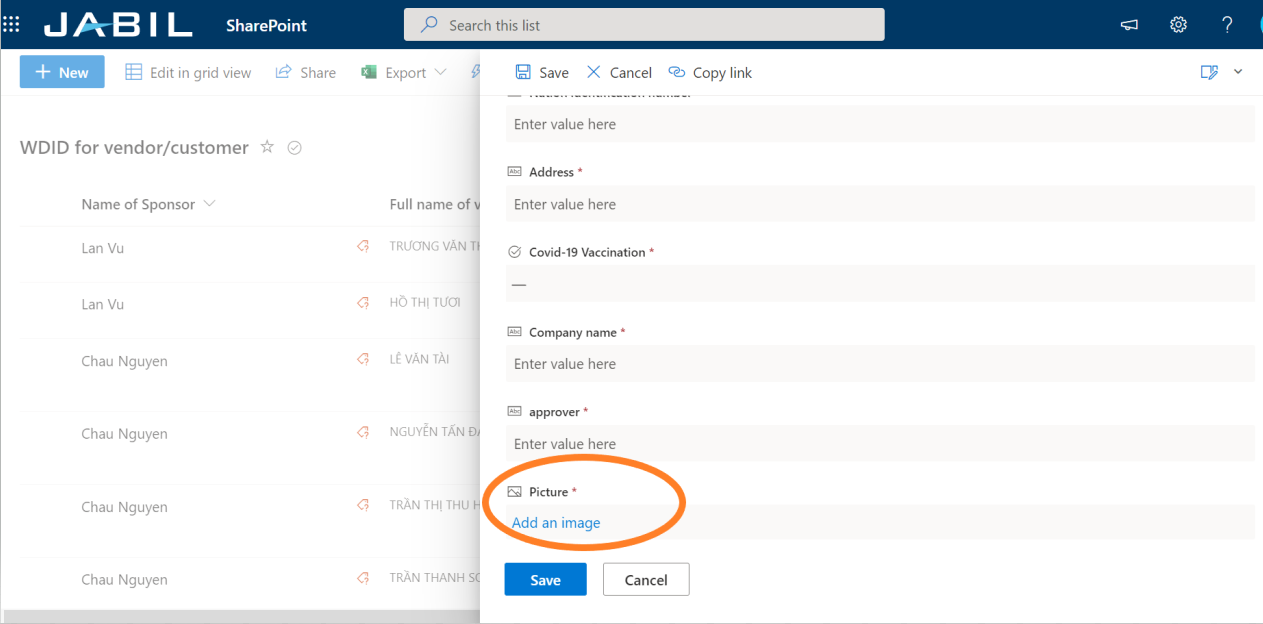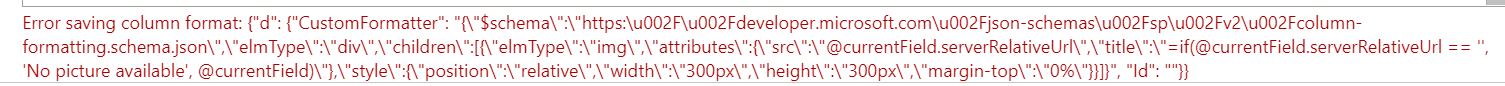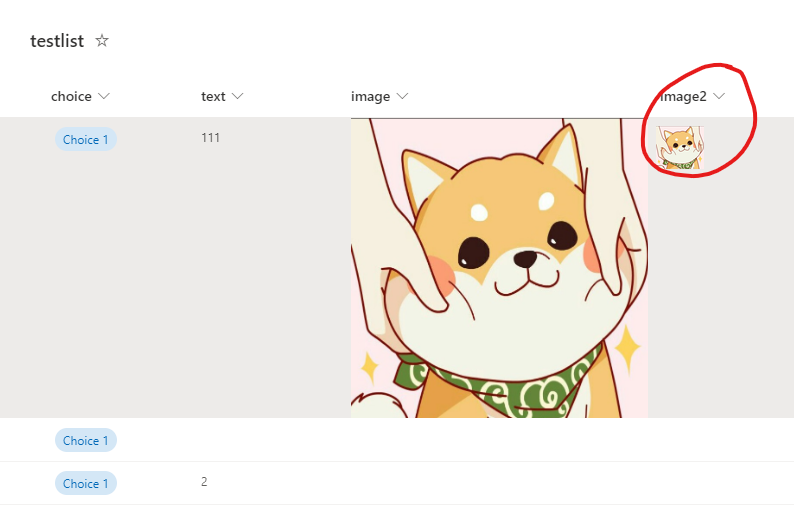Hi @SANG BUI1127
You could use column formatting to change the picture size:
{
"$schema": "https://developer.microsoft.com/json-schemas/sp/v2/column-formatting.schema.json",
"elmType": "div",
"children": [
{
"elmType": "img",
"attributes": {
"src": "@currentField.serverRelativeUrl",
"title": "=if(@currentField.serverRelativeUrl == '', 'No picture available', @currentField)"
},
"style": {
"position": "relative",
"width": "300px",
"height": "300px",
"margin-top": "0%"
}
}
]
}
As a result, the image size has been added, you could change the parameter in "width": "300px" and "height": "300px" as you need.
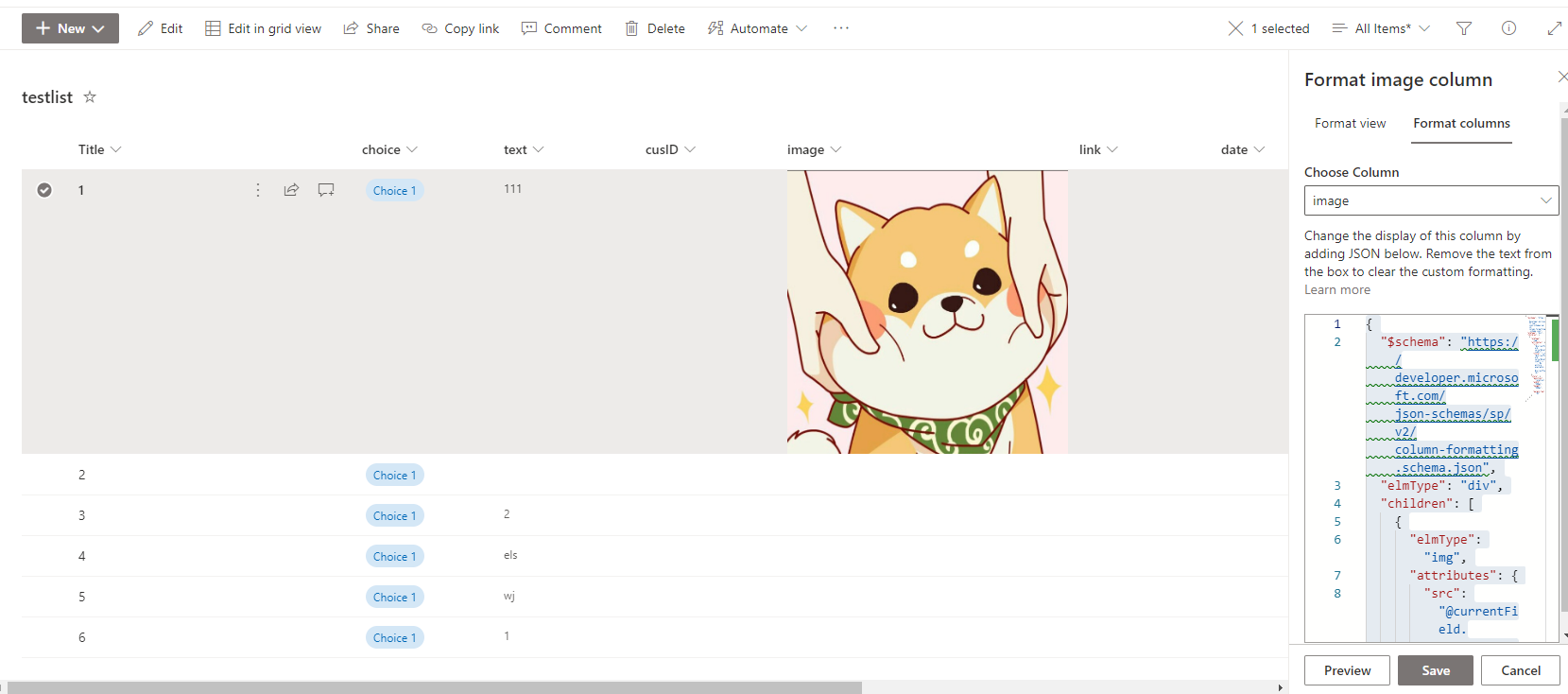
If the answer is helpful, please click "Accept Answer" and kindly upvote it. If you have extra questions about this answer, please click "Comment".
Note: Please follow the steps in our documentation to enable e-mail notifications if you want to receive the related email notification for this thread.