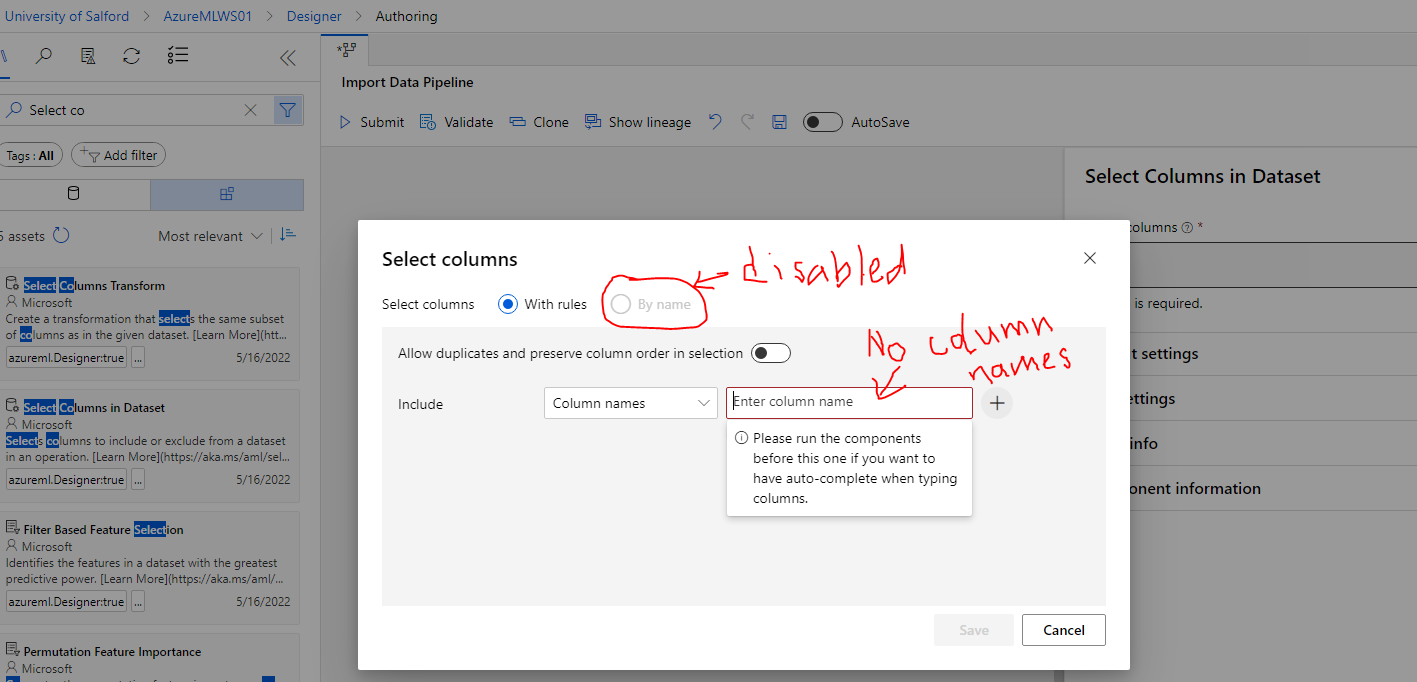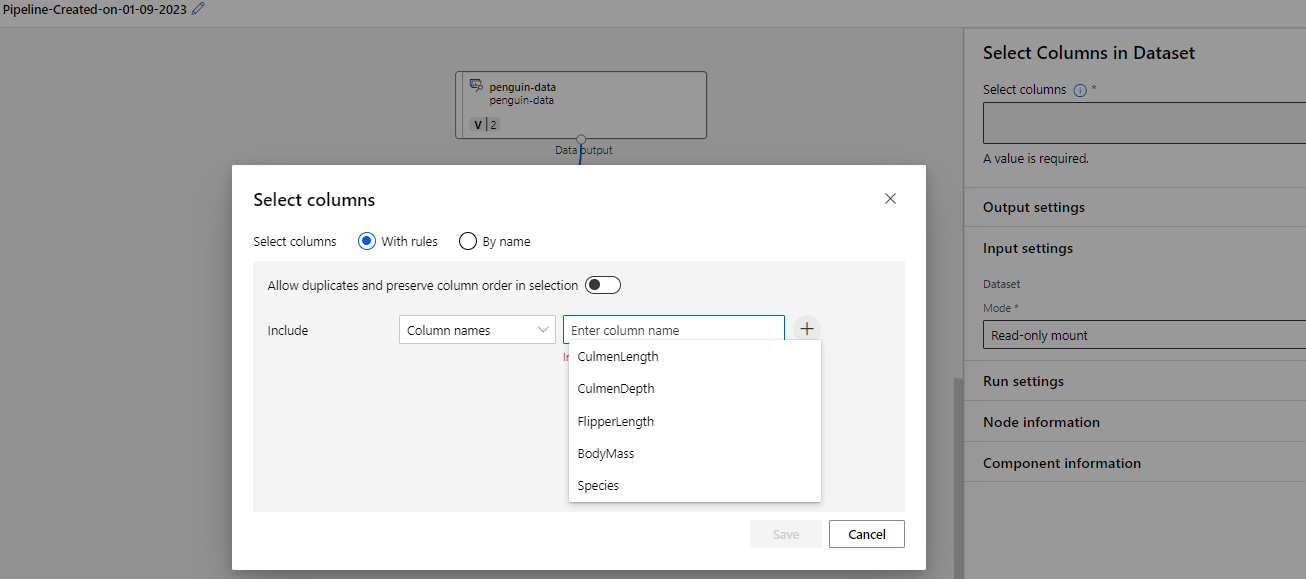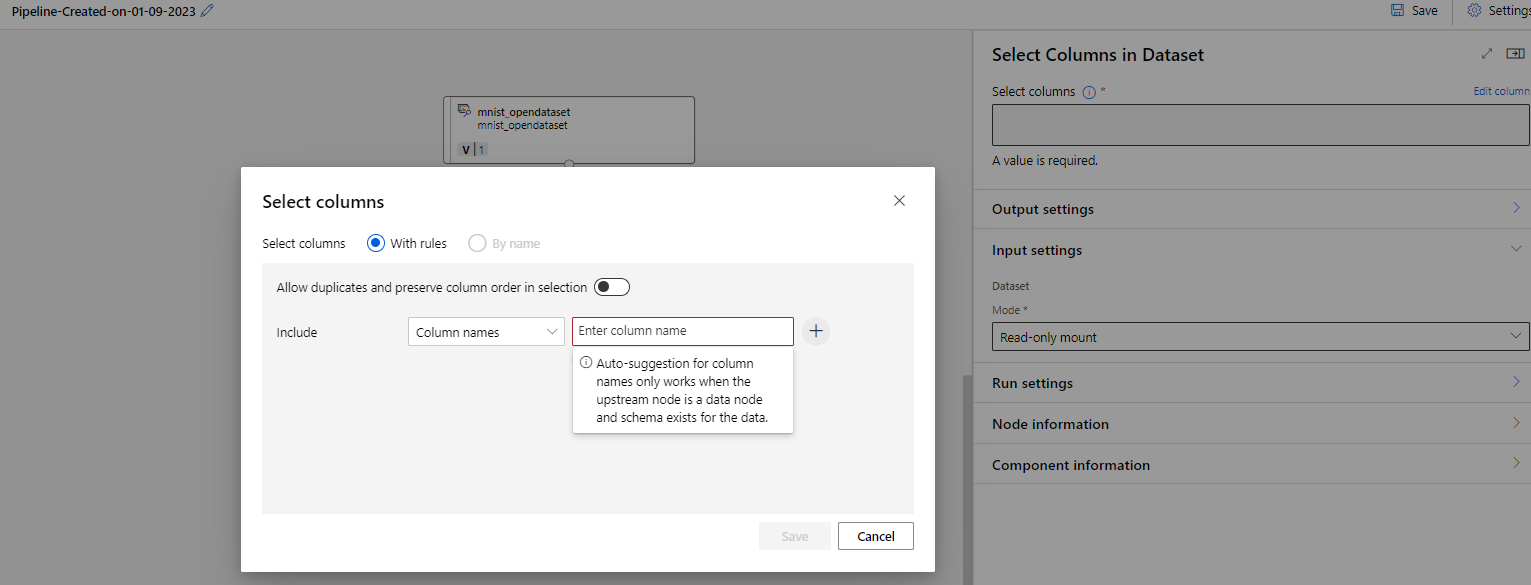@Ebenezer Danso-Amoako Yes, with the change in UI the functionality to load the data from the downstream module is not being displayed, in this case it is select columns from dataset.
You can however enter the column names during authoring by first previewing the data from the import data module and note down the column names that needs to be added in downstream module.
We will pass the feedback of this change to the product team for review. Thanks!!
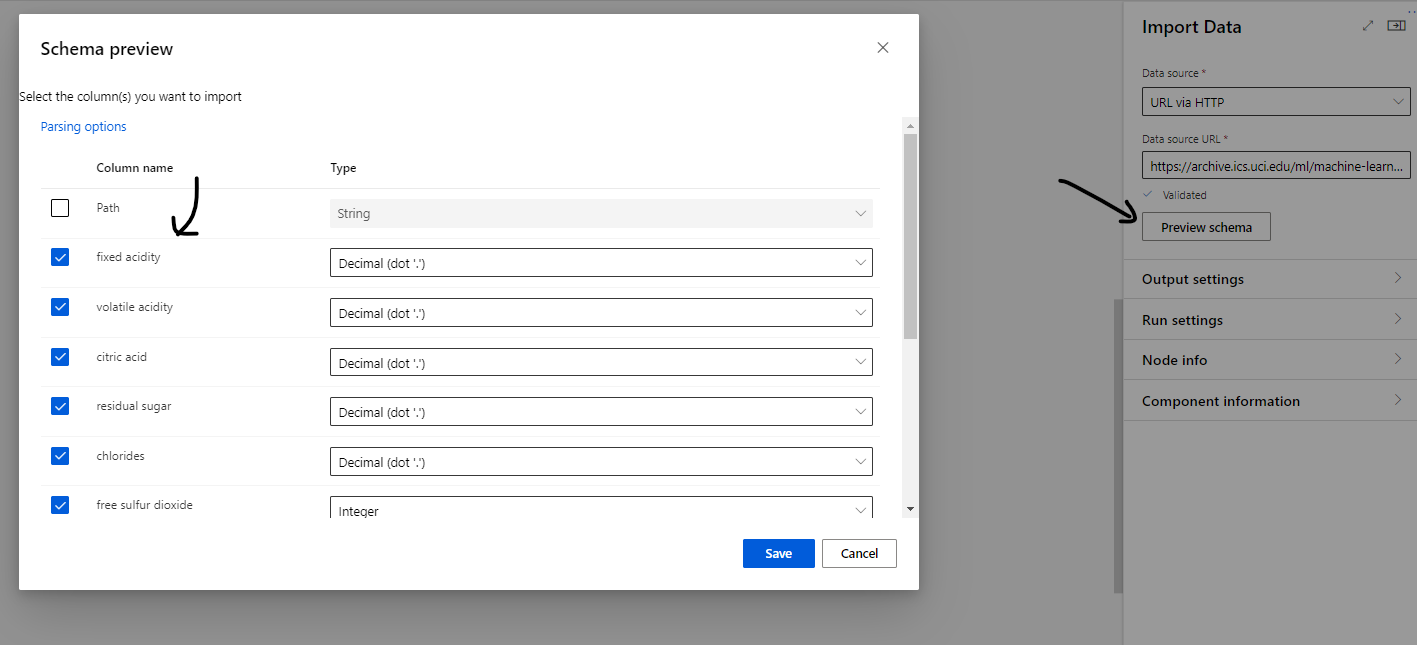
If an answer is helpful, please click on  or upvote
or upvote  which might help other community members reading this thread.
which might help other community members reading this thread.