
Hi @shaikh muhammad zulqarnain ,
For downloading and installing OOS, you can refer to this article:
https://learn.microsoft.com/en-us/officeonlineserver/deploy-office-online-server
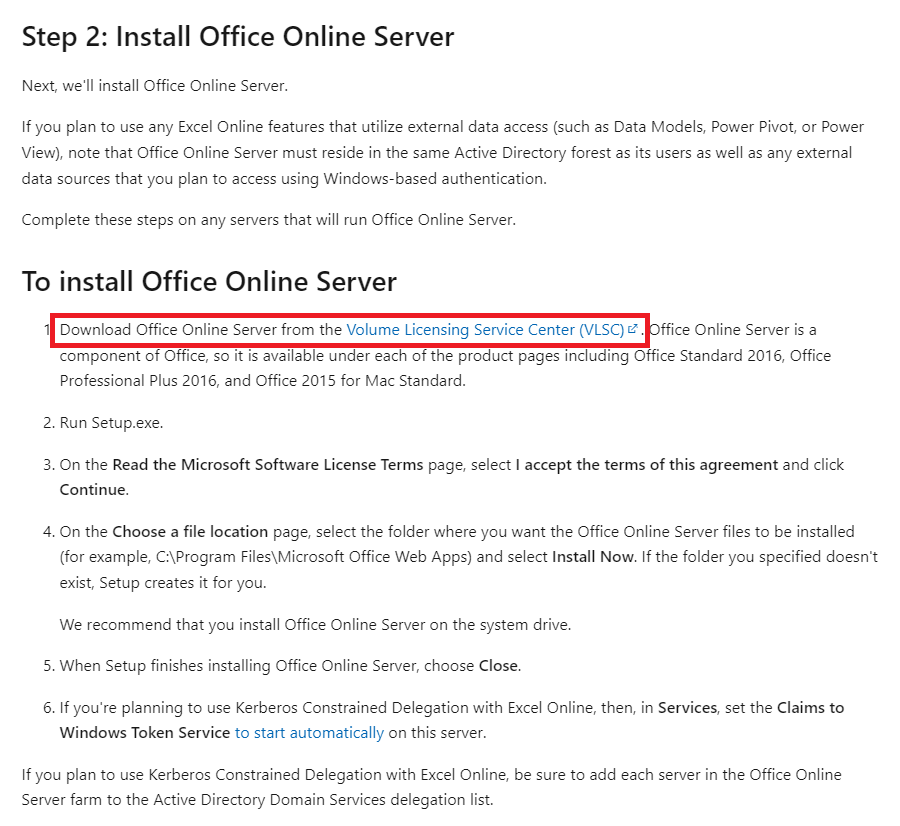
For OOS licensing related questions, it is recommended to consult your local sales.
Thanks,
Yanli Jiang
===========================================
If the answer is helpful, please click "Accept Answer" and kindly upvote it. If you have extra questions about this answer, please click "Comment".
Note: Please follow the steps in our documentation to enable e-mail notifications if you want to receive the related email notification for this thread.