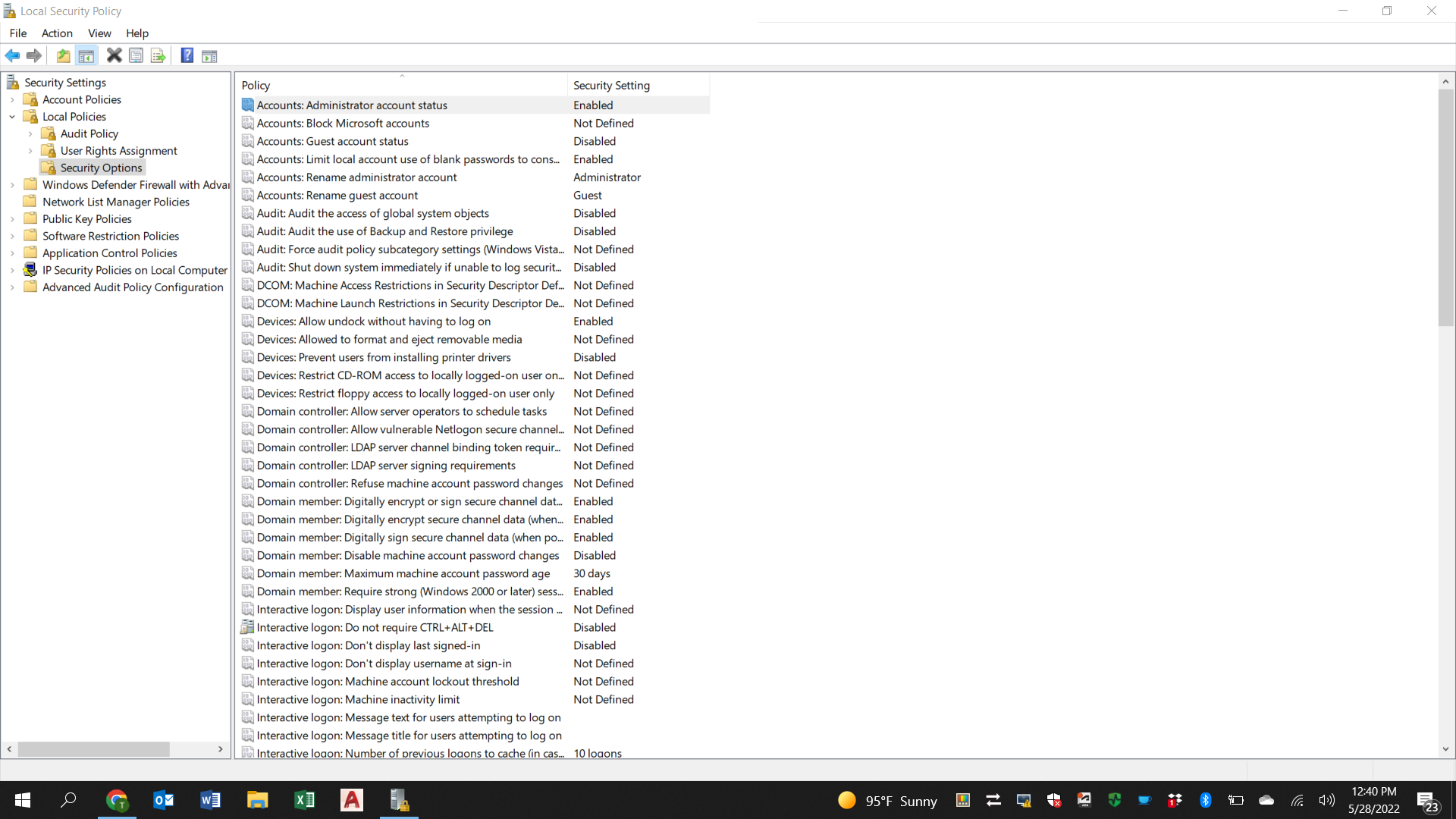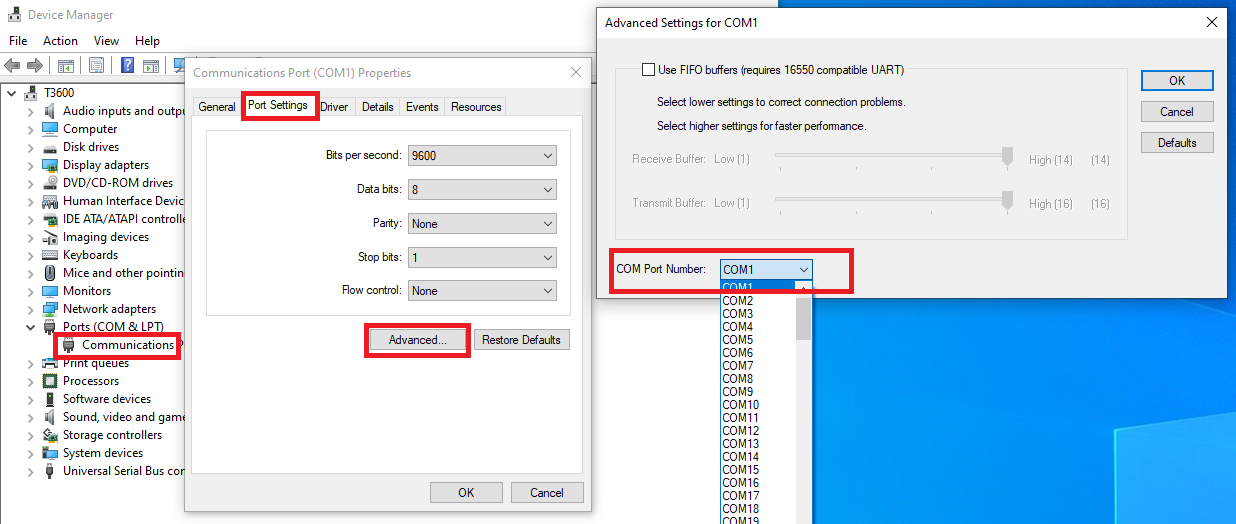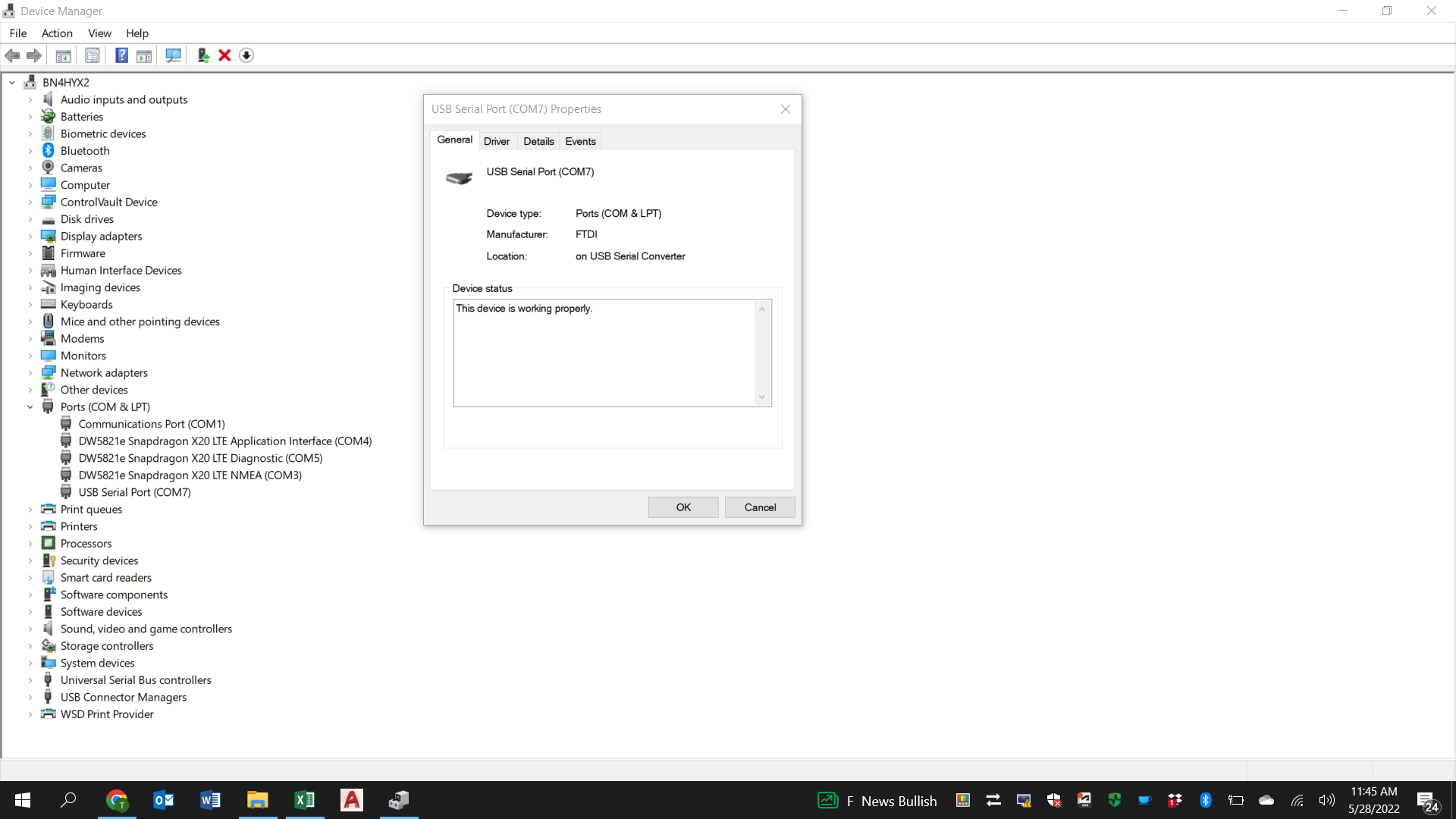I got to thinking about this some more and decided to make sure I had admin privledges. I found a page that explained Windows 10/11 has a hidden admin account that is normally disable. Type secpol.msc in to your search bar and it will bring up you local security policy. Change admin account from disable to enabled and reboot. Problem solved!! Should have know Windows restricted access to some of the system settings. Link to page below -
https://www.thewindowsclub.com/activate-windows-super-administrator-account