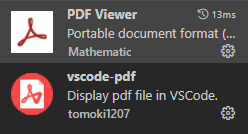Hi @wdh_it ,
Welcome to Microsoft Q&A forum.
As you know, the situations for different extensions are different. Could you help to confirm which PDF Viewer extension is that what you mentioned?
Maybe, directly asking the author of the specific extension about how to split and show different "Figure" is better. In Visual Studio, as far as I know, you can pull this control to show two parts of the same file(See the screenshot below).

Best Regards,
Tianyu
- If the answer is the right solution, please click "Accept Answer" and kindly upvote it. If you have extra questions about this answer, please click "Comment".
Note: Please follow the steps in our documentation to enable e-mail notifications if you want to receive the related email notification for this thread.