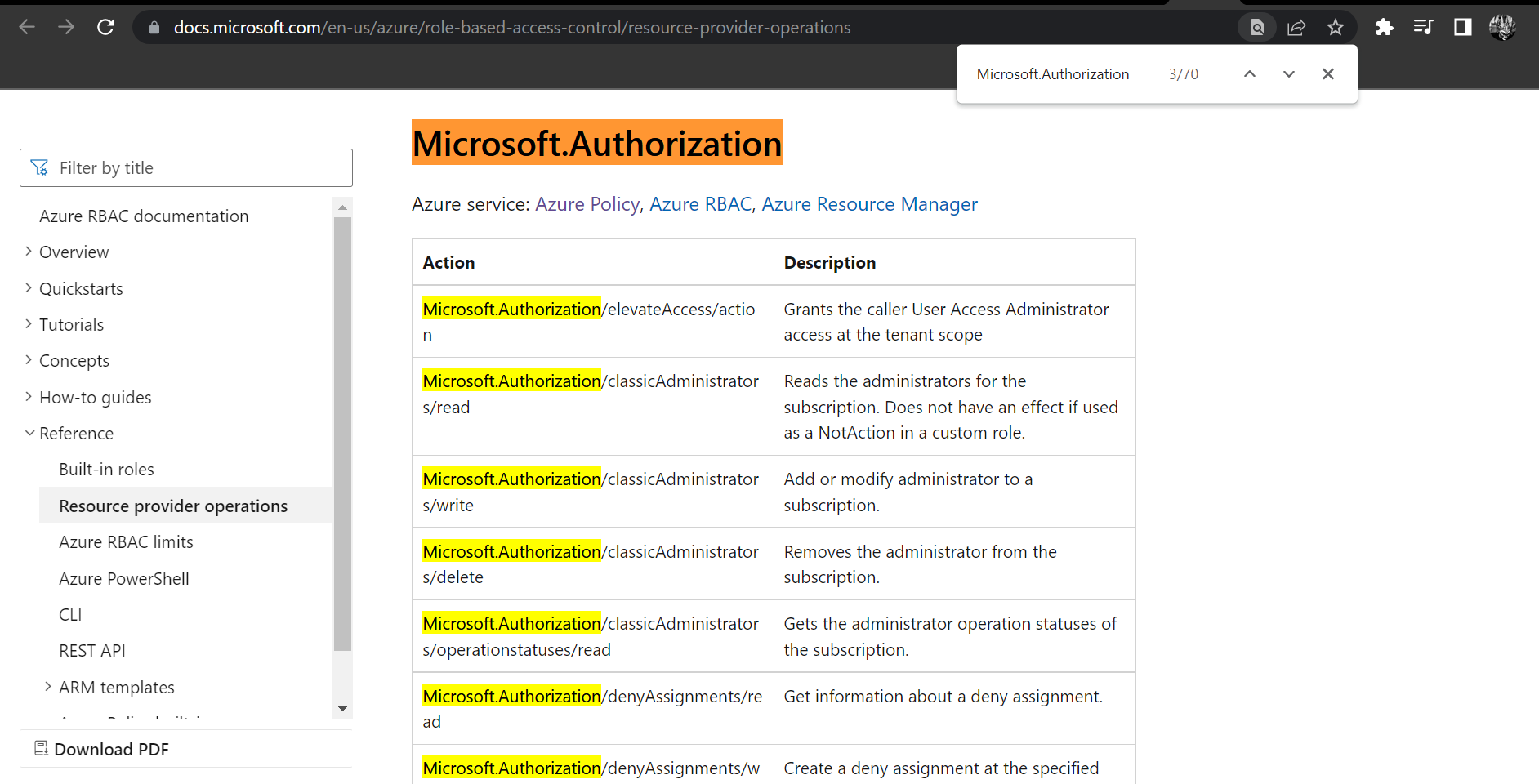Hello @minhaj muhammad khan
Thanks for your post.
I would like to provide the following feedback which is the one below:
**Get-AzRoleAssignment
Reference
Module:
Az.Resources
Lists Azure RBAC role assignments at the specified scope. By default it lists all role assignments in the selected Azure subscription. Use respective parameters to list assignments to a specific user, or to list assignments on a specific resource group or resource.
The cmdlet may call below Microsoft Graph API according to input parameters:
GET /users/{id}
GET /servicePrincipals/{id}
GET /groups/{id}
GET /directoryObjects/{id}
POST /directoryObjects/getByIds
Please notice that this cmdlet will mark ObjectType as Unknown in output if the object of role assignment is not found or current account has insufficient privileges to get object type.**
The following link shows this detail:
Looking forward to your feedback,
Please "Accept the answer" if the information helped you. This will help us and others in the community as well.




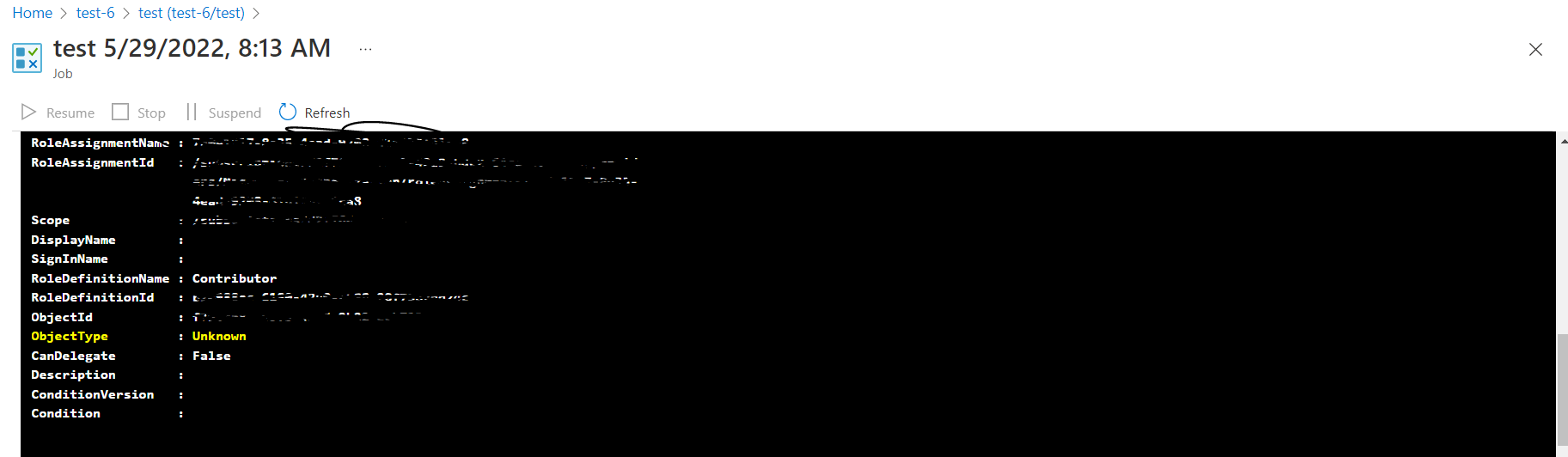
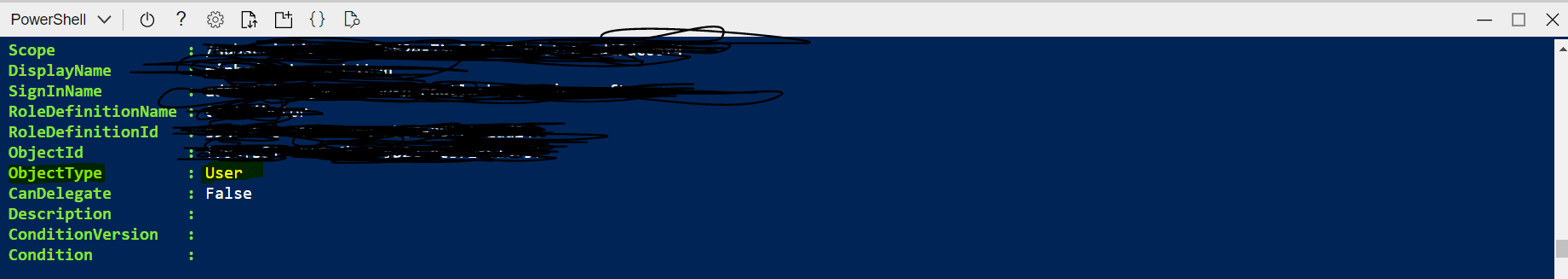
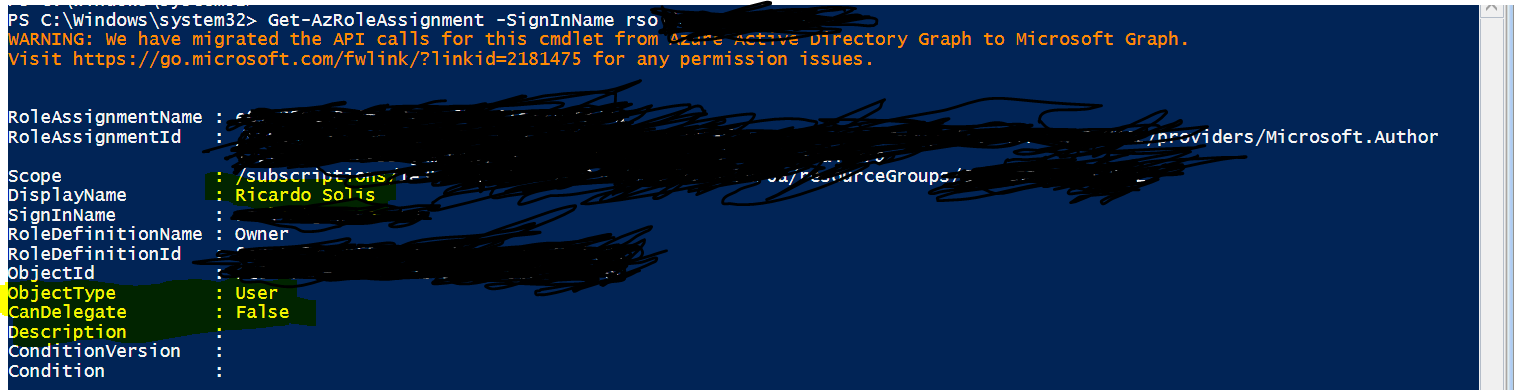
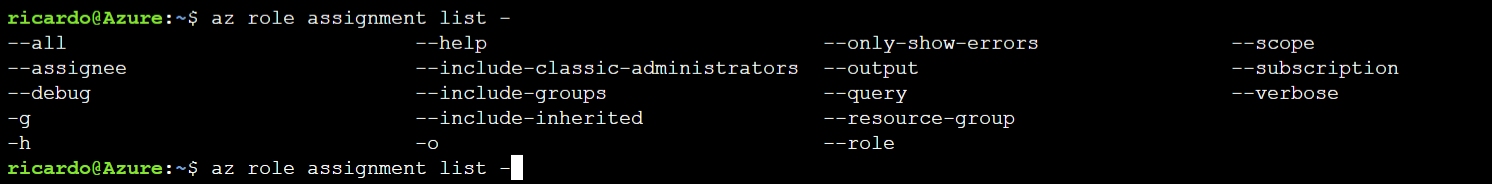
 the command you advice i get result as below:
the command you advice i get result as below: