You can use VS code themes in VS 2022
https://devblogs.microsoft.com/visualstudio/vs-code-themes-in-vs/
This browser is no longer supported.
Upgrade to Microsoft Edge to take advantage of the latest features, security updates, and technical support.
I am trying to setup my javascript project in visual studio professional 2022, and there is a significant difference in the code color for vs 2022 and vs code.
I don't even know what term to be using for the code color to look up how to update it. Could someone direct me on how I can apply the same coloring that exists in vs code to vs pro?
Visual Studio Pro 2022
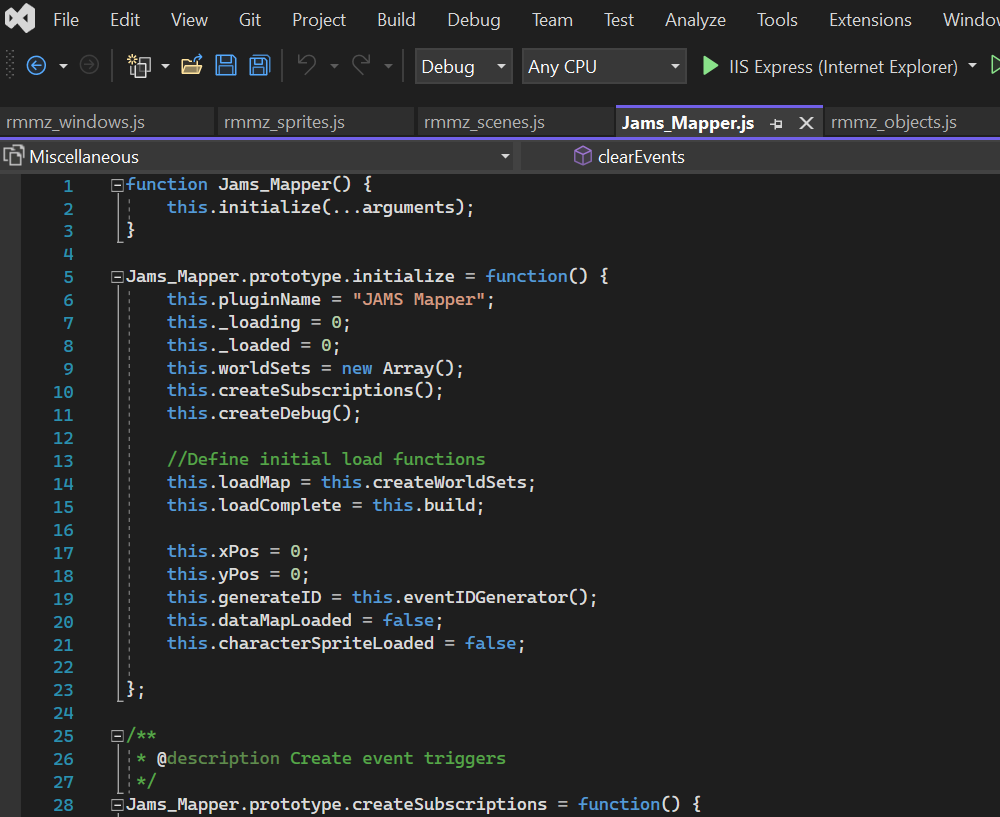
Visual Studio Code
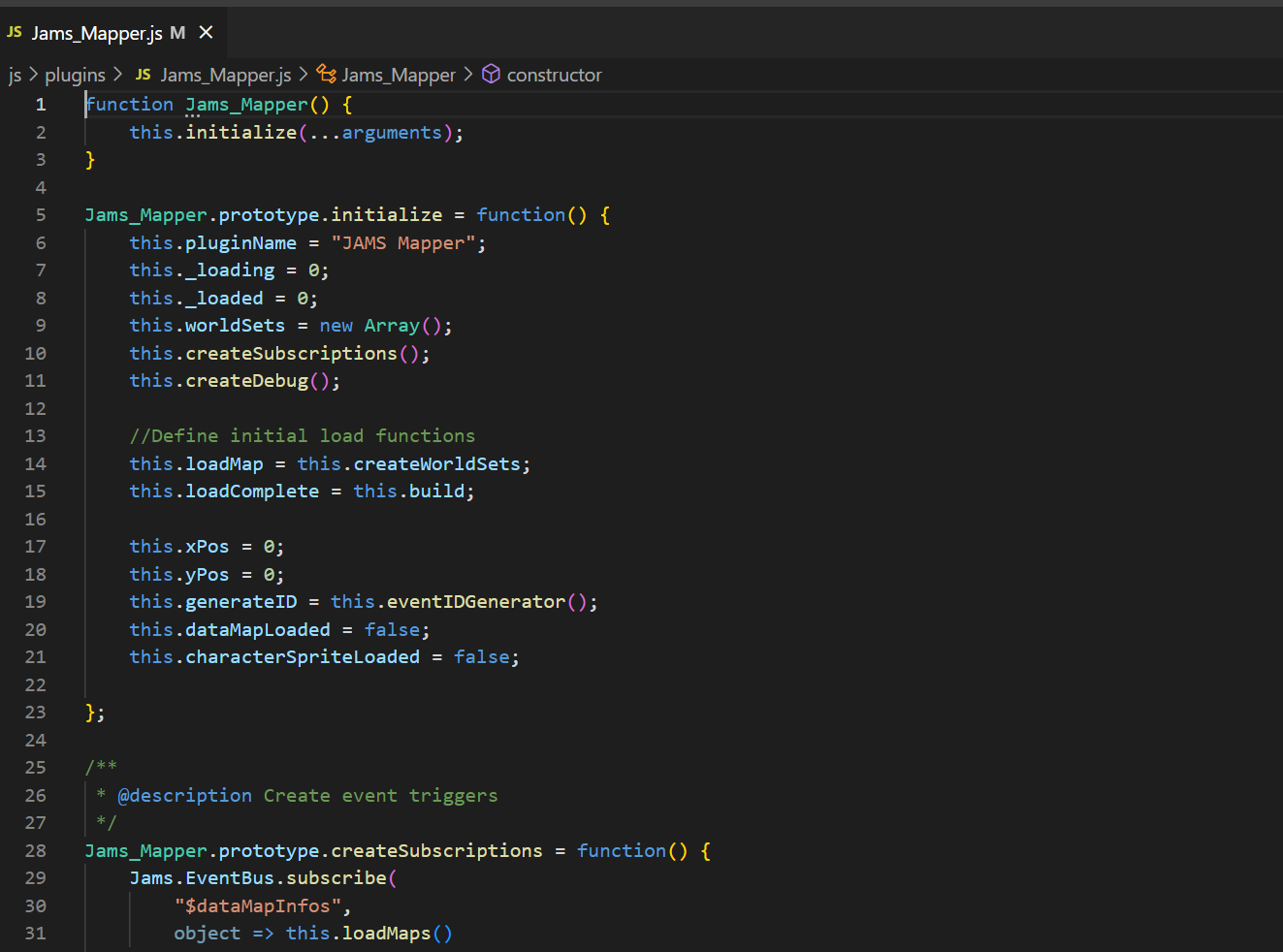

You can use VS code themes in VS 2022
https://devblogs.microsoft.com/visualstudio/vs-code-themes-in-vs/
Hi @James Stephens ,
I suppose the Theme Converter tool may be a good choice to use VS Code color theme in Visual Studio.
It is noted that Visual Studio and VS Code are different products, some languages in Visual Studio may use the different colors.
If you want to use the same colors, I suppose you may need to manually change the default colors in the editor in Visual Studio.
Sincerely,
Anna
*
If the answer is the right solution, please click "Accept Answer" and kindly upvote it. If you have extra questions about this answer, please click "Comment".
Note: Please follow the steps in our documentation to enable e-mail notifications if you want to receive the related email notification for this thread.