
Hi @PATT PROM ,
Currently in Microsoft Q&A we only support English, could you please edit your question into English? Then we can understand better and try our best to help solve your issue, thanks for your understanding.
Then based on a quick machine translation, my understanding is that you are having issue reinstalling the Teams app and met the warning message above, right? If this is the case, please try following the steps below and see if it can help:
- Right-click on the Windows Flag (Start menu) and select Apps and Features.
- Search for "Teams", uninstall both "Microsoft Teams" and "Teams Machine-Wide Installer":
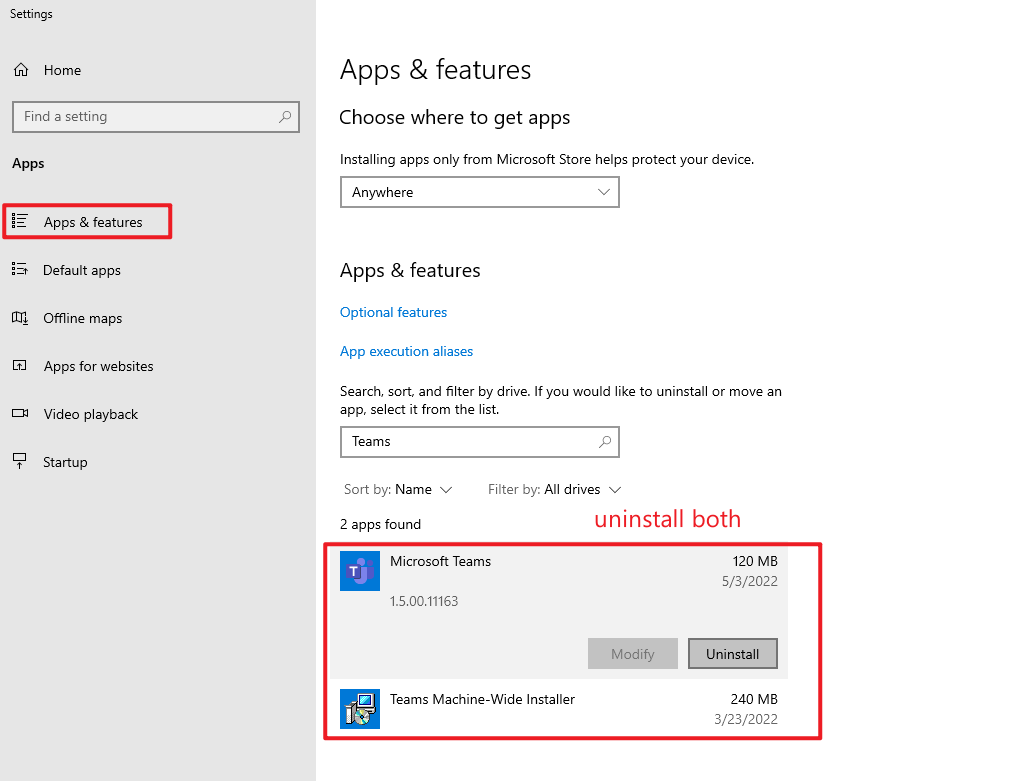
- Open the File Explorer, navigate to the path below:
C:\Users\Administrator\AppData\Roaming\Microsoft - Delete the Teams folder.
- Restart the machine and try reinstalling Microsoft Teams from https://aka.ms/getteams.
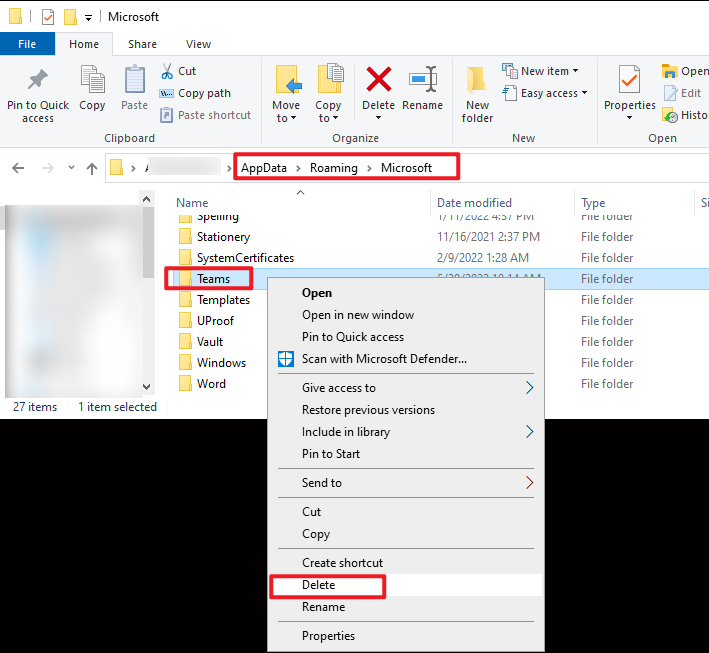
If the answer is helpful, please click "Accept Answer" and kindly upvote it. If you have extra questions about this answer, please click "Comment".
Note: Please follow the steps in our documentation to enable e-mail notifications if you want to receive the related email notification for this thread.
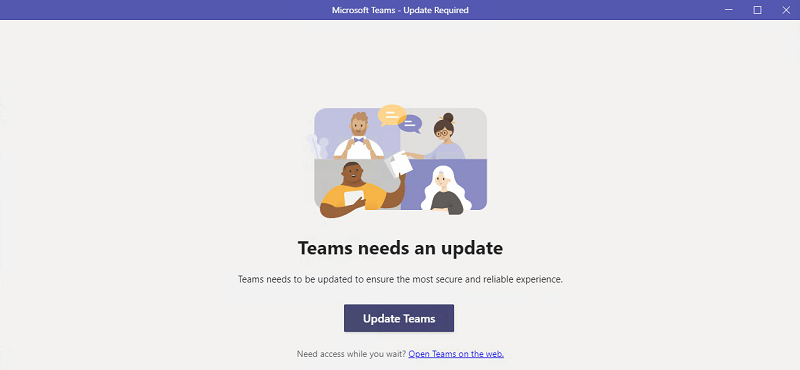 ติดอยู่ที่ "Teams needs an update" เสมอ
ติดอยู่ที่ "Teams needs an update" เสมอ