
My previous answer was deleted from this thread. You'll need to use a higher-resolution monitor, as it's not possible to modify the behavior of the Microsoft-programmed Ribbon groups.
This browser is no longer supported.
Upgrade to Microsoft Edge to take advantage of the latest features, security updates, and technical support.
When I put Word in split screen mode on my previous computer, it kept certain parts of the ribbon extended.
I will put an example of what I mean in the screenshot below (it's ppt, but the idea is the same). The tab 'lettertype' is open so you can see all the functions immediately.
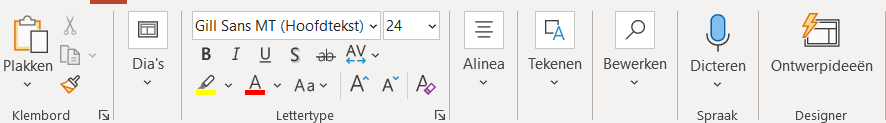
However, for some reason, the same tab in Word gets closed, so you have to click on it before you see the functions, as you can see below. Is it possible to change this? Thanks in advance!
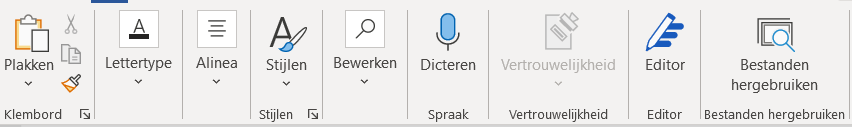


My previous answer was deleted from this thread. You'll need to use a higher-resolution monitor, as it's not possible to modify the behavior of the Microsoft-programmed Ribbon groups.

Hi @Shauni ,
Try to full screen the window:
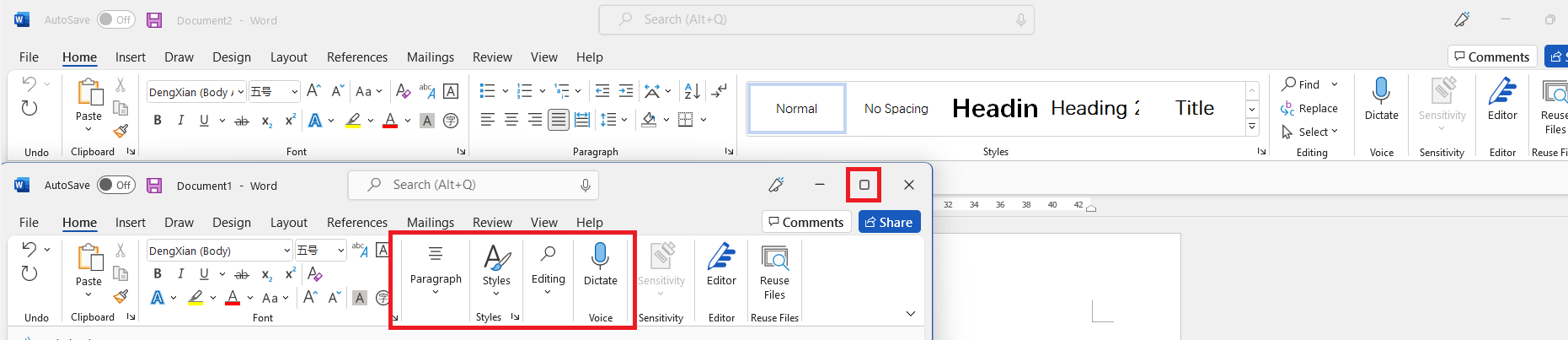
Just checking in to see if the information was helpful. Please let us know if you would like further assistance.
If the response is helpful, please click "Accept Answer" and upvote it.
Note: Please follow the steps in our documentation to enable e-mail notifications if you want to receive the related email notification for this thread.

Hi @Shauni ,
Try to full screen the window:
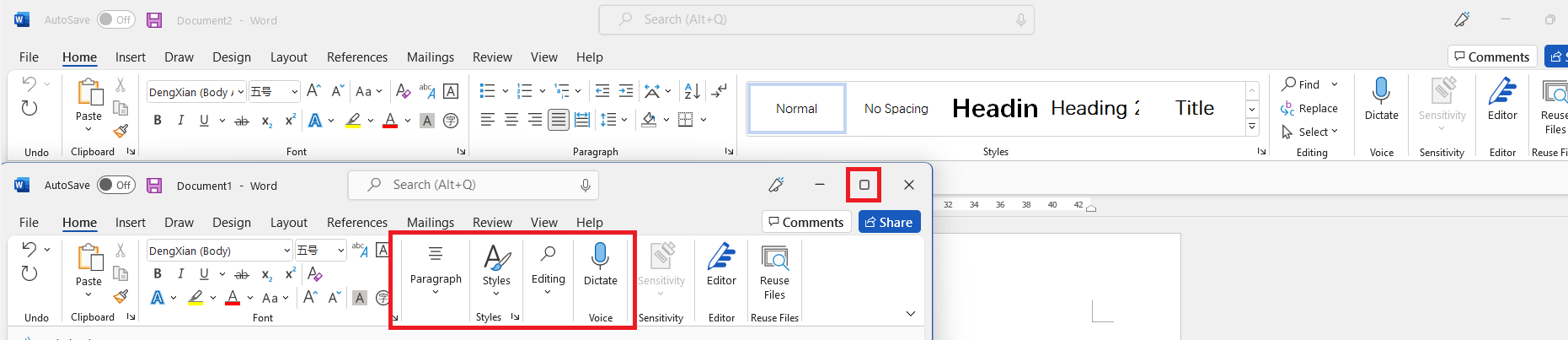
Just checking in to see if the information was helpful. Please let us know if you would like further assistance.
If the response is helpful, please click "Accept Answer" and upvote it.
Note: Please follow the steps in our documentation to enable e-mail notifications if you want to receive the related email notification for this thread.