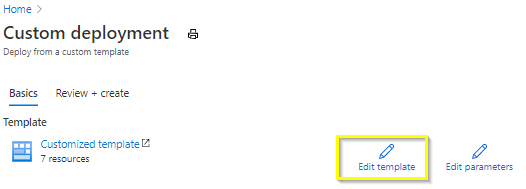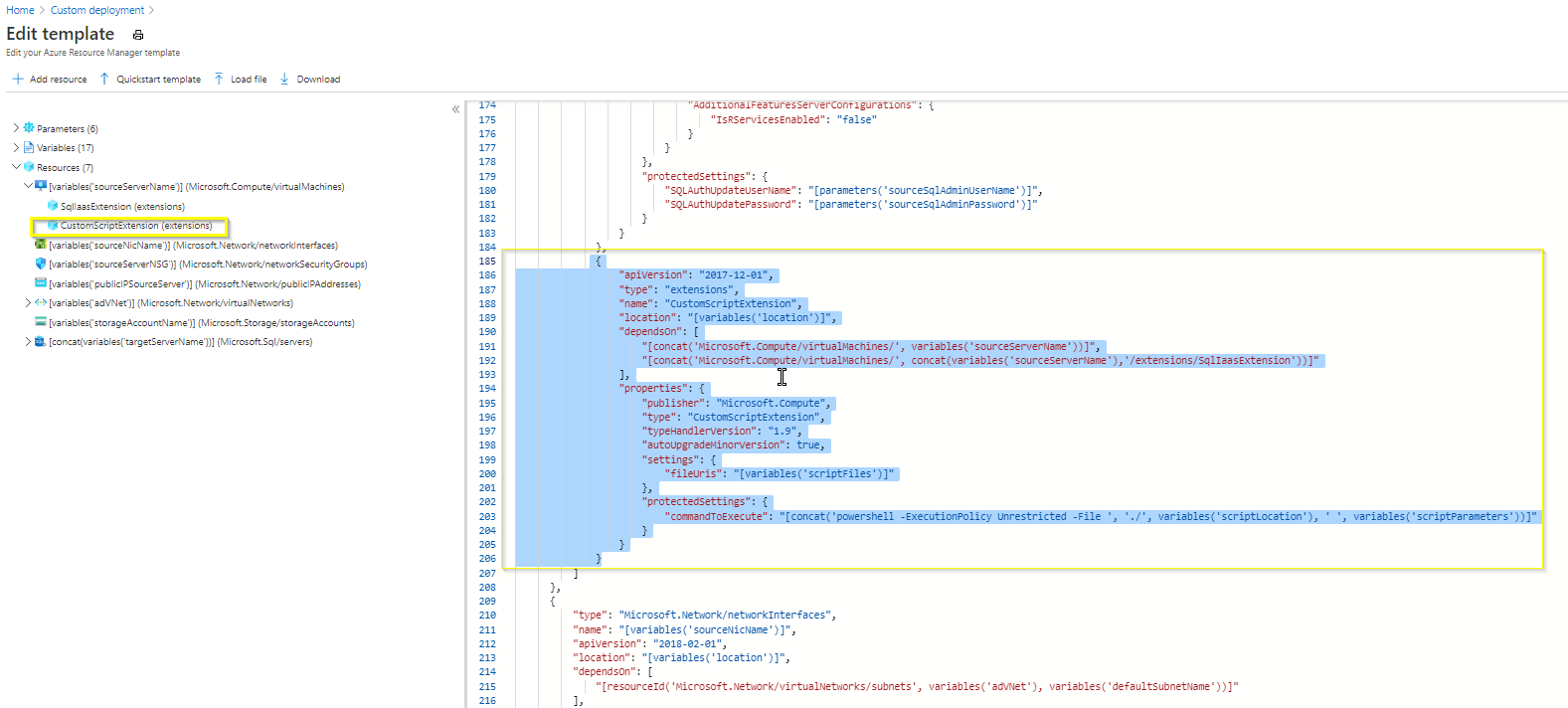Hello,
While I am studying module "Migrate your relational data stored in SQL Server to Azure SQL Database" (https://learn.microsoft.com/en-us/learn/modules/migrate-sql-server-relational-data/), there is an exercise to deploy the template to create a new resource group "admsdemorg". (https://learn.microsoft.com/en-us/learn/modules/migrate-sql-server-relational-data/2-exercise-environment-setup).
I followed the exercise and tried to deploy the template but failed. I tried several locations which support Azure Database Migration Service, but none of them success. The error message looks like 'Provisioning of VM extension CustomScriptExtension has timed out. Extension provisioning has taken too long to complete. ". The whole error message is below:
{"code":"DeploymentFailed","message":"At least one resource deployment operation failed. Please list deployment operations for details. Please see https://aka.ms/DeployOperations for usage details.","details":[{"code":"Conflict","message":"{\r\n \"status\": \"Failed\",\r\n \"error\": {\r\n \"code\": \"ResourceDeploymentFailure\",\r\n \"message\": \"The resource operation completed with terminal provisioning state 'Failed'.\",\r\n \"details\": [\r\n {\r\n \"code\": \"VMExtensionProvisioningTimeout\",\r\n \"message\": \"Provisioning of VM extension CustomScriptExtension has timed out. Extension provisioning has taken too long to complete. The extension did not report a message. More information on troubleshooting is available at https://aka.ms/VMExtensionCSEWindowsTroubleshoot\\"\\r\\n }\r\n ]\r\n }\r\n}"}]}
I am following the learning document exercise and didn't modify any thing of the template while deploying the template. I am using a free trail subscription.
Can someone please help? Thanks.
Regards,
Dong