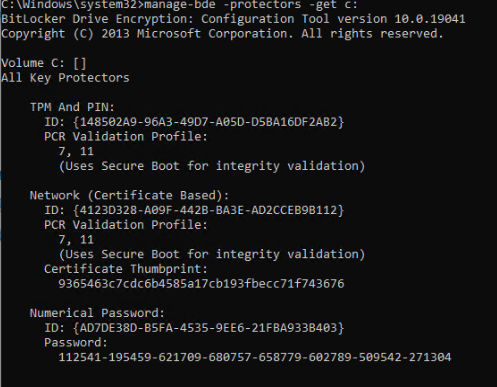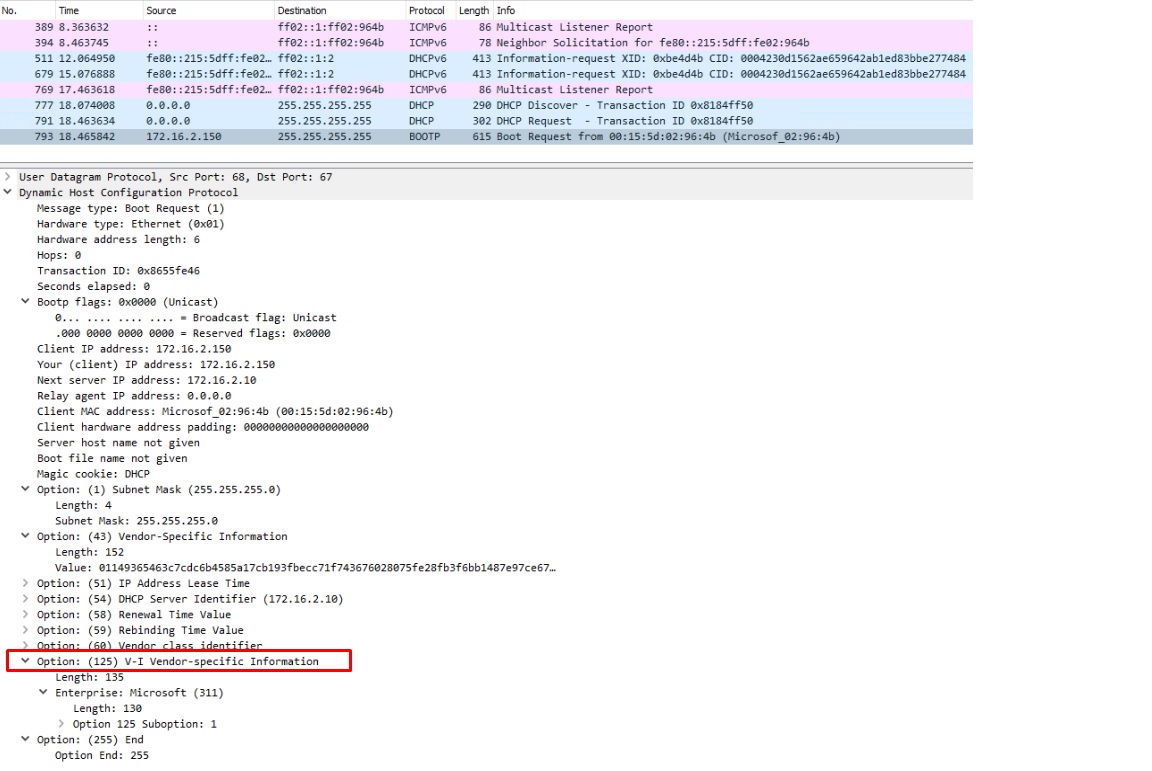Hello
Thank you for your question and reaching out. I can understand you are having issues related to Bitlocker Network unlock
Please follow below general troubleshooting guides as below.
The Windows event logs. Specifically, get the BitLocker event logs and the Microsoft-Windows-Deployment-Services-Diagnostics-Debug log.
Debug logging is turned off by default for the WDS server role, so you need to enable it before you can retrieve it. Use either of the following two methods to turn on WDS debug logging.
Start an elevated command prompt, and then run the following command:
wevtutil sl Microsoft-Windows-Deployment-Services-Diagnostics/Debug /e:true
Open Event Viewer on the WDS server:
In the left pane, select Applications and Services Logs > Microsoft > Windows > Deployment-Services-Diagnostics > Debug.
In the right pane, select Enable Log.
The DHCP subnet configuration file (if one exists).
The output of the BitLocker status on the volume. Gather this output into a text file by using manage-bde -status. Or in Windows PowerShell, use Get-BitLockerVolume.
The Network Monitor capture on the server that hosts the WDS role, filtered by client IP address.
Reference :
------------------------------------------------------------------------------------------------------------------------------------------------------------
--If the reply is helpful, please Upvote and Accept as answer--