Thanks for reaching here! Could you please confirm if you have configured default document. The default document is the web page that is displayed at the root URL for a website. As this happens if there is no default page in your Azure website.
You can try to directly view the page with following URL: https://{siteanme}.azurewebsites.net/views/login.html
Or you could add the default document in the project root folder and set it as default page in App setting on the Azure portal and save the setting.
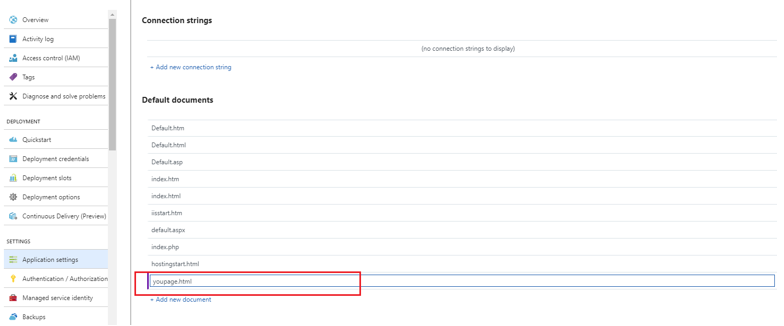
Also suggest you to check the IP restrictions or authentication settings on the Azure web application that may block you.
Check Web App > Authentication /Authorization and Web App > Networking > Access Restrictions.
Further you may refer to Deploying create-react-app on Microsoft Azure
- Create the production build by executing 'npm run build' command. A build folder will be generated in the solution with some meta data files.
- Reference the build folder while deploying the react app to azure.
Let us know.