Which version/build of Outlook is that, as it work just fine here (version 2002)
Outlook Overides Default Browser when choosing to view message in browser
We have Office 365. With an onsite Exchange server. When I receive a message that has a number of links with disabled pictures or, URLs, I utilize the "view in browser" function. However, in spite of the fact that my default browser is Firefox, the view in browser link utilizes Internet Explorer. When Internet Explorer takes over, I get a message on the screen that reads, "Can't reach this page" Then of course the fix connection problems function in Internet Explorer can't detect the problem. So how do I stop my Default browser choice from being overridden?
Outlook | Windows | Classic Outlook for Windows | For business
2 answers
Sort by: Most helpful
-
 Vasil Michev 119.7K Reputation points MVP Volunteer Moderator
Vasil Michev 119.7K Reputation points MVP Volunteer Moderator2020-09-04T17:43:06.833+00:00 -
Jade Liang-MSFT 9,986 Reputation points Microsoft Employee
2020-09-07T07:31:00.457+00:00 Hi @Stuart Shechtman ,
I utilize the "view in browser" function. However, in spite of the fact that my default browser is Firefox, the view in browser link utilizes Internet Explorer.
Does this function you mentioned mean like below(directly click the bottom of message or choose the View in Browser option on Action ribbon)?
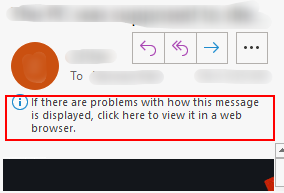
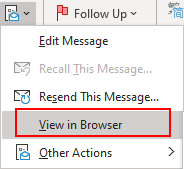
If so, I’m afraid it is by design that the view in browser link utilizes Internet Explorer even if the default browser is others. As I know, "View in browser" function actually would convert the message to an .mht file which is only supported in IE and not supported in other browser(such as Chrome or FireFox), I also have tried some other ways, such as change the default browser of .mht file, but we also only could choose IE like below.
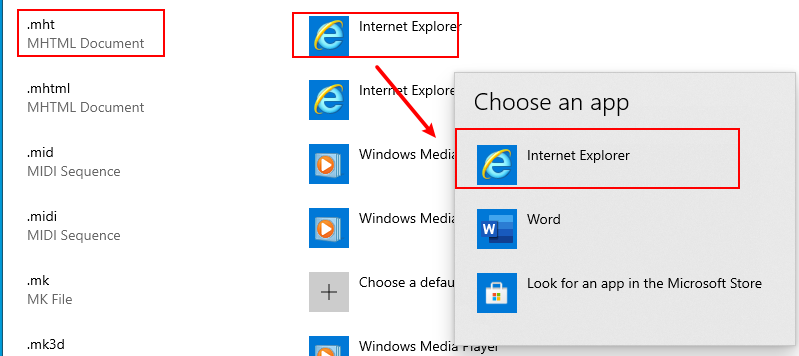
According to the issue with ”Can’t reach this page” in IE, I did a lot of research and found it may be related to your browser cache or browser settings. As a workaround, please try to empty your browser cache and reopen your message to check if the issue still exist. Besides, for this kind of messages, it's suggested to log in to your Web Mail on your browser and directly open them to check if the issue has any difference.Hope above information is helpful to you.
If the response is helpful, please click "Accept Answer" and upvote it.
Note: Please follow the steps in our documentation to enable e-mail notifications if you want to receive the related email notification for this thread.