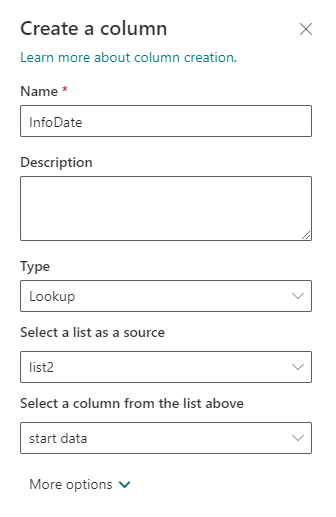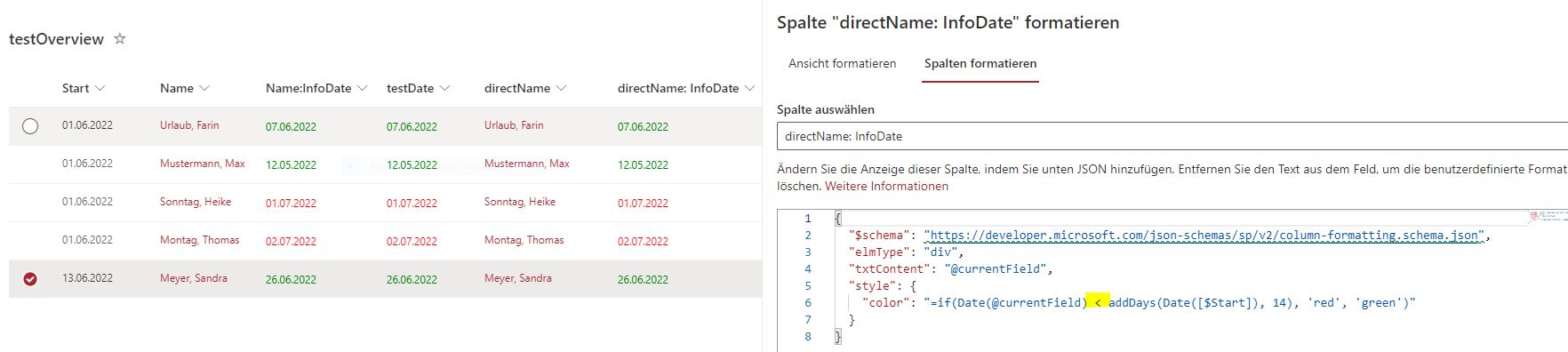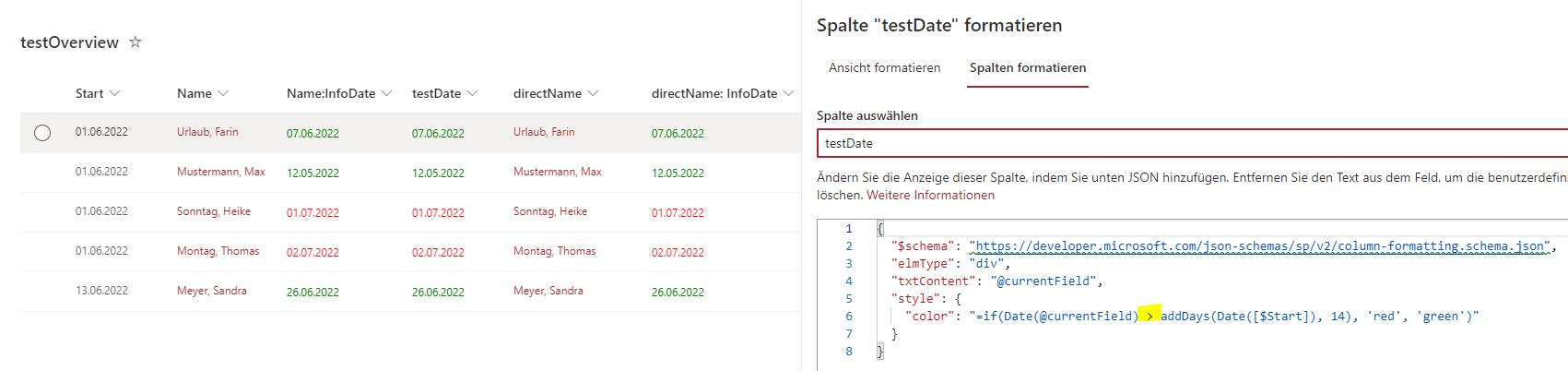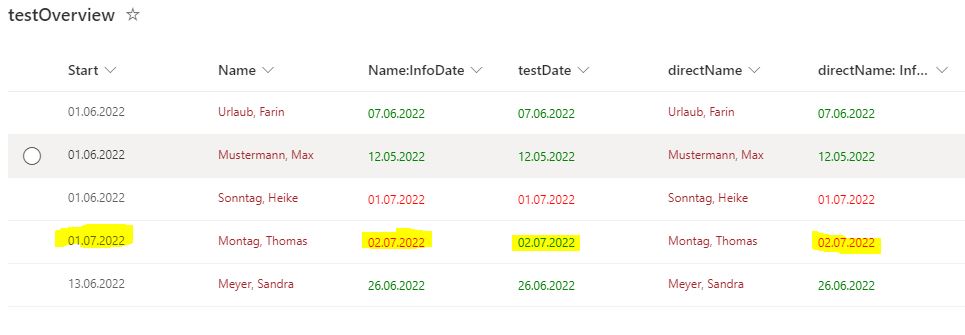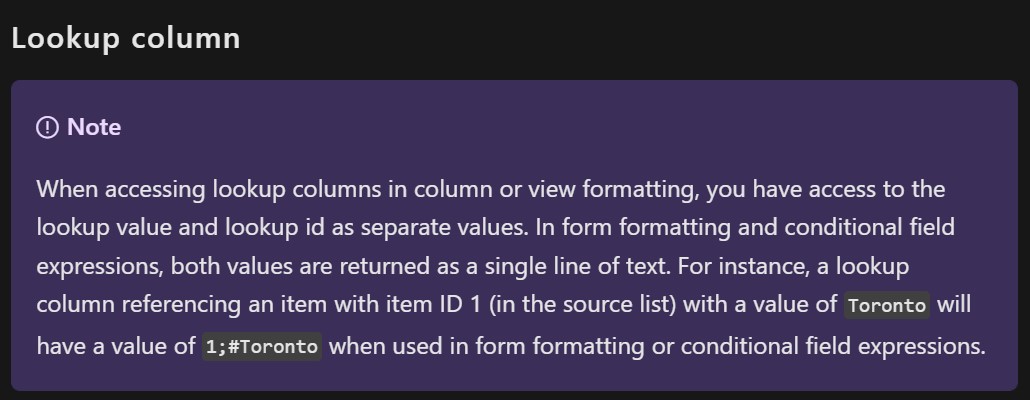Hi @Enrico Kreisig ,
Change the return value of the lookup type to date, and then add 14 days through the addDays function as a comparison condition with another column.
1.If A is a column of type lookup, the code is as follows:
{
"$schema": "https://developer.microsoft.com/json-schemas/sp/v2/column-formatting.schema.json",
"elmType": "div",
"txtContent": "@currentField",
"style": {
"color": "=if(Date (@currentField) > addDays(Date([$A.lookupValue]), 14), '#ff0000', '')"
}
}
2.If B is a column of lookup type, you can make corresponding conditional changes.
If the answer is helpful, please click "Accept Answer" and kindly upvote it. If you have extra questions about this answer, please click "Comment".
Note: Please follow the steps in our documentation to enable e-mail notifications if you want to receive the related email notification for this thread.