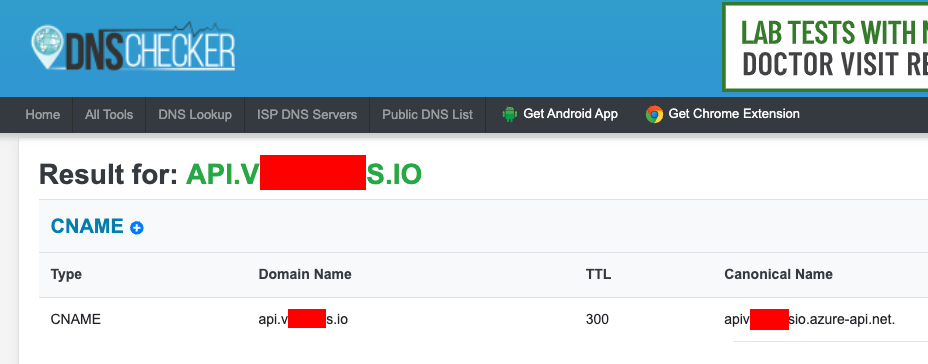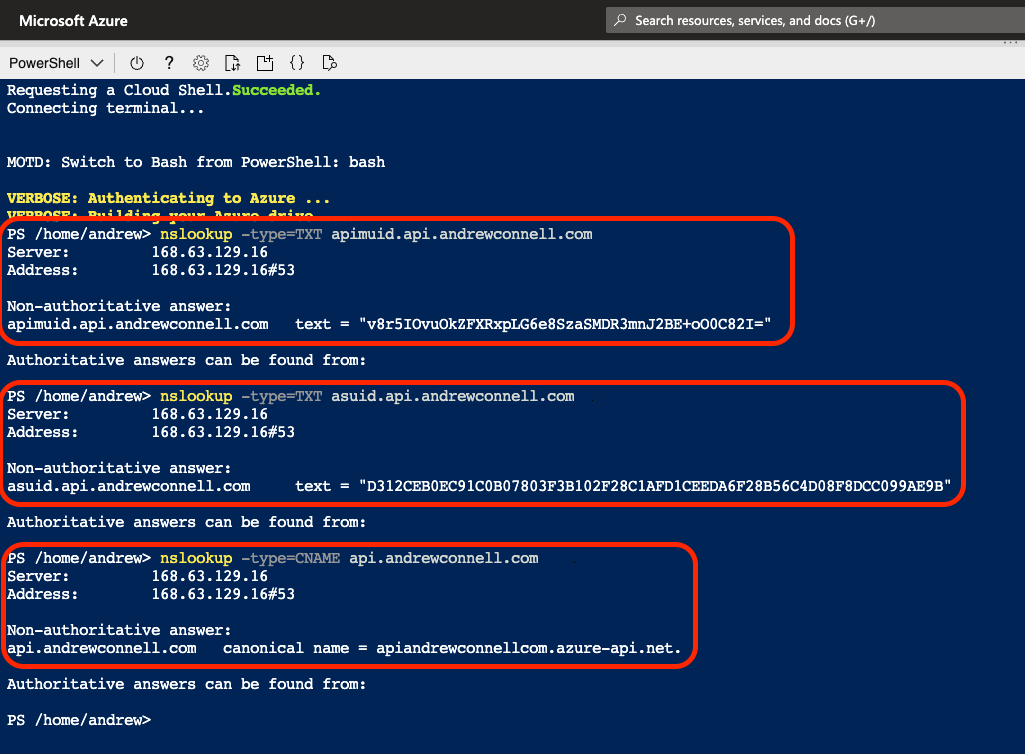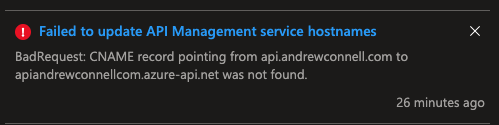@Andrew Connell As of now to create a Custom domain for an APIM instance deployed in Consumption sku requires all the following values and use them to configure DNS
- CNAME record
- TXT record
apimuid.[customdomain] TXT set to the value specified in the portal
asuid.[customdomain] TXT which you don't get from the portal to get this value either you should create a support ticket or reach out to us in Q&A forum.
Work item has been created and fix will be deployed soon. we will update the documentation to add additional steps for Consumption SKU.
Do let me know if you have any queries.
Please 'Accept as answer' and ‘Upvote’ if it helped so that it can help others in the community looking for help on similar topics.