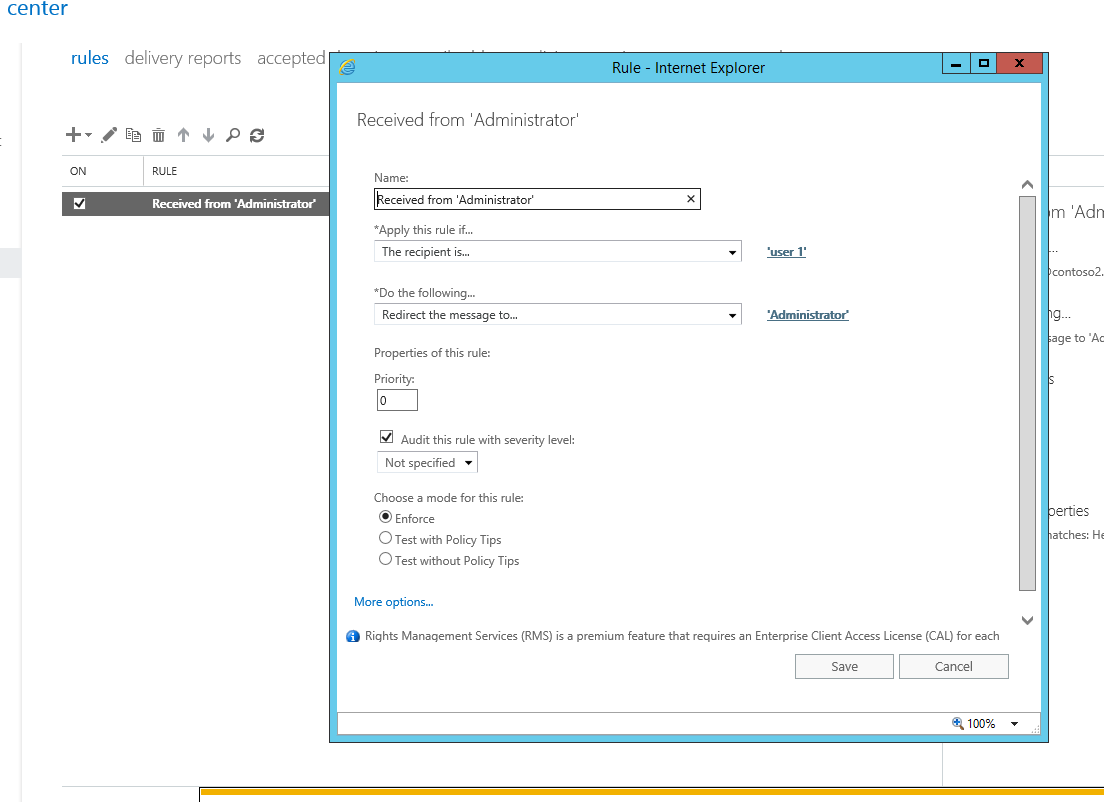Hi @SenhorDolas
Yes, you need to add the MX record after you create the subdomain.
According to my research, we could associate a mailbox with the Microsoft Exchange Recipient to copy internal NDRs.
Check this document, it might be helpful for you.
If the answer is helpful, please click "Accept Answer" and kindly upvote it. If you have extra questions about this answer, please click "Comment".
Note: Please follow the steps in our documentation to enable e-mail notifications if you want to receive the related email notification for this thread.