
This seems the same problem as in this thread Windows App SDK - Exception Thrown
(Bootstrap is used to check the versions)
This browser is no longer supported.
Upgrade to Microsoft Edge to take advantage of the latest features, security updates, and technical support.
I started the tutorial create-your-first-winui3-app
to try and create an unpackaged WinUI 3, as an option.
As far as I know I Have all the prerequisites, and templates installed for VS2022.
All I did was create a blank packed projects (as instructed), and added
<WindowsPackageType>None</WindowsPackageType>
to the project file (and then unloaded and reloaded the project)
I then selected the unpacked debug option...
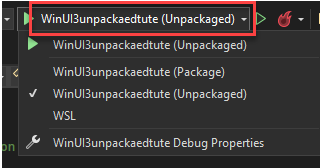
and then the application fails to run with the error
Exception thrown: 'System.Runtime.InteropServices.COMException' in Microsoft.WindowsAppRuntime.Bootstrap.Net.dll
I get the following results looking for the SDK..
PS C:\Users\peter> powershell -c get-appxpackage microsoft.win*app*run*
Name : Microsoft.WindowsAppRuntime.1.0
Publisher : CN=Microsoft Corporation, O=Microsoft Corporation, L=Redmond, S=Washington, C=US
Architecture : X64
ResourceId :
Version : 0.319.455.0
PackageFullName : Microsoft.WindowsAppRuntime.1.0_0.319.455.0_x64__8wekyb3d8bbwe
InstallLocation : C:\Program Files\WindowsApps\Microsoft.WindowsAppRuntime.1.0_0.319.455.0_x64__8wekyb3d8bbwe
IsFramework : True
PackageFamilyName : Microsoft.WindowsAppRuntime.1.0_8wekyb3d8bbwe
PublisherId : 8wekyb3d8bbwe
IsResourcePackage : False
IsBundle : False
IsDevelopmentMode : False
NonRemovable : False
IsPartiallyStaged : False
SignatureKind : Store
Status : Ok
Name : Microsoft.WindowsAppRuntime.1.0
Publisher : CN=Microsoft Corporation, O=Microsoft Corporation, L=Redmond, S=Washington, C=US
Architecture : X86
ResourceId :
Version : 3.469.1654.0
PackageFullName : Microsoft.WindowsAppRuntime.1.0_3.469.1654.0_x86__8wekyb3d8bbwe
InstallLocation : C:\Program Files\WindowsApps\Microsoft.WindowsAppRuntime.1.0_3.469.1654.0_x86__8wekyb3d8bbwe
IsFramework : True
PackageFamilyName : Microsoft.WindowsAppRuntime.1.0_8wekyb3d8bbwe
PublisherId : 8wekyb3d8bbwe
IsResourcePackage : False
IsBundle : False
IsDevelopmentMode : False
NonRemovable : False
IsPartiallyStaged : False
SignatureKind : Store
Status : Ok
So there seems to be two versions x86, and x64)
I get the error when selecting either x86 or x64 debuging.
Does anyone have any suggestions?
Thanks in advance


This seems the same problem as in this thread Windows App SDK - Exception Thrown
(Bootstrap is used to check the versions)