The answer is not really an answer. I have the same issue: Copy/pasting the provided credentials results in "Authentication failed" as the original poster described above. Why does that happen and how can it be fixed?
Local git Authentication fail
I tried to clone Local git from Azure portal to my machine, then it asks for username and password. I fill-in the information that Azure provides: "Application scope credentials are auto-generated and provide access only to this specific app or deployment slot. These credentials can be used with FTPS, Local Git and WebDeploy."
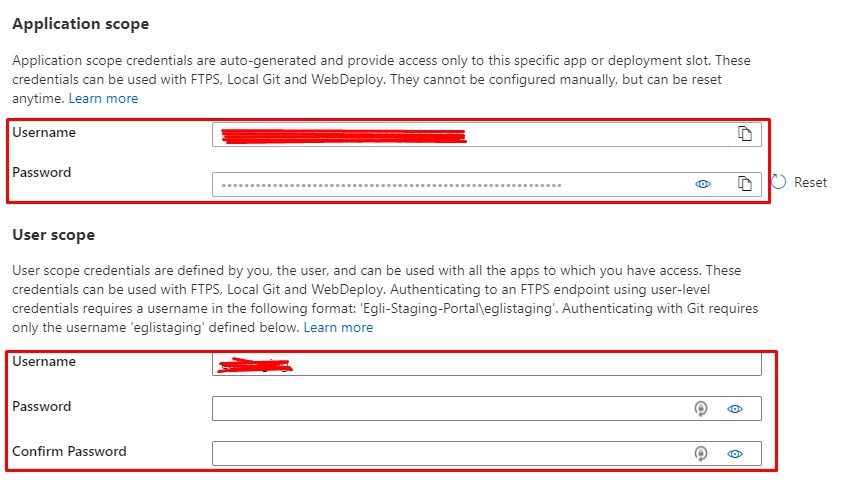
but it returns error:
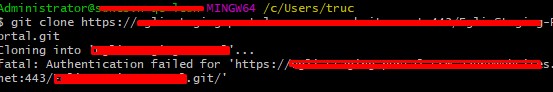
Is there any missing in the setting that I don't know? How can I solve this problem?
Thank you!
Truc
3 answers
Sort by: Most helpful
-
-
SnehaAgrawal-MSFT 18,286 Reputation points
2022-06-01T11:46:58.737+00:00 Thanks for reaching here! You can use either user-scope credentials or application-scope credentials.
As its mentioned below please ensure you are using correct format of credentials and you have required access, if using App-level credentials must be contributor or higher.
Since user-scope credentials are linked to the user and not a specific resource, the username must be in this format:
<app-name>\<user-name>to direct the sign-in action to the right app endpoint.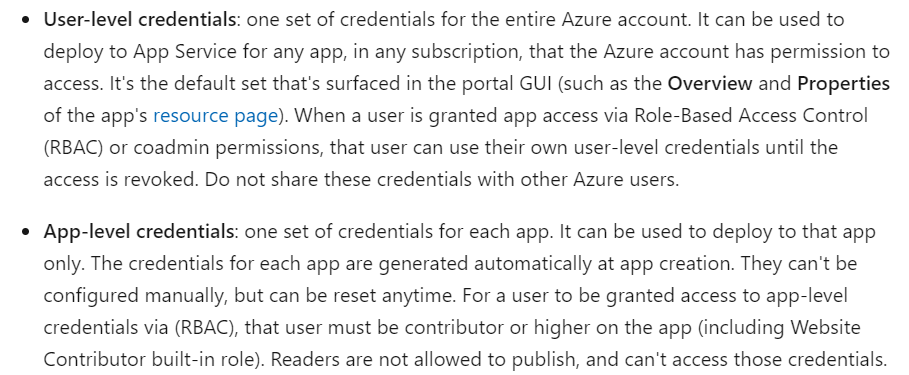
Check: https://learn.microsoft.com/en-us/azure/app-service/deploy-configure-credentials?tabs=cli
For RBAC suggest you to refer below doc links:
https://learn.microsoft.com/en-us/azure/role-based-access-control/overview
https://learn.microsoft.com/en-us/azure/role-based-access-control/role-assignments-portal?tabs=current
https://learn.microsoft.com/en-us/azure/role-based-access-control/built-in-roles#website-contributorlet us know if further query or issue remains.
-
Ray Luo 75 Reputation points Microsoft Employee
2023-03-23T05:55:11.9333333+00:00 The Application Scope's username is generated in this format:
<app-name>\$<user-name>. But, as it turns out, you must use the second half starting from$i.e.$<user-name>as your local git's username.