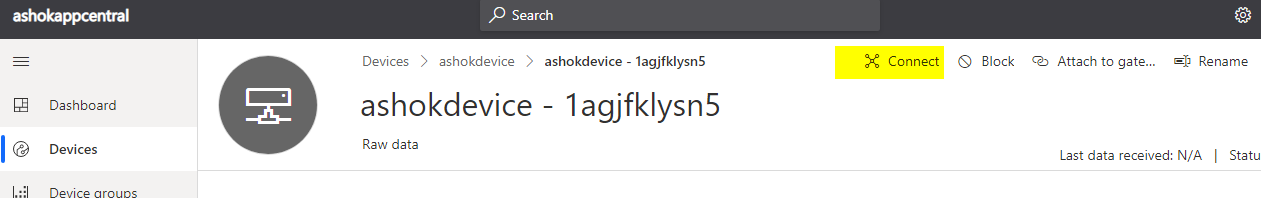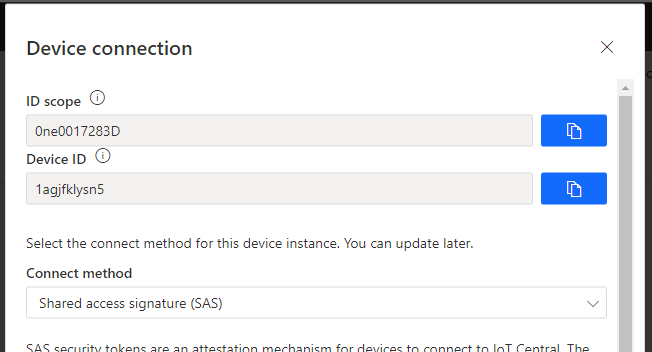@Ho-Young Kang Welcome to Q&A forum!
Apologies for the inconvenience caused.
This error is the result of the browser failing to fetch from the back end. Our Product team already deployed a fix/update for a more graceful & cleaner error message. Please try now and let us know if you are still blocked.
Also, I would suggest you to double check your network connection as well as any firewalls that could be blocking the requests.
I just tried creating a new device with template and able to access "connect" page. Please see below screenshots for more details.