Do any other clients have issues accessing the internet? What external DNS servers do your internal DNS servers point to for name resolution on the internet?
Unable to configure E-Mail Account in MS-Outlook due to DNS
Hi,
We have a forest trust between two domains A and B, connected over the internet. A domain is our main domain and is connected to the office 365 email system. When we try to configure office365 email accounts in domain B, it does not work if we use our internal DNS server. But if we use any external DNS like 8.8.8.8, it works successfully. Once outlook is connected, we remove the external DNS Server and it keeps working.
We tried to map the external URLs to the public IP of our office 365 system by adding it to the host file but no benefit.
Any Suggestions?
Thanks.
Exchange Online
Windows for business | Windows Client for IT Pros | Directory services | Active Directory
Windows for business | Windows Client for IT Pros | Networking | Network connectivity and file sharing
3 answers
Sort by: Most helpful
-
-
Aaron Xue-MSFT 2,596 Reputation points Microsoft External Staff
2022-06-01T08:47:07.837+00:00 Hi @create share
Based on your distribution, it seems like the internal DNS do not have the autodicvoer record.You could follow below steps to create it.
- Click tools-DNS
- Click to expand your servername
- Expand Forward Lookup zones
- Select the domain for which you would like to create an Autodiscover record.
- Right-click the domain name and select New Alias (CNAME)
- In the Alias Name field, type Autodiscover
- Type the fully qualified domain name
Check if the issue still persist after you create the record.
If the answer is helpful, please click "Accept Answer" and kindly upvote it. If you have extra questions about this answer, please click "Comment".
Note: Please follow the steps in our documentation to enable e-mail notifications if you want to receive the related email notification for this thread. -
Aaron Xue-MSFT 2,596 Reputation points Microsoft External Staff
2022-06-06T09:48:35.11+00:00 It’s been a while, is there any update?
If the issue doesn’t get resolved after you add the autodiscover record. You could follow below steps to pass away the internal URl and direct connect to office 365.
1.Open Start Registry Editor.
2.Locate and then select the following registry subkey: HKEY_CURRENT_USER\Software\Microsoft\Office\x.0\Outlook\AutoDiscover
3.Add below Dword in the subkey and set the values as 1.
ExcludeHttpRedirect
ExcludeHttpsAutoDiscoverDomain
ExcludeHttpsRootDomain
ExcludeScpLookup
ExcludeSrvRecordExcludeLastKnownGoodURL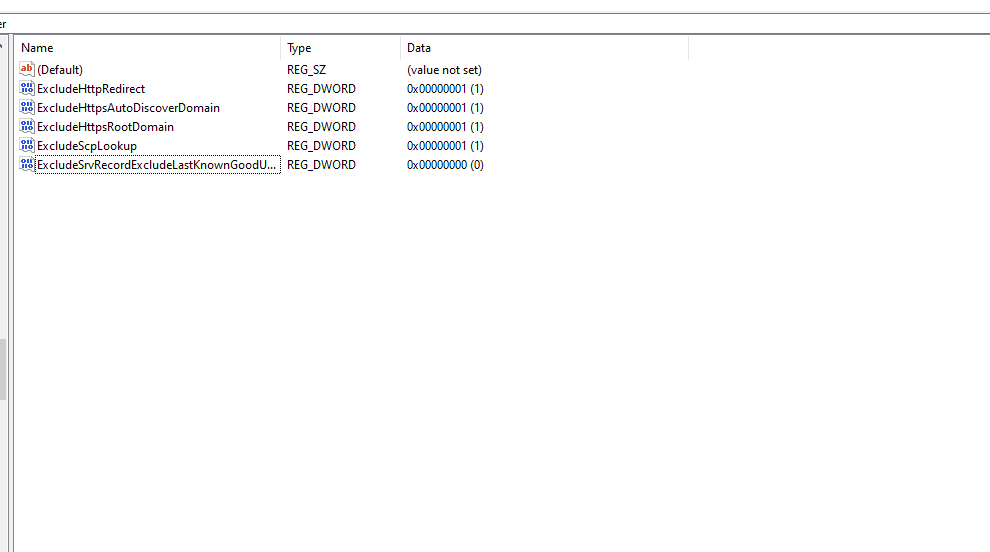
Then outlook would be able to connect O365 directly.
You could get more details about the Dword in below document.
https://learn.microsoft.com/en-us/outlook/troubleshoot/profiles-and-accounts/unexpected-autodiscover-behavior
If the answer is helpful, please click "Accept Answer" and kindly upvote it. If you have extra questions about this answer, please click "Comment".
Note: Please follow the steps in our documentation to enable e-mail notifications if you want to receive the related email notification for this thread.

