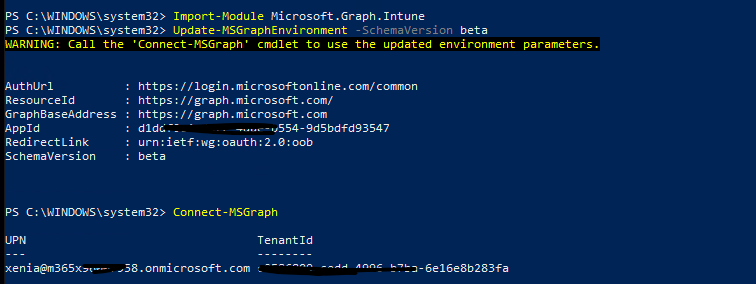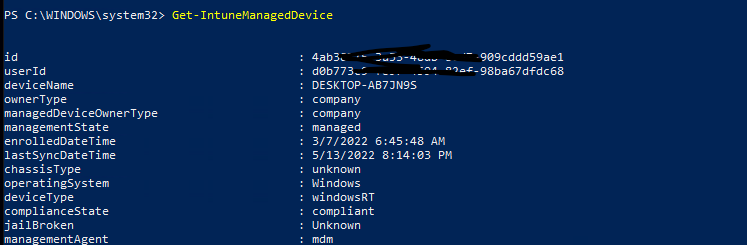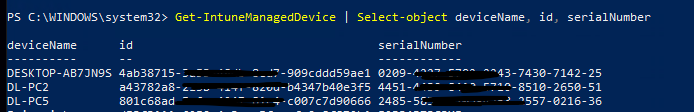@AsAdmin Thanks for your update.
If you just want to query only 1 single device at a time, it is suggested to run the following command:
Get-IntuneManagedDevice | Where-Object {$_.deviceName -eq "<target device name>"}
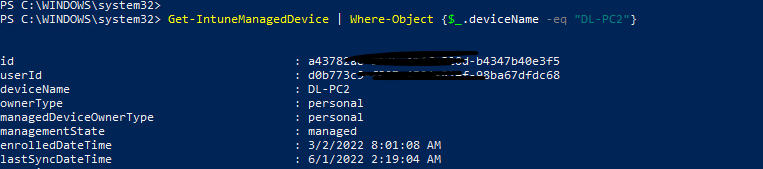
If you want to get some information of this device, please refer to the following command:
Get-IntuneManagedDevice | Where-Object {$_.deviceName -eq "<target device name>"} | Select-object deviceName, id, serialNumber
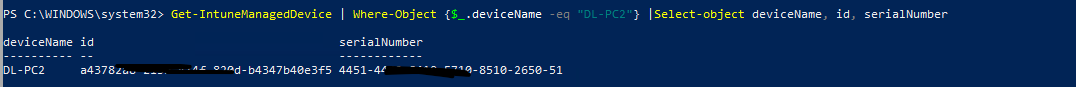
Hope it is what you want.