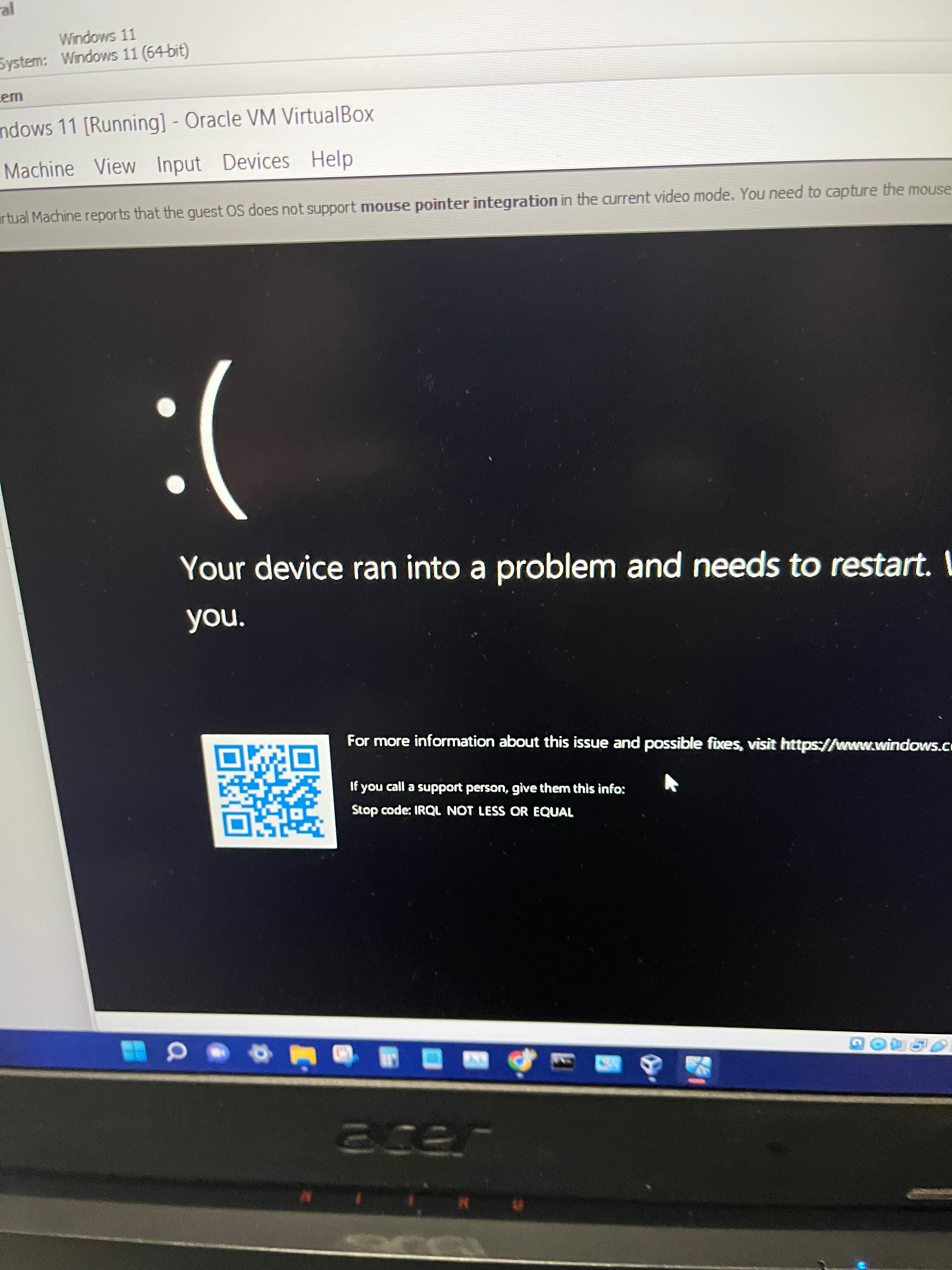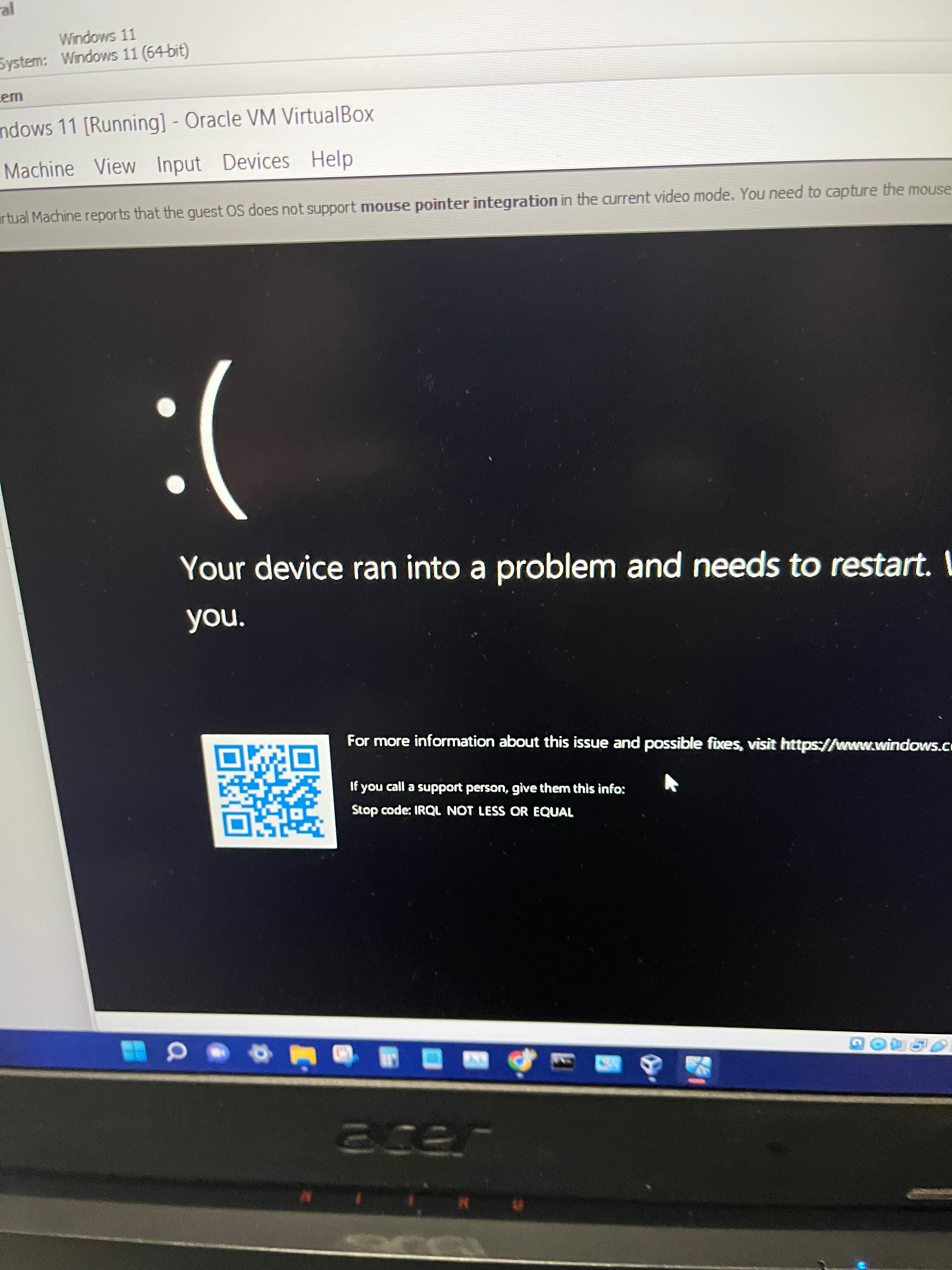Hi, I have an Acer Nitro Laptop: 11th Gen Intel Core i7-11800H, 16gb RAM, 64bit, Running Windows 11 Home that I'm trying to run a virtual machine on of Windows 11. I'm using the program "Oracle VM VirtualBox" Version 6.1.34r150636 (Qt5.6.2) and downloaded the Windows 11 ISO File from the Microsoft website. But for some reason the Virtual machine will not launch. It will load for about 5 - 10min then the error message as shown in the image will pop up then the Machine will try to reboot but the same error happens again. The settings for the virtual machine are setup according to this YouTube video:
https://www.youtube.com/watch?v=FWT-D-iv4Kw&t=364s
The only difference I could see is the display tab in settings in VirtualBox where it says "Monitor Count:" for me that whole slider bar is red, from 1 - 8. I've tried leaving 6gb and 8gb of RAM for the Virtual Machine, 2 and 4 CPUs, 256MB Video Memory.
I've used VirtualBox in the past to run a Virtual Machine of Linux Ubuntu and it worked perfectly on one of my older laptops so I tried to run Linux Ubuntu 22.04 through the ISO file from their website and still the Virtual Machine will not launch.
I've followed a tutorial on how to enable virtualization in the Acer BIOS and both "Intel VTX" and "Intel VTD" were Enabled by default.
I'm doing this because I need to run two versions of the same program on this computer.
At this point I feel like I've tried everything.. Please help