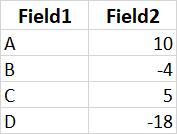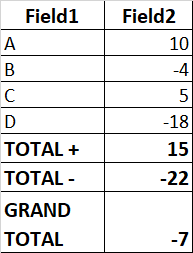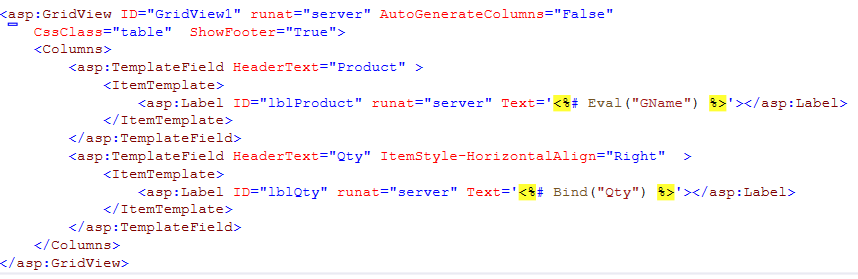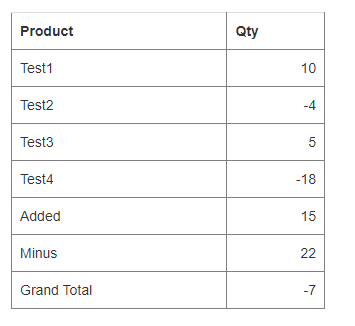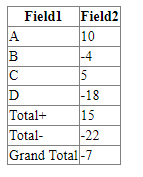Well, as noted, I don't think the math, or code to add up the 3 totals is hard.
but, what WILL be a challenge is digging up the code to add some extra footer rows, that will be a challenge.
So, drop in a gridview, turn on the footer.
That will give us ONE footer row. We have to add two more.
So, markup could be say this:
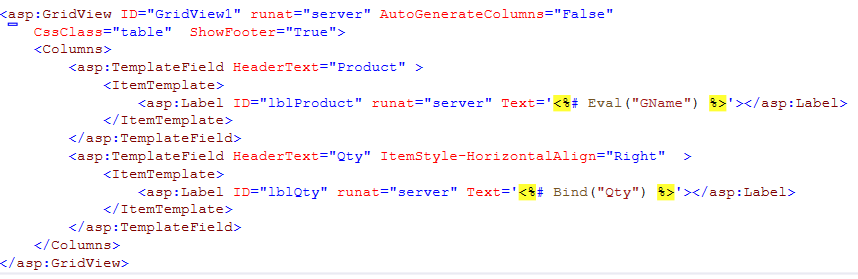
Nothing special. But DO note the setting to turn on the gv footer.
Ok, so now some code. We will get the data, fill the GV, and then add two more rows to the footer.
Out code can thus be this:
Protected Sub Page_Load(ByVal sender As Object, ByVal e As System.EventArgs) Handles Me.Load
If Not IsPostBack Then
LoadData
End If
End Sub
Sub LoadData()
Dim rstData As DataTable = MyRst("SELECT Gname, Qty FROM Products")
' fill grid
GridView1.DataSource = rstData
GridView1.DataBind()
Dim iAddTotal As Integer
Dim iMinusTotal As Integer
Dim iTotal As Integer
For Each OneRow As DataRow In rstData.Rows
iTotal += OneRow("Qty")
If OneRow("Qty") >= 0 Then
iAddTotal += OneRow("Qty")
Else
iMinusTotal -= OneRow("Qty")
End If
Next
' now fill out the footer rows
Dim MyRow As GridViewRow = GridView1.FooterRow
MyRow.Cells(0).Text = "Added"
MyRow.Cells(1).Text = iAddTotal
MyRow.Cells(1).HorizontalAlign = HorizontalAlign.Right
' add two more rows to existing
AddOneFooter("Minus", iMinusTotal)
AddOneFooter("Grand Total", iTotal)
End Sub
Sub AddOneFooter(sCol1 As String, sCol2 As String)
' add 2nd row
Dim MyRow As New GridViewRow(0, 0, DataControlRowType.Footer, DataControlRowState.Normal)
Dim MyCell1 As TableCell = New TableCell
Dim MyCell2 As TableCell = New TableCell
MyCell1.Text = sCol1
MyCell2.Text = sCol2
MyCell2.HorizontalAlign = HorizontalAlign.Right
MyRow.Controls.Add(MyCell1)
MyRow.Controls.Add(MyCell2)
GridView1.FooterRow.Parent.Controls.Add(MyRow)
End Sub
and now we see/get this:
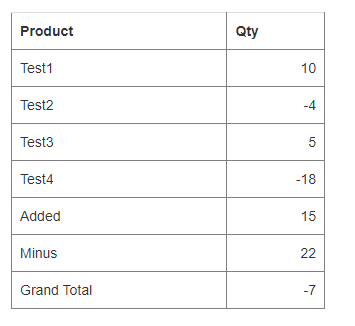
so, as noted, the simple data part is easy - but that code to add some extra rows? Well, that is the gold stone you need here.
Now, I did use a routine called MyRst to load my data - but there are as many ways to do that as flavors of ice cream, but for the sake of complete, that code was this:
Public Function MyRst(strSQL As String) As DataTable
Dim rstData As New DataTable
Using conn As New SqlConnection(strCon)
Using cmdSQL As New SqlCommand(strSQL, conn)
conn.Open()
rstData.Load(cmdSQL.ExecuteReader)
rstData.TableName = strSQL
End Using
End Using
Return rstData
End Function
Regards,
Albert D. Kallal (Access MVP 2003-2017)
Edmonton, Alberta Canada