Hello @TanulBhasin-0866 ,
- Certain aspects of Azure Monitor come by default with any resource you create in Azure (not only AKS) to collect standard platform metrics (for example, CPU/Memory/Disk usage in case of VMs) behind the scene. You cannot opt out of those and we do not charge you extra for Standard Metrics no matter of usage.
- Coming to AKS Container Monitoring, you do not need to buy if you do not need it (more on what you will miss in the later part of the answer). You can enable/disable during cluster creation or for existing cluster. For more details, refer this. For example, while creation AKS cluster from portal, you would see this option as below.
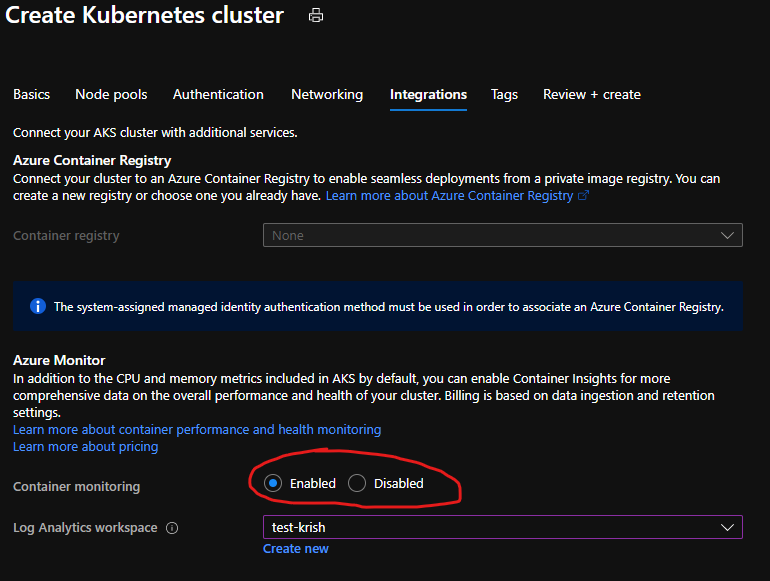
Now, though some of the below items might be possible to monitor inside Kubernetes inbuilt dashboard and kubectl commands, but largely in native Azure platform, you will miss:
- Identify AKS containers that are running on the node and their average processor and memory utilization. This knowledge can help you identify resource bottlenecks.
- Identify where the container resides in a controller or a pod. This knowledge can help you view the controller's or pod's overall performance.
- Review the resource utilization of workloads running on the host that are unrelated to the standard processes that support the pod.
- Understand the behavior of the cluster under average and heaviest loads. This knowledge can help you identify capacity needs and determine the maximum load that the cluster can sustain.
- Configure alerts to proactively notify you or record it when CPU and memory utilization on nodes or containers exceed your thresholds, or when a health state change occurs in the cluster at the infrastructure or nodes health rollup.
- (If applicable to you) Integrate with Prometheus to view application and workload metrics it collects from nodes and Kubernetes using queries to create custom alerts, dashboards, and detailed perform detailed analysis.
- (If applicable to you) Monitor container workloads deployed to AKS Engine on-premises and AKS Engine on Azure Stack.
- (If applicable to you) Monitor container workloads deployed to Azure Red Hat OpenShift.
- (If applicable to you) Monitor container workloads deployed to Azure Arc enabled Kubernetes (preview).