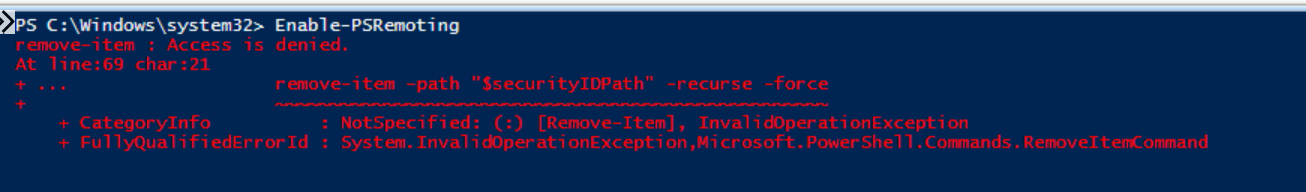We need to investigate the reason for the 'access denied' error with the help of some monitoring tools. I suggest you to go with 'Process Monitor' recommended by Microsoft. You can download the tool here: https://learn.microsoft.com/en-us/sysinternals/downloads/procmon
Open the tool and try again to enable PSRemoting. Find out which registry key is contacted when running the cmdlet. If it says like 'ACCESS DENIED', visit the key and take the ownership of the key first and try again. Here is how you would see the details in Process Monitor application
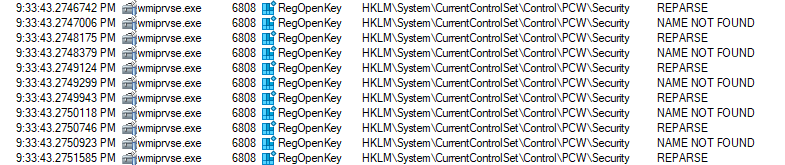
----------
--please don't forget to upvote and Accept as answer if the reply is helpful--