You can created security scope for collection and restrict the permissions
Check the below link for more details
This browser is no longer supported.
Upgrade to Microsoft Edge to take advantage of the latest features, security updates, and technical support.
Hi All
I have special requirement in my SCCM infra on CB 2111.
Need to create couple of RBAC roles to a smaller audience:
ROLE1:
ROLE2:
Need advice / suggestion on creating such RBAC. Kindly assist.
Regards

You can created security scope for collection and restrict the permissions
Check the below link for more details

Hi @Ramesh RK ,
Agree with Kalyan Sundar, we should create security scope, and copy the full administrator of security roles, according to our requirement, set the tab of collection, set NO in the other tab, add the security role of application administrator, software update manager.
Here is the screenshot we could refer to:
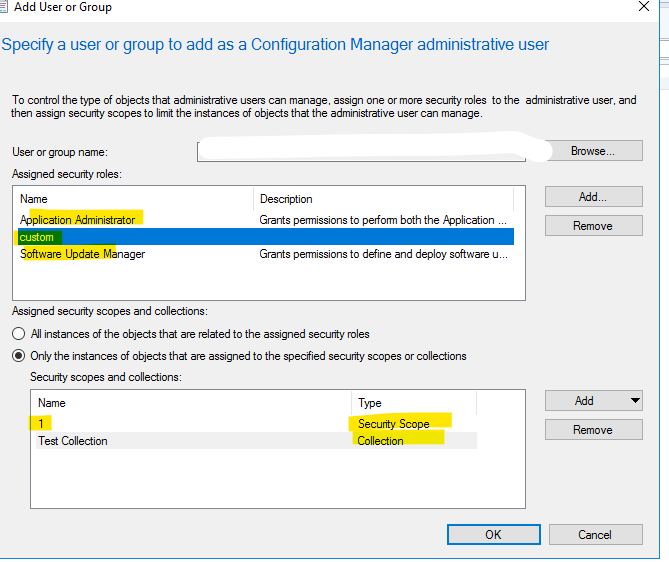
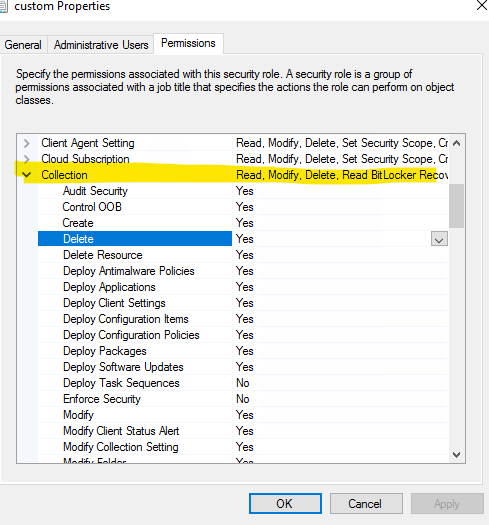
And role 2, we could modify the the full administrator of security roles, set the collection, and any other tabs as NO.
If the answer is the right solution, please click "Accept Answer" and kindly upvote it. If you have extra questions about this answer, please click "Comment".
Note: Please follow the steps in our documentation to enable e-mail notifications if you want to receive the related email notification for this thread.
Thank you @Kalyan Sundar and @Amandayou-MSFT .
I was able to play with RBAC and was able to get what i want.
Want to check with guys if i can hide these circled objects? I did create a security scope to specific folder 'ActiveDirectory-Servers', and that listed only this folder; but with that i was not able to access reports
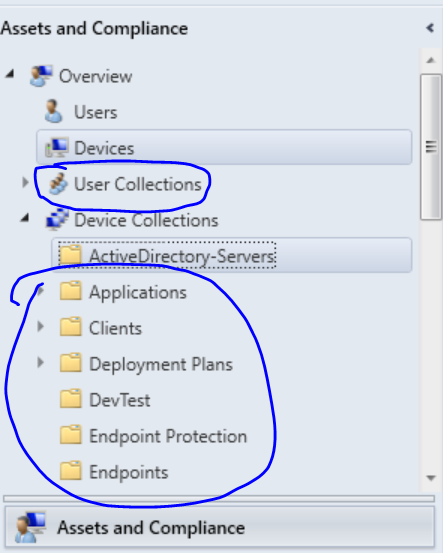
Appreciate if any advice on this please