
Hi,
Are you trying to replace 234.00 and 345.00 in column A with the numbers in column B?
You can use the Find and Replace function, press Ctrl+H to open the Find and Replace dialog box, select the corresponding text in Find what, and select the number you want to replace in Replace with.
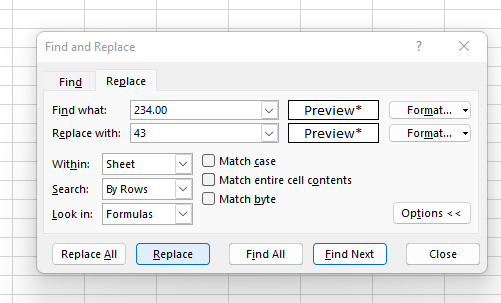
If the response is helpful, please click "Accept Answer" and upvote it.
Note: Please follow the steps in our documentation to enable e-mail notifications if you want to receive the related email notification for this thread.
