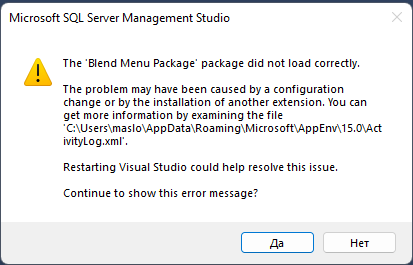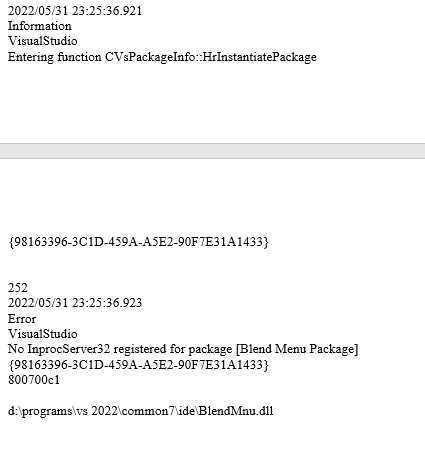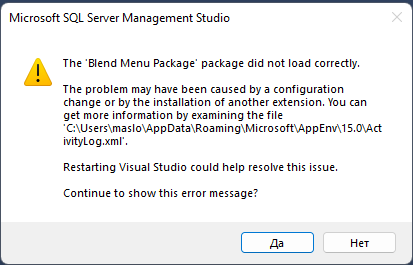
The 'Blend Menu Package' package did not load correctly Microsoft SQL Server Management Studio
Fufel28
1
Reputation point
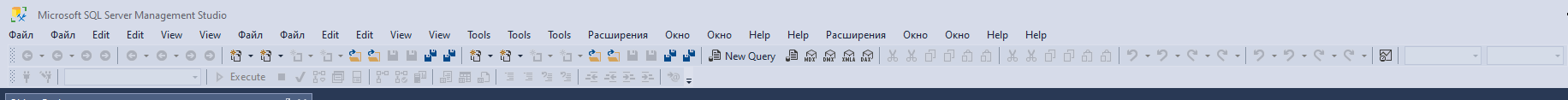 ![207188-screenshot-2.png][2]
![207188-screenshot-2.png][2]
SQL Server | Other
14,499 questions
3 answers
Sort by: Most helpful
-
-
 CathyJi-MSFT 22,396 Reputation points Microsoft External Staff
CathyJi-MSFT 22,396 Reputation points Microsoft External Staff2022-06-01T01:55:44.907+00:00 Hi @Fufel28 ,
Did you try to restart the visual studio to resolve this issue as the error message mentioned?
If it is not work, please try to restore the default environment layout in SSMS. In the Window menu, select Reset Window Layout.
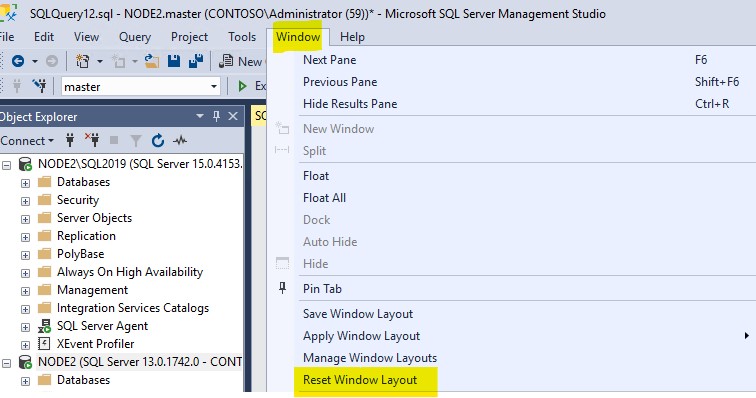
Which version of your SSMS? Suggest you using the latest version SSMS 18.11.1.
If the answer is helpful, please click "Accept Answer" and kindly upvote it. If you have extra questions about this answer, please click "Comment".
-
Fufel28 1 Reputation point
2022-06-02T09:25:49.063+00:00 It didn't help
Restarted VS 2022
Without result