@NAW123 While using the script bundle i.e 3rd port you need to place all the required files in a folder on your local machine and then zip the folder and upload it as a file dataset. If you try to select all files & create a zip without placing them in a folder the module will be unable to read.
For example, I tried with a sample csv where the file is placed in a folder and then the folder is zipped. I then, uploaded the zip file as file dataset to Azure ML studio, use this dataset in the designer canvas and connect it to the 3rd port and access the same using the corresponding path as of zipped file with a prefix of Script Bundle.
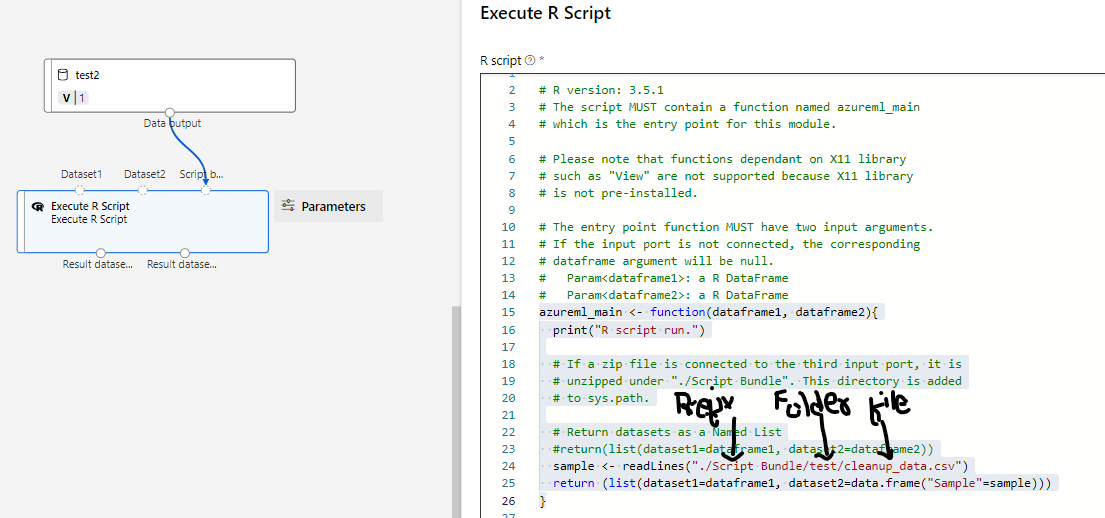
The result in this case is displaying the CSV data as output from result dataset 2.
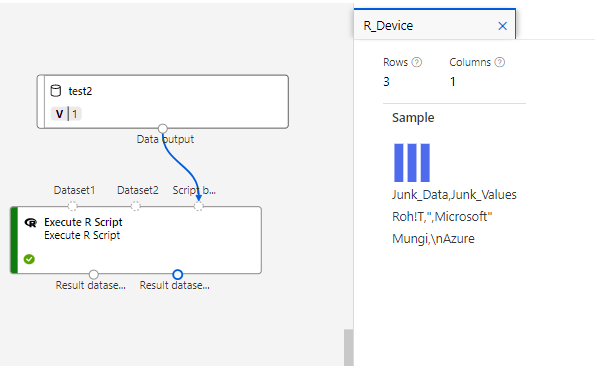
If an answer is helpful, please click on  or upvote
or upvote  which might help other community members reading this thread.
which might help other community members reading this thread.
