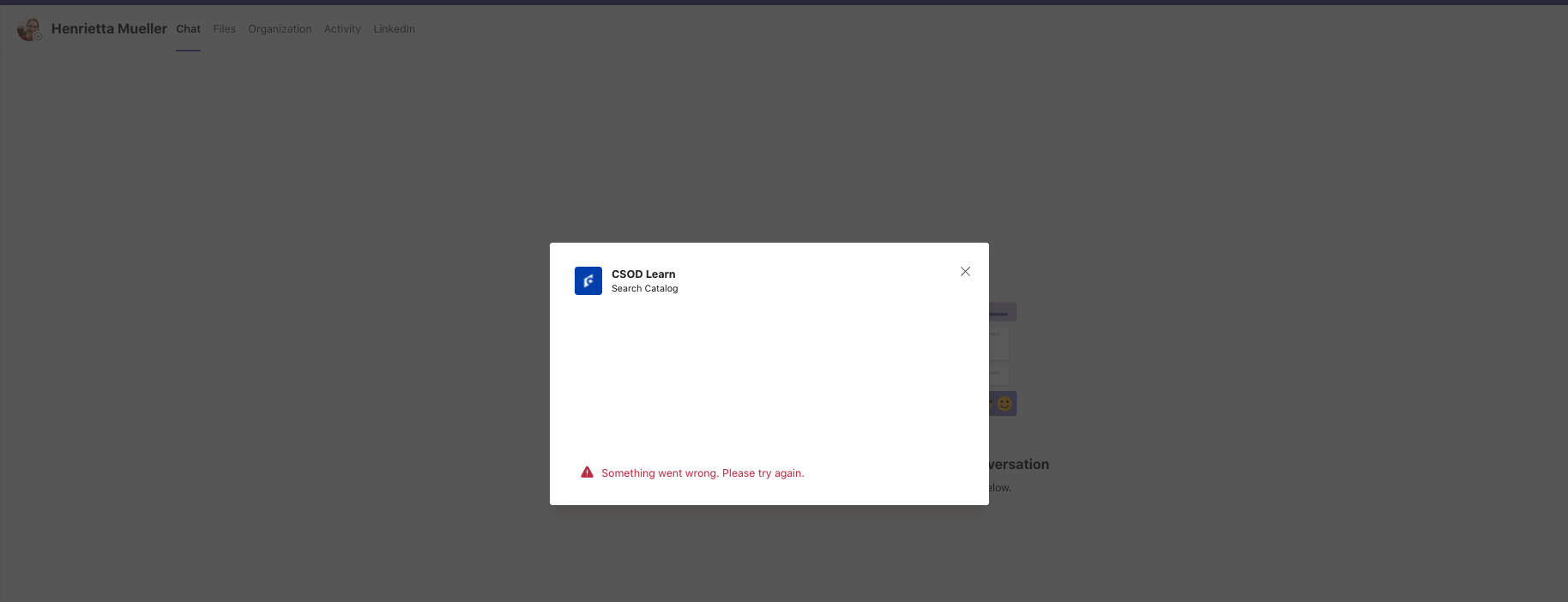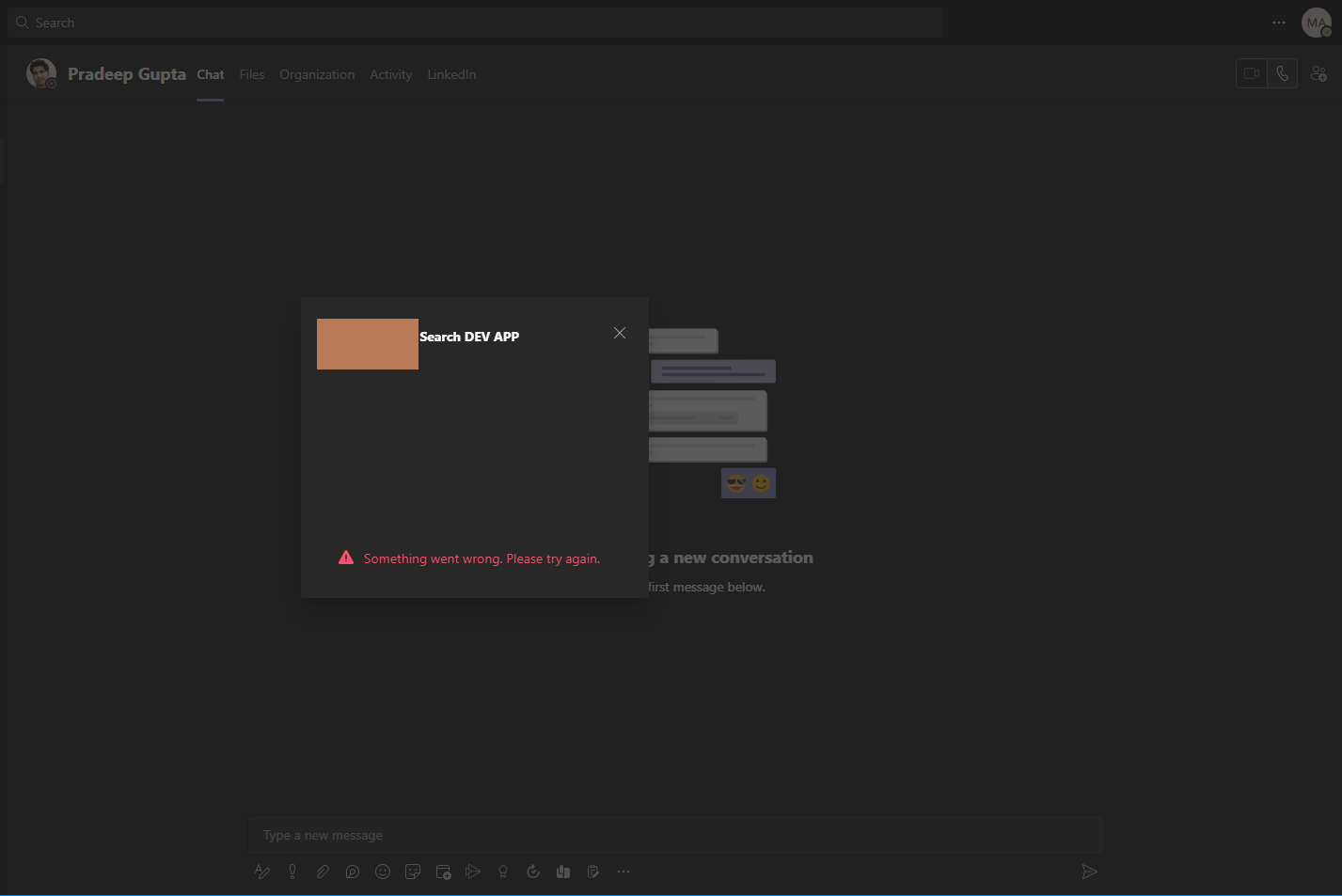We tried to repro the issue, but its working perfectly fine at our end. We tried by opening message extension in the new chat window context by selecting the user which we have not interacted previously. But it didn't impact anything.
PFB the attached screenshot:
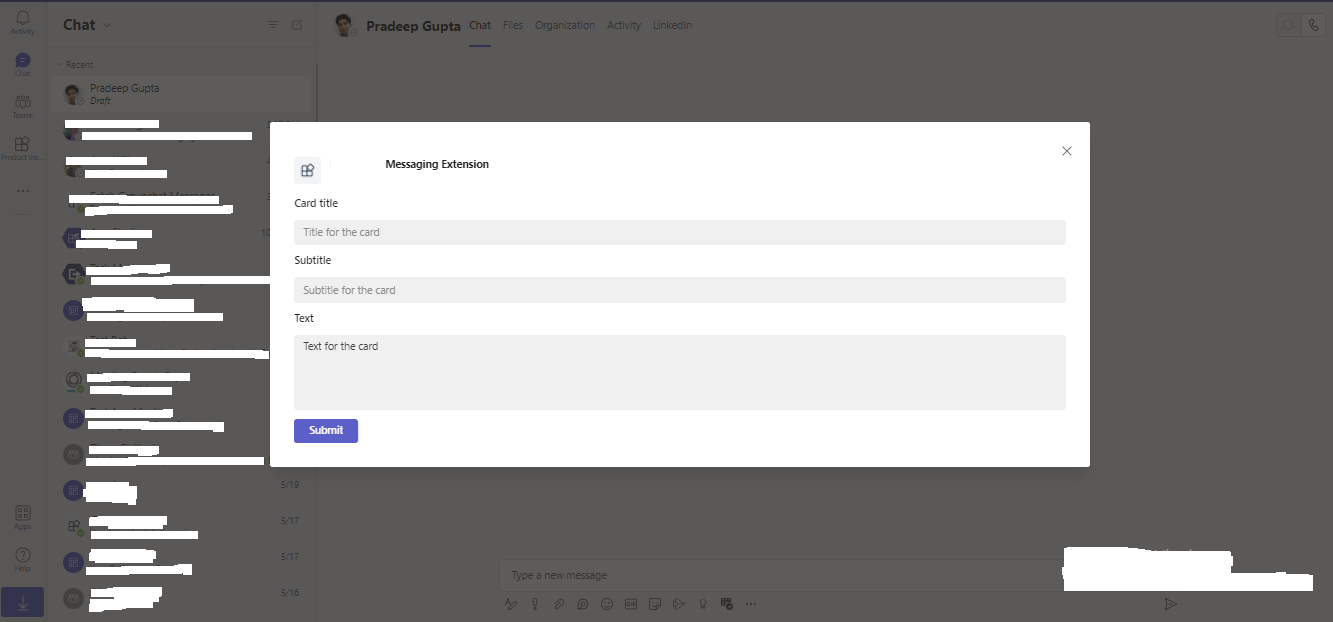
Please try to update your MS Teams version and check
Microsoft Teams Version 1.5.00.13664
Thanks,
Prasad Das
If the response is helpful, please click "Accept Answer" and upvote it. You can share your feedback via Microsoft Teams Developer Feedback link. Click here to escalate.