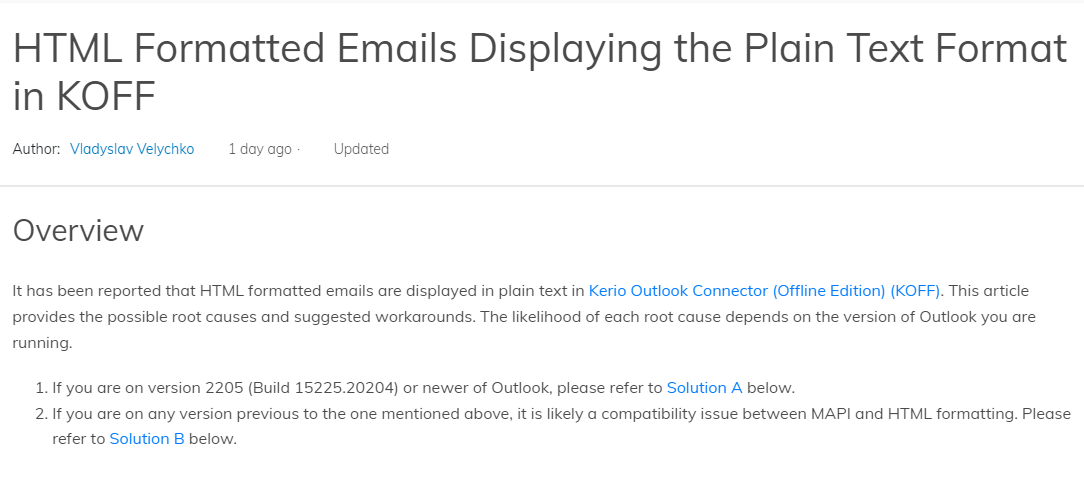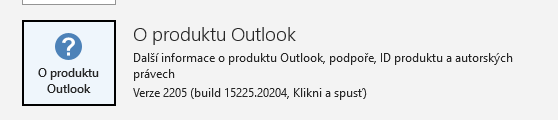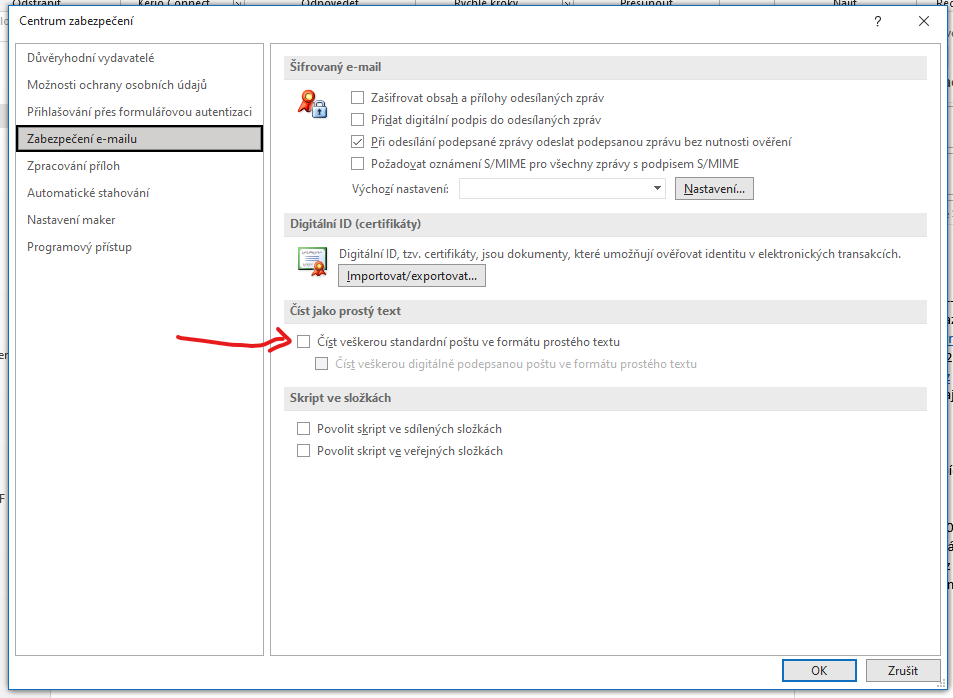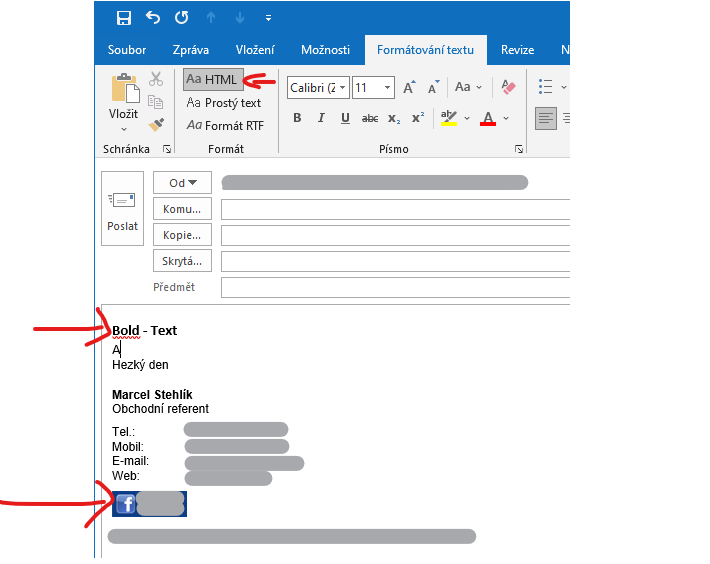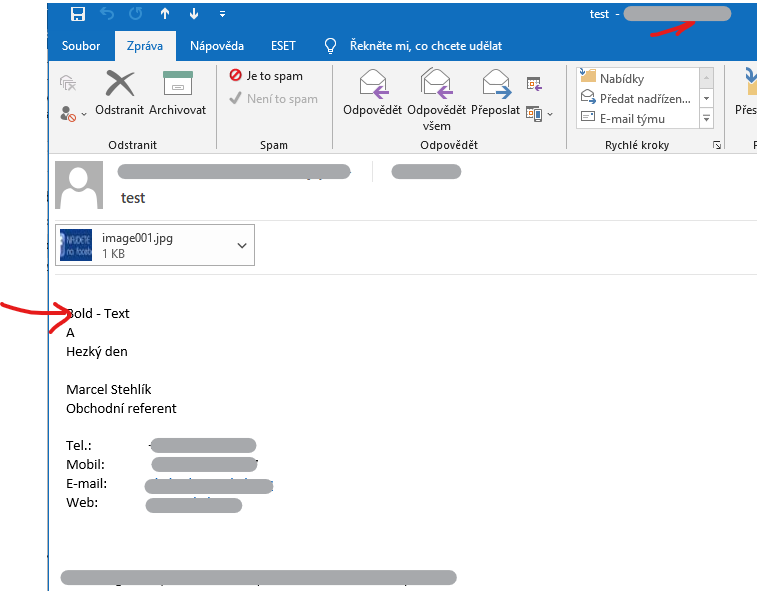Hi @Aleš Ulrych ,
Welcome to our forum!
What's the version of your Outlook? (File > Office Account > About Outlook). Please make sure you have upgraded your Outlook to the latest version.
According to your description, I noticed that this issue occurred after 27.5.2022, have you done any specific operations before that?
To further confirm that the problem is related to the outlook client, please try to check if the incoming messages and the outgoing messages are still plain text on the web mail.
If everything is ok on web mail, please try the following troubleshooting:
HTML messages have stopped displaying correctly in Outlook 2019 (they are displayed as plain text)
As I know, when the below option is enabled, the emails you received will be displayed as plain text. Please confirm the "Read all standard mail in plain text" option is unselected via File>Options>Trust Center>Trust Center Settings…>Email Security>Read as Plain Text.

If I create a new message in Outlook affected in this way (the new default is plain text instead of HTML)
When the below option is set as Plain Text, the new emails you create will be displayed as plain text. Please confirm the format is set as HTML via File>Options>Mail>Compose messages.
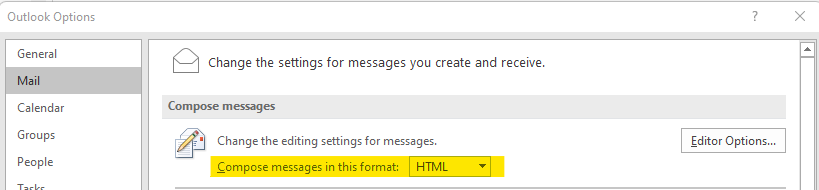
Hope the above help!
If the answer is helpful, please click "Accept Answer" and kindly upvote it. If you have extra questions about this answer, please click "Comment".
Note: Please follow the steps in our documentation to enable e-mail notifications if you want to receive the related email notification for this thread.