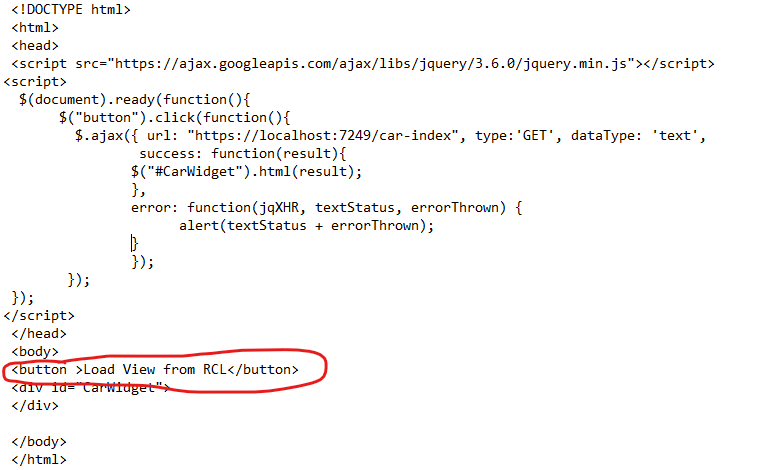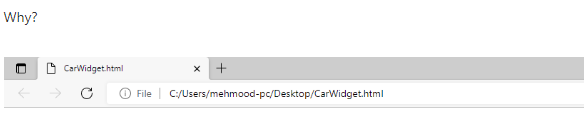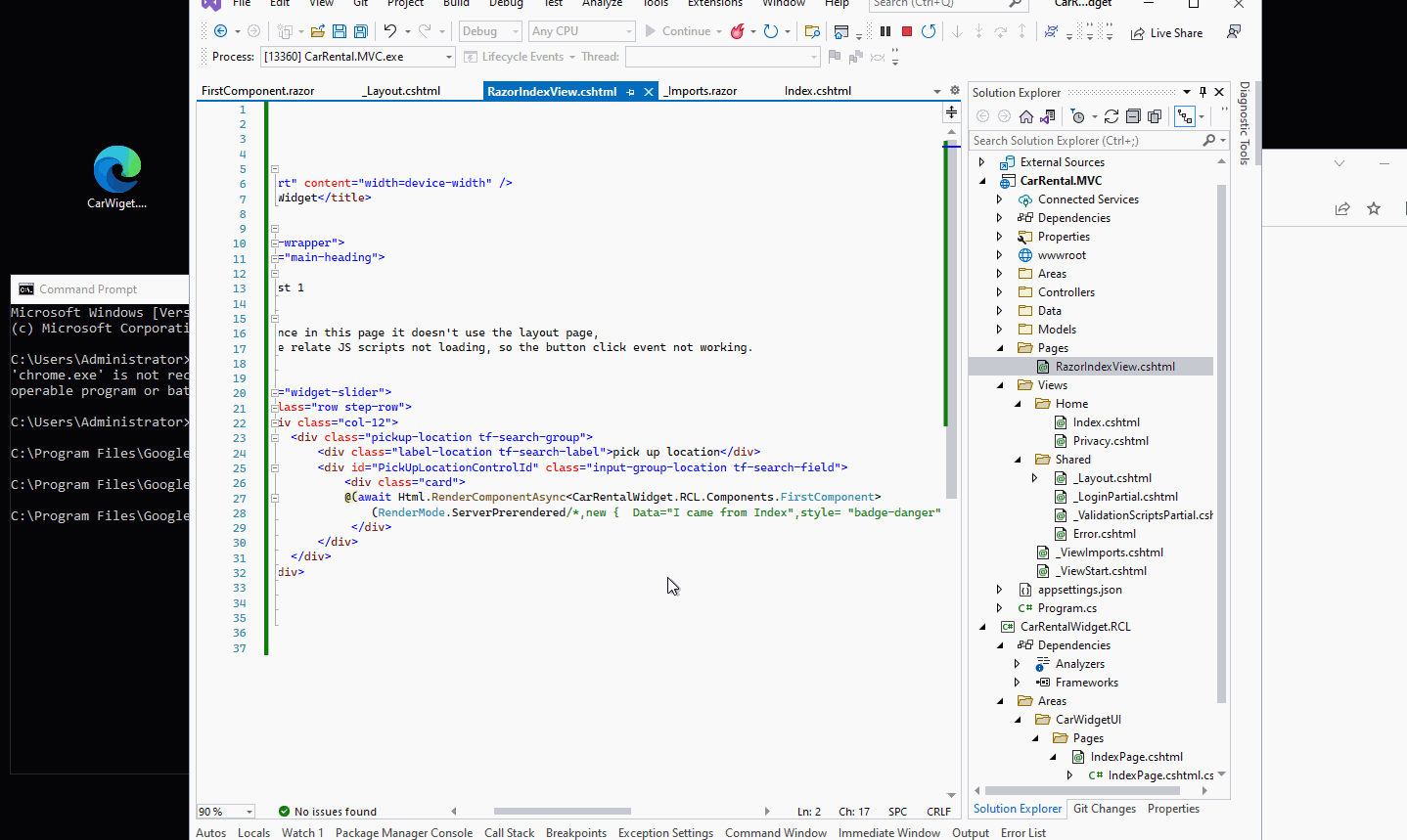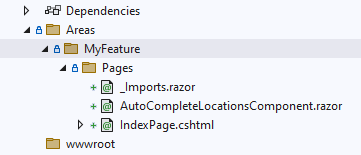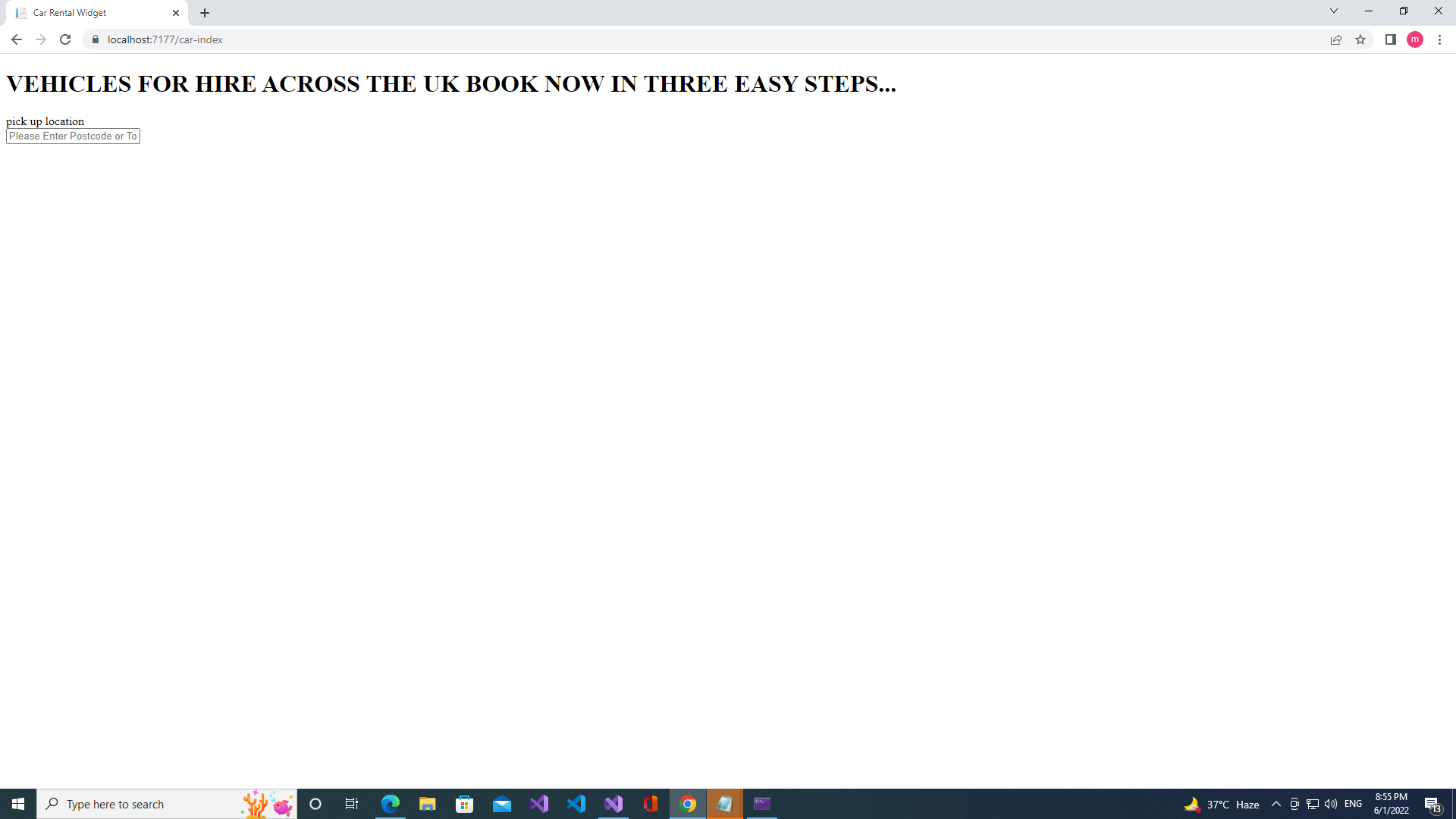Hi,
I am developing a shareable widget by using Razor Class Library and Razor Component.
I want to convert this code in the form of Razor Class Library and then I need to use it in plain html (with JavaScript).
See the following url and answer by ZhiLv-MSFT .
https://learn.microsoft.com/en-us/answers/questions/869660/can-we-use-razorcomponent-in-my-aspnet-mvc-core-6.html?childToView=872715#comment-872715
How can I use it in plain html (with JavaScript) ?
and How can I change the Area Name ?
for example :
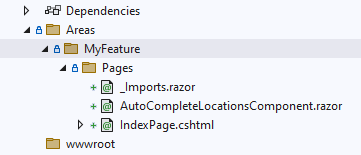
I want to change the name of my feature under Area.
and How can I change the Page Name ?

This is what I want to do :
please see the full detail now:
I are trying to develop a shareable widget.
I am developing by using razor.view, razor.page and razor.component (project templates are Razor Class Library and ASP.NET Core 6 MVC).
enter image description here
_Imports.razor under RCL Project is as follows:
@using System.Net.Http
@using Microsoft.AspNetCore.Authorization
@using Microsoft.AspNetCore.Components.Authorization
@using Microsoft.AspNetCore.Components.Forms
@using Microsoft.AspNetCore.Components.Routing
@using Microsoft.AspNetCore.Components.Web
@using Microsoft.JSInterop
@using System.IO
@using CarRentalWidget.Models.DBEntities.Franchises
@using CarRentalWidget.Models.ViewModels.GooogleGeoCodes
AutoCompleteLocationsComponent.razor is as follows:
@using System.Net.Http
@using System.Net.Http.Json
@using System.Threading.Tasks
@inject HttpClient Http
@namespace CarRentalWidget.RCL.CarWidgetUI.Pages
<div>
<input
type="text"
id="TxtBxPickUpLoc"
class="postcode tf-form-control"
placeholder="Please Enter Postcode or Town"
value="@inputValue"
@onchange="DoChangeLocation"
autoComplete="off"
/>
@if(!string.IsNullOrWhiteSpace(inputValue))
{
<a className="location" href="#" id="branch-selector" onClick={onClearLocations}></a>
}
else if (string.IsNullOrWhiteSpace(inputValue))
{
<a className="location empty" href="#" id="branch-selector" onClick={onClearLocations}></a>
}
</div>
<div class="sautocomplete-content-container tk-search-drop-wrapper ac-drop-active">
<div class="sautocomplete-content tk-search-drop">
<div class="branch-info">
<ul id="LocationSuggestions" class="suggestions">
@if (locationData != null && locationData.Count() > 0)
{
@foreach (FranchiseWebInquiry suggestion in locationData!)
{
// Flag the active suggestion with a class
if (index == activeSuggestionIndex)
{
className = "suggestion-active";
}
<li class="@className" key="@index + @suggestion.FranchiseName" onClick="onClick(suggestion)">
<a pickupid="@suggestion.PickupId + @suggestion.FranchisesId" franchisesid="@suggestion.FranchisesId" subofficeid="@suggestion.SubOfficeId" href="#">
<span class="locName">@suggestion.FranchiseName</span>
<span class="locDetails">@getAddress(suggestion)
</span>
</a>
</li>
++index;
}
}
</ul>
</div>
</div>
</div>
@code {
private string inputValue = "";
private string className = "";
private int activeSuggestionIndex;
private int index = 0;
private FranchiseWebInquiry[]? locationData;
private bool getError;
private bool shouldRender;
protected override bool ShouldRender() => shouldRender;
private GoogleGeocode? currentMapItems;
private async Task<GoogleGeocode?> loadGoogleGeoCodeData(string postCodeOrTown)
{
currentMapItems = await Http.GetFromJsonAsync<GoogleGeocode?>
("https://maps.googleapis.com/maps/api/geocode/json?types=geocode&language=en&key=mykey&address=" + postCodeOrTown);
return currentMapItems;
}
private async Task getLocationsApi(string postCodeOrTown)
{
await loadGoogleGeoCodeData(postCodeOrTown);
Result? serviceResult = currentMapItems!.Results!.FirstOrDefault();
Location? locDetail = serviceResult != null && serviceResult.Geometry != null ? serviceResult.Geometry.Location:null;
double providedLattitude = locDetail != null ? locDetail.Lat : 0;
double providedLongitude = locDetail != null ? locDetail.Lng : 0;
locationData = await Http.GetFromJsonAsync<FranchiseWebInquiry[]?>
("https://localhost:7177/api/CarRental/allfranchises/?postCodeOrAddress=" + postCodeOrTown + "&lattitude=" + providedLattitude + "&longitude=" + providedLongitude);
}
private async void DoChangeLocation(ChangeEventArgs e)
{
inputValue = e.Value!.ToString();
if (inputValue!.Length >= 5)
{
await getLocationsApi(inputValue);
}
Console.WriteLine("It is definitely: " + inputValue);
}
private string getAddress(FranchiseWebInquiry suggestion)
{
//debugger;
string localAddress = "";
if (suggestion != null)
{
if (!string.IsNullOrWhiteSpace(suggestion.Address1))
{
localAddress = suggestion.Address1 + " , ";
}
if (!string.IsNullOrWhiteSpace(suggestion.Address2))
{
localAddress += suggestion.Address2 + " , ";
}
if (!string.IsNullOrWhiteSpace(suggestion.Address3))
{
localAddress += suggestion.Address3 + " , ";
}
if (!string.IsNullOrWhiteSpace(suggestion.Town))
{
localAddress += suggestion.Town + "- " + (!string.IsNullOrWhiteSpace(suggestion.PostCode) ? "(" + suggestion.PostCode + "), ":"");
}
if (!string.IsNullOrWhiteSpace(suggestion.PrimaryContact))
{
localAddress += suggestion.PrimaryContact;
}
}
return localAddress;
}
}
and Index.cshtml is as follows:
@page "/car-index"
@model CarRentalWidget.RCL.CarWidgetUI.Pages.IndexPageModel
<!DOCTYPE html>
<html>
<head>
<meta name="viewport" content="width=device-width" />
<title>Car Rental Widget</title>
</head>
<body>
<div class="widget-wrapper">
<div class="main-heading">
<h1>
Test 1
</h1>
</div>
<div class="widget-slider">
<div class="row step-row">
<div class="col-12">
<div class="pickup-location tf-search-group">
<div class="label-location tf-search-label">pick up location</div>
<div id="PickUpLocationControlId" class="input-group-location tf-search-field">
<div class="card">
@(await Html.RenderComponentAsync<CarRentalWidget.RCL.CarWidgetUI.Pages.AutoCompleteLocationsComponent>
(RenderMode.ServerPrerendered/*,new { Data="I came from Index",style= "badge-danger" }*/))
</div>
</div>
</div>
</div>
</div>
</div>
</div>
</body>
</html>
Now I just added the reference in my ASP.NET Core 6 MVC project and open the browser and tried this url in the browser.
https://localhost:7177/car-index
Everything is working as expected. No issue till so far.
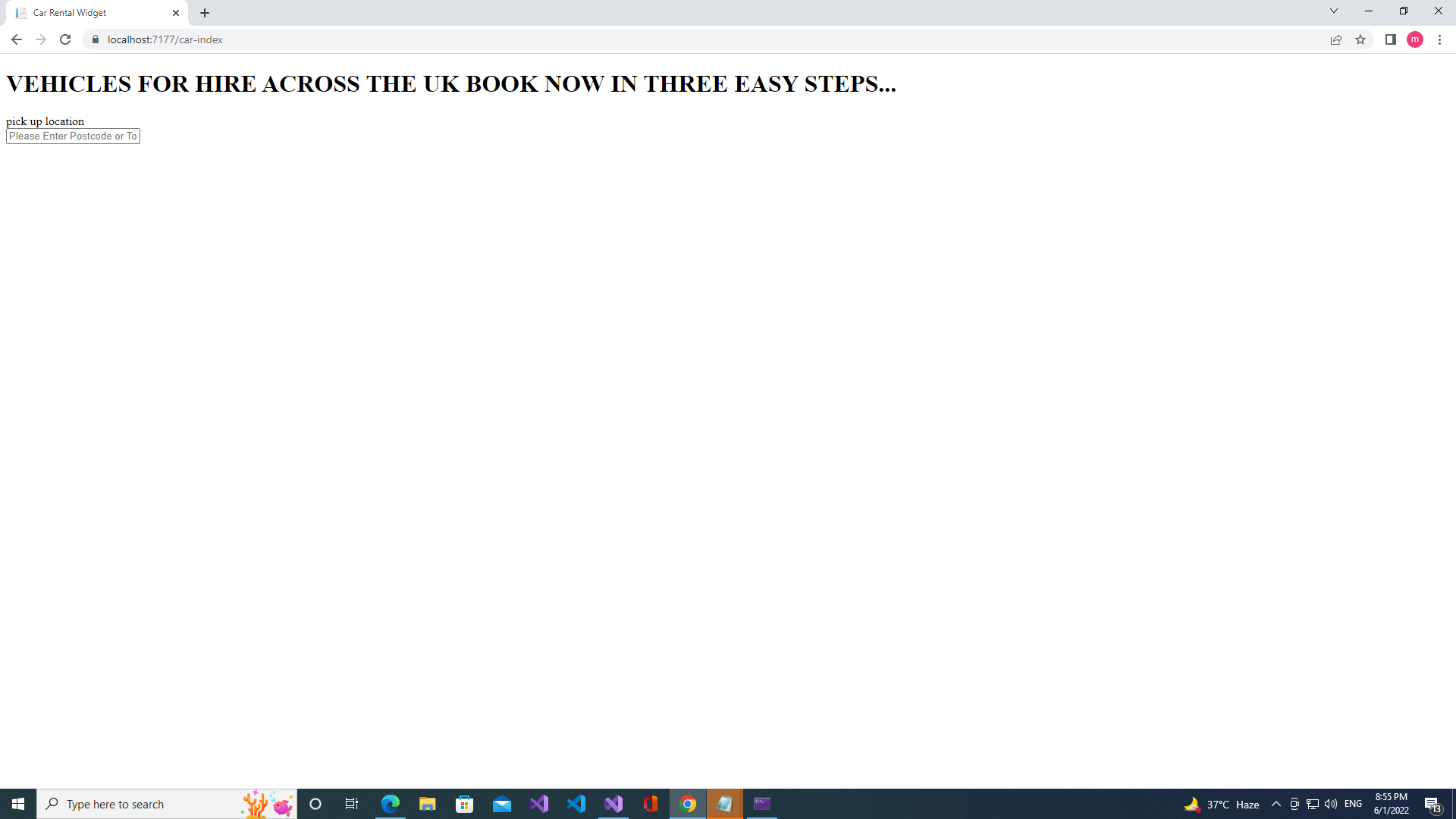
Now I am trying to consume this through a plain html (and Javascript/jQuery).
My client end application request is as follows:
<!DOCTYPE html>
<html>
<head>
<script src="https://ajax.googleapis.com/ajax/libs/jquery/3.6.0/jquery.min.js"></script>
<script>
$(document).ready(function(){
$("button").click(function(){
$.ajax({url: "https://localhost:7177/car-index", success: function(result){
$("#CarWidget").html(result);
}});
});
});
</script>
</head>
<body>
<div id="CarWidget">
</div>
</body>
</html>
See I tried with above script, there is no error code even in Browser Network tab.
Why?