Hi @Siva Kalyan Sundar V K (SIVA) ,
Welcome to our forum!
Only half of the mail is opening in the portrait mode in both the devices. The same result even in Desktop mode as well.
- Do you mean open the email in the new window or just view it in the reading pane? If possible, could you please provide detailed screenshot?(Please hide your personal information)
- Do you mean the issue exist both on the web and desktop?
According to my test, when I change the screen to portrait, which shows full screen on the browser.
However, on the Outlook desktop client, for some emails, the reading pane cannot display the full content.
To workaround, you can change the reading pane to appear at the bottom of the screen:
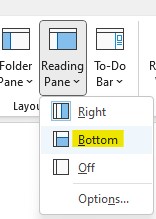
Besides, you can also free up space in the Outlook window by minimizing the Folder Pane, which will gives you more reading area for reading your Outlook items:
At the top of the Folder Pane, click Minimize the Folder Pane button .
.
Hope this can help you!
If the answer is helpful, please click "Accept Answer" and kindly upvote it.
Note: Please follow the steps in our documentation to enable e-mail notifications if you want to receive the related email notification for this thread.