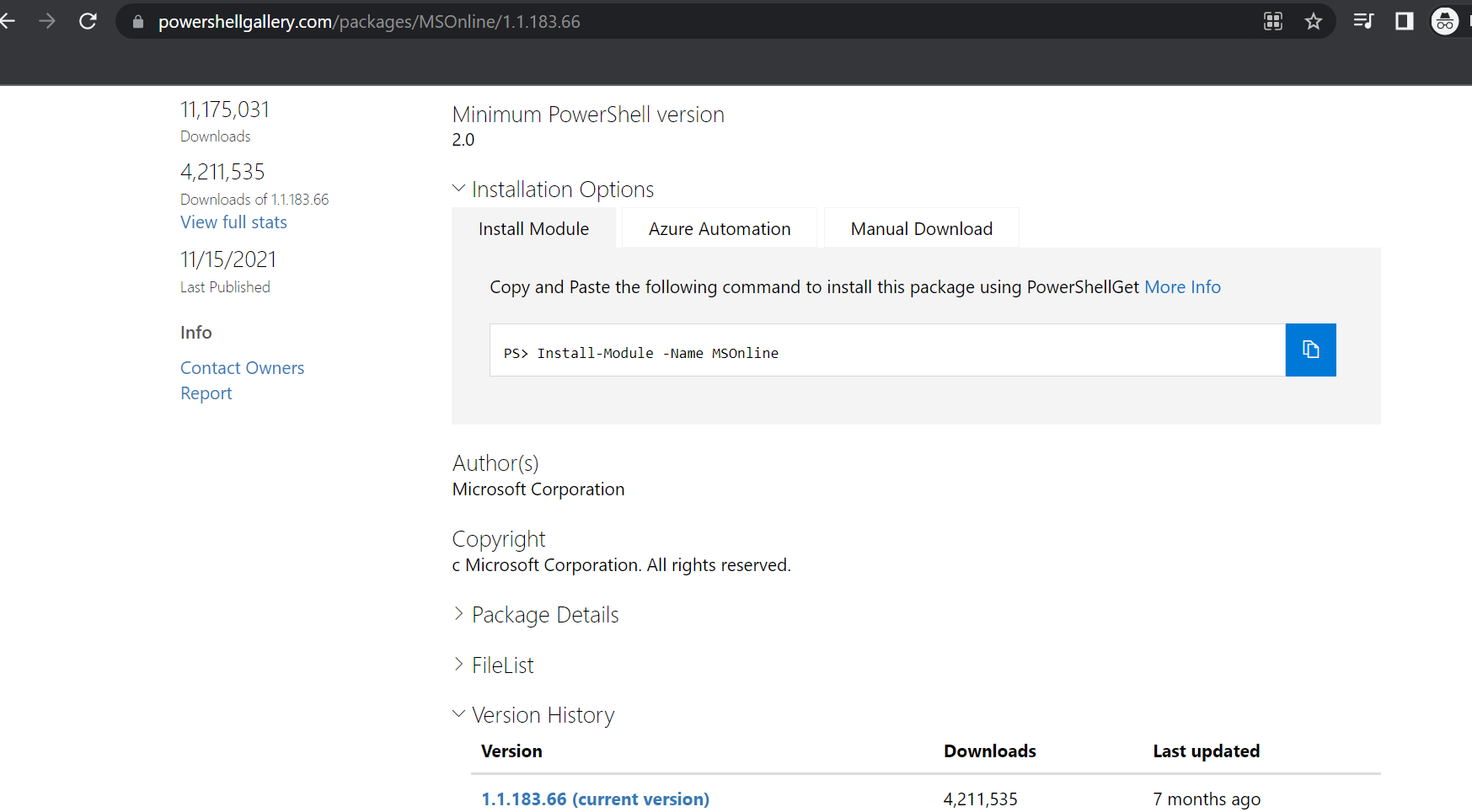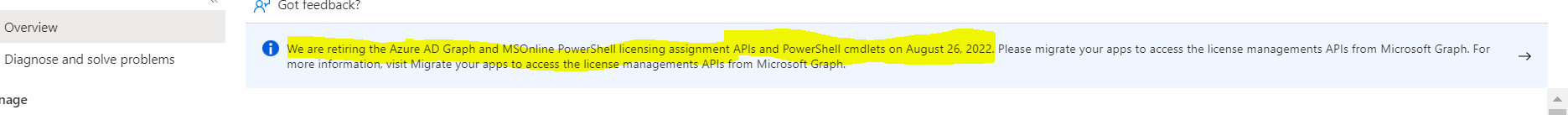Hello @David Cordero
Thank you for your post.
I would like to give you my humble opinion on this as it is shown below:
PS C:\Windows\system32> get-help connect* -detailed
Name Category Module Synopsis
Connect-PSSession Cmdlet Microsoft.PowerShell.Core Reconnects to disconnected sessions.
Connect-WSMan Cmdlet Microsoft.WSMan.Manage... Connects to the WinRM service on a remote computer.
Connect-AzAccount Cmdlet Az.Accounts Connect to Azure with an authenticated account for use with...
Connect-AdbServer Function Adb ...
Connect-AzureAD Cmdlet AzureAD Connect-AzureAD...
Connect-MicrosoftTeams Cmdlet MicrosoftTeams Connect-MicrosoftTeams...
Connect-AzContainerRegistry Cmdlet Az.ContainerRegistry Connect-AzContainerRegistry...
Connect-AzureRmAccount Cmdlet AzureRM.profile Connect-AzureRmAccount...
Connect-Workstation Function core ...
Connect-Terraform Function Terraform ...
Connect-IscsiTarget Function iSCSI ...
Connect-VirtualDisk Function Storage ...
==========================================================================================================================================
PS C:\Windows\system32> find-module -name MSonline*
Version Name Repository Description
1.1.183.66 MSOnline PSGallery Microsoft Azure Active Directory Module for Windows...
1.0.51 MSOnlineExt PSGallery This PowerShell module was made to ease the burden ...
0.1 MSOnlineLW PSGallery This is a lightweight version of the MSOnline modul...
PS C:\Windows\system32>
==========================================================================================================================================
PS C:\Windows\system32> Find-Package -name MSonline
Name Version Source Summary
MSOnline 1.1.183.66 PSNuGet Microsoft Azure Active Directory Module for Windows PowerShell
MSOnline 1.1.183.66 PSGallery Microsoft Azure Active Directory Module for Windows PowerShell
PS C:\Windows\system32>
I hope this can be used for you.
Cheers,
Please "Accept the answer" if the information helped you. This will help us and others in the community as well.