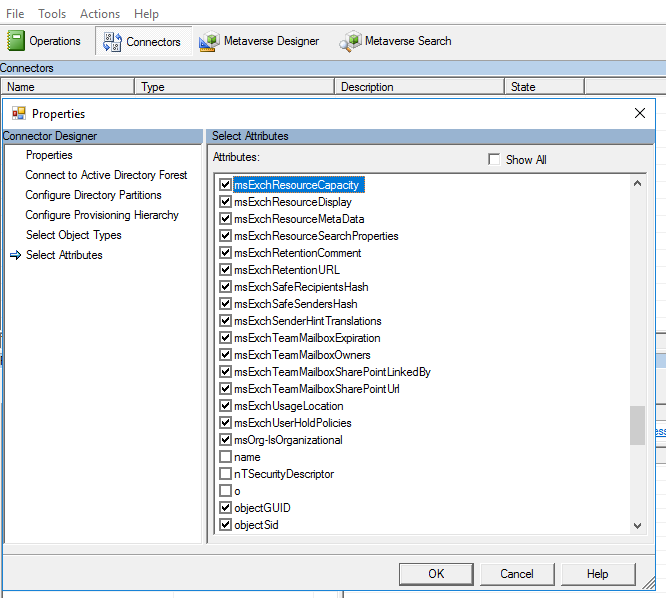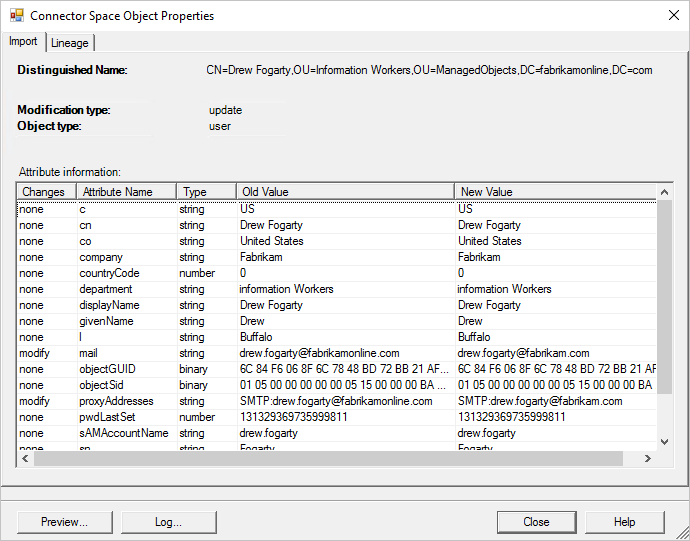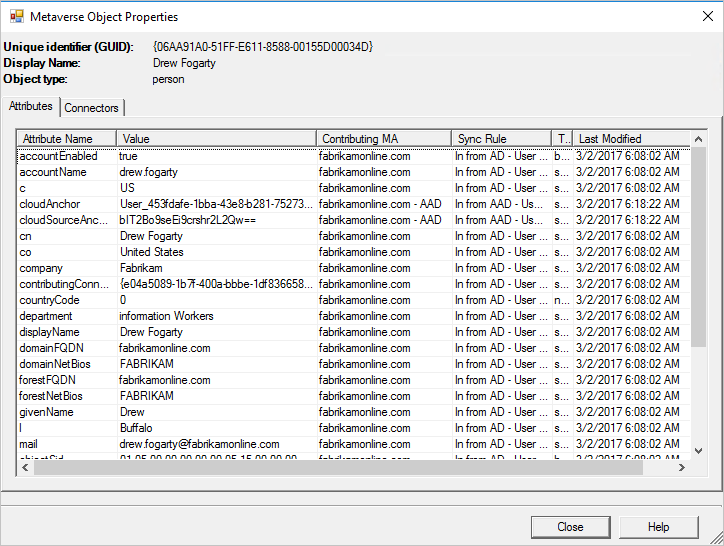Here is a link on this topic for your reference: Troubleshoot an object that is not synchronizing with Azure Active Directory
You should be able to search by the user name and check for the attributes synced in the metaverse search.
If the answer is helpful, please click "Accept Answer" and kindly upvote it. If you have extra questions about this answer, please click "Comment".
Note: Please follow the steps in our documentation to enable e-mail notifications if you want to receive the related email notification for this thread.