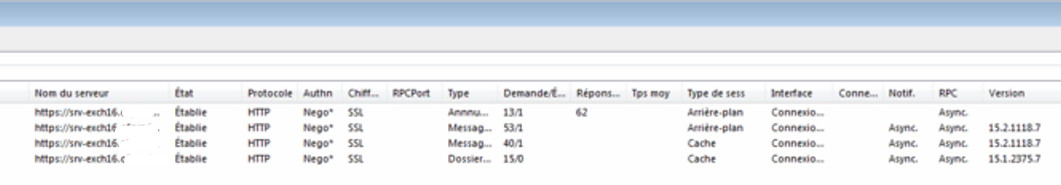Not a problem, but expected.
When you moved the mailboxes from 2010 to 2016, you were changing how Outlook connects to the Exchange Server (2010 MAPI/RPC to 2016 MAPI over HTTP )
When the mailbox was moved, Outlook prompted to restart so it could use the new endpoint and protocol.
When you moved from 2016 to 2019, the Outlook clients used the same protocols to connect to Exchange, so no restart needed.
This breaks down the diff protocols by version