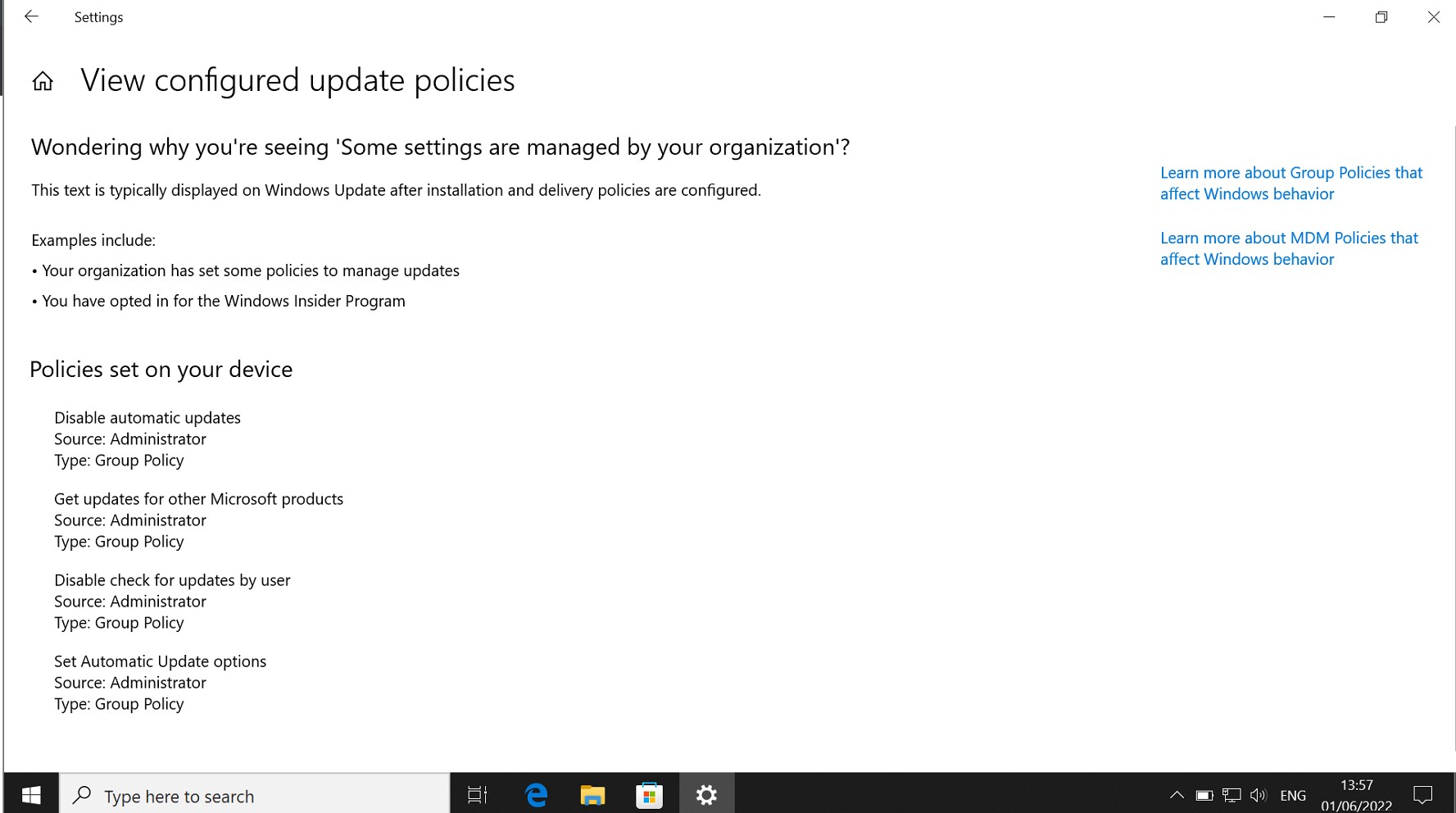Hi @Anonymous ,
you can try the suggestions from this post (ServerFault):
Windows Update Group Policy removed but still can't run updates
https://serverfault.com/questions/404665/windows-update-group-policy-removed-but-still-cant-run-updates
Please be sure too backup the registry keys, before deleteing or modifying those.
Please post back the outcome, Updates should be possible again.
Regards,
----------
(If the reply was helpful please don't forget to upvote or accept as answer, thank you)
Regards,
Stoyan